How are you? I hope all of you are fine. I’m also fine for your blessings. Do you want to add audio file in your WordPress site? As a content management system, there remains from before adding audio file system by default in WordPress. Anyway, those who are new in WordPress, they don’t know where this system is and how to add. In this article, I will show you how to add an audio file and make a playlist.
How to Add Audio Files and Create Playlists in WordPress?
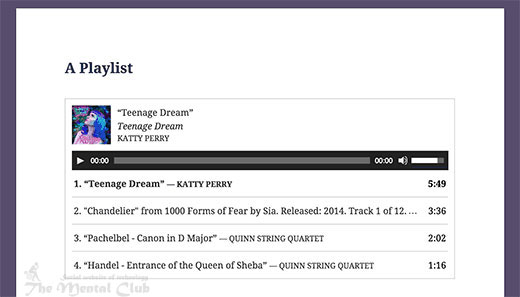
Supported audio file in WordPress:
If you, upload audio file according to your wish, that will not be supported by WordPress site. WordPress uses HTML5 embed code for adding audio file. It works in any device, if that is your mobile device, there also. HTML5 audio tag supports MP3, OGG and WAV file format.
The process of adding a single audio file in WordPress:
The process of adding a single audio file or music track in post or page of any WordPress site is very easy. Which page you open for tuning, in that page, click on only ADD MEDIA button.
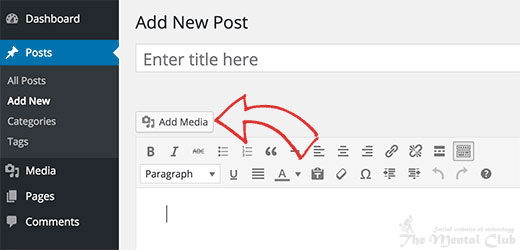
Then a media uploader popup screen will come in front of you. Clicking in only upload button, show where your file is, so that will be uploaded. After uploading that, click on Insert in tune button. WordPress will add an audio file in your post. If you use a visual article editor then you will see the file in your post in the embed situation, and if you use text editor then you will see that as a short code.
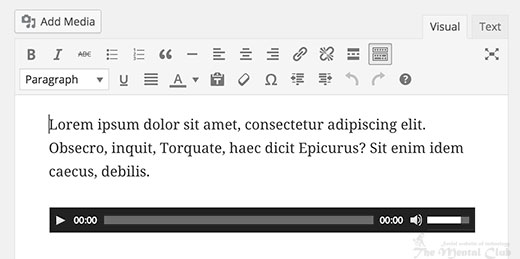
You can write many things in your post if you want, and if you don’t want then saving that you can publish. But before publishing, you can see a preview of your audio post; has that article correctly or not?
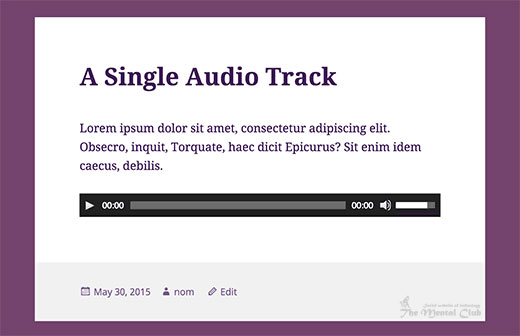
There is another way of uploading audio file. You can use that if you want. Upload your audio file only in media library, drugging and dropping only file later, it will be done if you release link in your post. It is like tuning video on YouTube. Where you tune embed code of only YouTube, and WordPress takes that automatically.
Adding an audio playlist in WordPress:
It is like uploading many images together, and for this it is better if you use media uploader. Clicking in only an ADD MEDIA button, add your audio file. After uploading, you have to select, which audio files you will keep in your playlist. When selecting is completed, then click on CREATE A NEW PLAYLIST button at the right side.
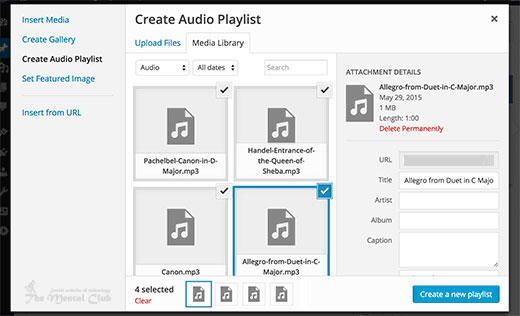
Then you can decorate your uploaded songs according to your wish if you want. In spite of this, you can add all information about your song like the name of the artist, album’s picture, which number song all these.
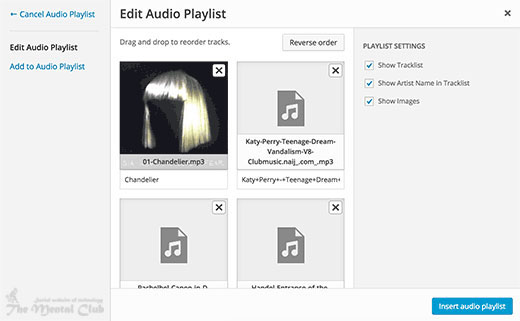
When these are added, then click on the INSERT AUDIO PLAYLIST button. Your playlist will be added in your tune. Before publishing preview that, if you see everything is perfect, then publish your tune.
I hope this tune will work for you. Thank you for reading this article. If there is any mistake, then forgive me. If you face any problem, then don’t forget to comment. If you think the article is beneficial then obviously share it.


































