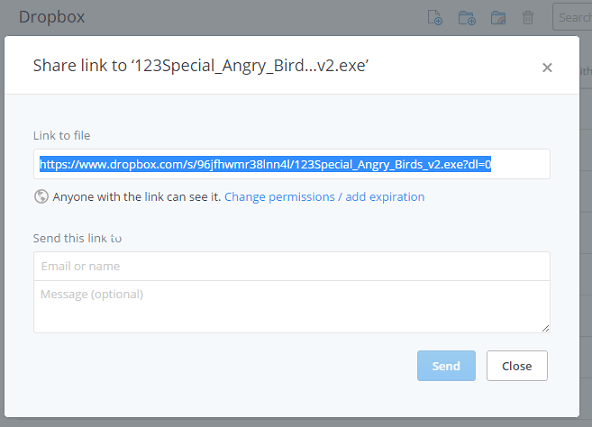Generate Direct Download Links of Dropbox Files: Direct download link building from Dropbox. Want to create a direct download link to Dropbox files? Today, I’m going to share a Dropbox trick. You know, Dropbox is also a popular file-sharing site like Google Drive, Microsoft One Drive in the current period. Today, I’ll show you, the simplest way to generate direct download links to shared files from Dropbox.
Tricks to Generate Direct Download Links of Dropbox Files

File sharing is a very important part of every technology lover. We, who at the different time write download related article or we share files, software, games, apps etc. To share these files, we need to upload files to other servers. We use several popular sites, like Google Drive, Dropbox, Box.com, Copy.com, Mediafire, Microsoft One Drive etc. But, all these websites don’t provide the direct download link. We need to visit the website, then they provide the download link. But, you’ve seen the direct download link on many websites. Because they customize the shared link before publishing on their site. Today, I’ll show you, how to generate direct download links of Dropbox files? So, now you can generate the direct download link manually. Many people asked me, how does it? It is very easy, now download will start on click. I think you know that how to upload to Dropbox.
How to share the direct download link to Dropbox files?
Copy.com is another best file sharing website. Dropbox also gives 2 GB free space. If you want to get the 2 GB free space, then you’ve to create a Dropbox account. You need a valid email ID to create the account. It is absolutely free. After creating the account, you can upload and share anything with your friend. You can also buy more space from Dropbox.
Let’s create a direct download Link to a Dropbox File
#1 First, upload a file to your Dropbox account and create the link for sharing. The link looks like you can see the example below.
#2 Copy the generated link and start customizing. Now, you’ve to replace “www.dropbox.com” with “dl.dropboxusercontent.com“. So, the new link will be https://dl.dropboxusercontent.com/s/96jfhwmr38lnn4l/123Special_Angry_Birds_v2.exe?dl=0
Alternatively
Keep the same link, just change the value of “dl“. Replace “dl=0” with “dl=1“. So, the new link will be (https://www.dropbox.com/s/96jfhwmr38lnn4l/123Special_Angry_Birds_v2.exe?dl=1).
Enjoy! Now share the customized link to your friends.
Also, Read
Direct download link building from Copy.com
How to share the direct download link of Microsoft One Drive files?
How to create a direct download link of Google Drive files?
Thank you…