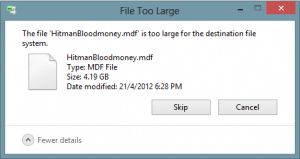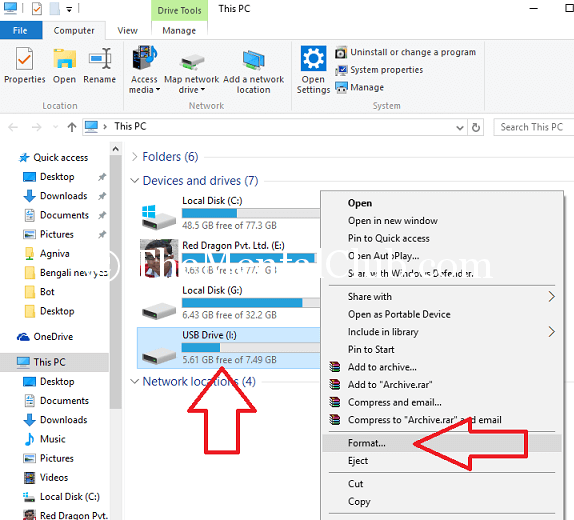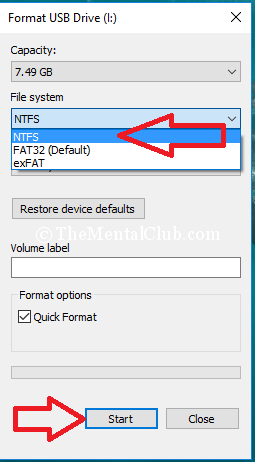Unable to copy any large file to pen drive? There are solutions which you will get easily here.
Solution of “The disk in the destination drive is full” error message
Or
The Solution of “The file is too large for the destination file system” Error Message
Related Questions:
- How can I copy large file to pen-drive?
- Why can’t I copy large files over 4GB to my USB flash drive?
- HOW TO COPY LARGE FILES TO PEN DRIVES?
- Copy files larger than 4GB to a USB flash drive?
- Copy files larger than 4GB to a Pen Drive or Memory Card.
- Can’t copy a large (5GB) file to a USB flash drive.
- Trouble copying large (12Gb) file from the HD to 32GB
- Can’t copy File larger than 4GB on a USB drive, Here is the solution
If you get “The disk in the destination drive is full” error message when trying to transfer a 4 GB or larger file to a USB flash drive.
Let’s solve this problem
Solution: Your USB (Pen-drive/Memory Card) is formatted in FAT32 file system. You need to format the USB (Pen-drive Memory Card) in NTFS file system, if you want to copy files larger than 4 GB.
Today, I will show you how to copy a large file to the pen drive, generally it is not possible to copy any file to pen drive beyond on 4 GB. The message is being sent by them, it can’t copy because of big file. The main reason of this problem is, there are 32 formats in our pen drive, that’s why you can format NTFS formatting only your pen drive. Now see if you have some place in your pen drive then copy will start though that file is bigger or more.
Step 1: Right click on the drive of Pen-drive or Memory card and click on “Format” button.
Step 2: Now, change the file format from FAT32 to NTFS and format it.
Done! Now, try to copy a large file which is more than 4GB. It will work.
Related Articles:
A folder is not deleted from My Computer (Solution)
Secretly copy files from any pen drive or removal disc
Fake memory card tester, check your memory card, original or fake
Thank You!