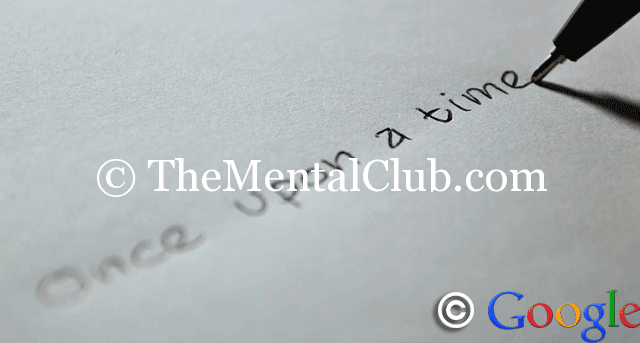Google authorship is an amazing thing which has implemented by Google to help both the author and the reader. It’s a one kind of certificate that this certain post has been written by that author. As a result, as author of the certain post, I am getting votes from Google that the post was originally written by me on the other hand, as a reader, you are also making sure that you are also reading the original post from the real author.
So as a blogger its very important to add the Google authorship to your WordPress blog. Today I will show you how to add Google authorship to your WordPress blog.
How to add Google authorship to your WordPress blog.
- Install Google Plus Authorship plugin and active it.
- Go to your profile option in the WordPress dashboard.
- Put your Google Plus Profile URL in the given Google plus profile URL box.
- Go to your Google Plus profile page and click on about.
- On the right sidebar you will see contributor to option. Just add your website address there.
That’s all. If we can follow all the steps, then we will be able to setup the Google authorship to our WordPress blog.
This is my earlier post about how to make your website super SEO friendly. So if are very beginner then you should read the post.
Thank you…