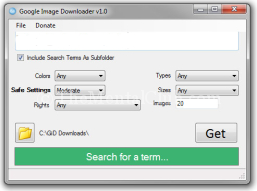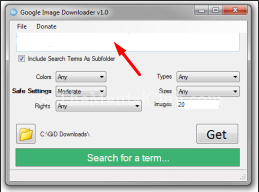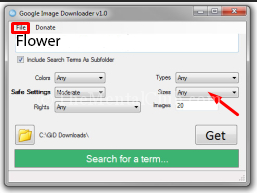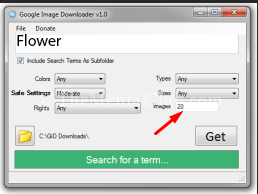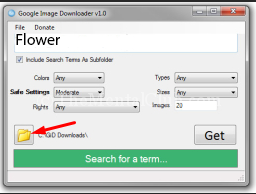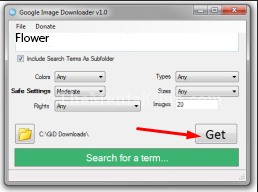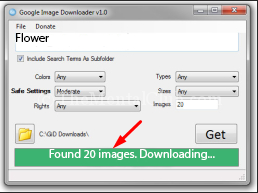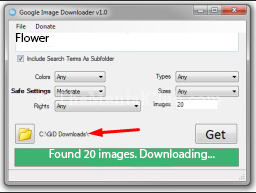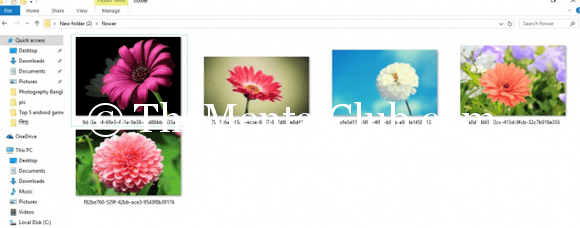How are you? Hopefully, you are well.
Today, I am presenting you some extraordinary software in front of you guys. In this software, you just type the name of your desired image i.e. name, size, quality and click on the Get Button and will get so many HD Wallpapers.
Download free HD wallpapers by clicking just name of the image, using Google image downloader.
- First of all, download it from this link: https://userscloud.com/xgjz7gehxpg4.
- Install it.
- After installing, open it by double clicking from the desktop shortcut menu.
- After opening, a window will come.
5. In the white part, you write that thing which you want to download. For example: Flower.
6. Next, Select the Huge in the Size Option.
7. In Image Option, write the number of images which you want to download. For example: I write: 20.
8. Click on the icon of the folder and select that which you want to save in the folder.
9. Finally, click on the Get button.
10. Watch that the images are downloading from Google.
11. After finishing the downloading, click on the Folder Icon. Open that folder in which it is saved.
12. Watch that: how are these:
Hopefully, you never copy this tune. And if you do it, then you will mention that this article is coped from thementalclub.com site.
Download this software form here: https://userscloud.com/xgjz7gehxpg4.