Every Android device users know the name of MX player if MX player shows this problem “This audio format (AC3) is not supported” when you are plying and HD video, you can solve this problem easily. This problem shows on the latest version (1.1.30 and later) of MX player. The current version is 1.7.38. Some people think it is a codec problem but it is not a codec problem.
Fix This audio format (AC3) is not supported on MX Player
You know MX Player is popular media player of Android. I think you also like to use it. This media player plays HD video smoothly. But you can get the audio problem in the new version if you have got this, no need to install the older version. You can solve this problem easily. Let’s solve it.
The solution of “This audio format (AC3) is not supported” of MX Player (Only for Android Users).
Similar problems you can solve:
- The audio problem of MX Player.
- Video problem of MX Player.
- MX Player is showing muddy video.
- The audio format does not support in MX Player.
- Video not playing on MX Player
- MX player custom codec installation
Now follow the steps to Resolve Audio Format Problem of MX Player Permanently.
Step 1: At first download, all the files for this link and copy these to SD/Memory.
Step 2: Open MX Player app and go to settings option
Step 3: Now click on the decoder and then choose Custom codec.
Step 4: Now select the downloaded files and make it as default codec.
Step 5: You will see the message (“Restarting application on reload codec”) like below, now you have to click on “OK” button.
Finished! You have solved it. You can restart your phone or device.
Thank you…





















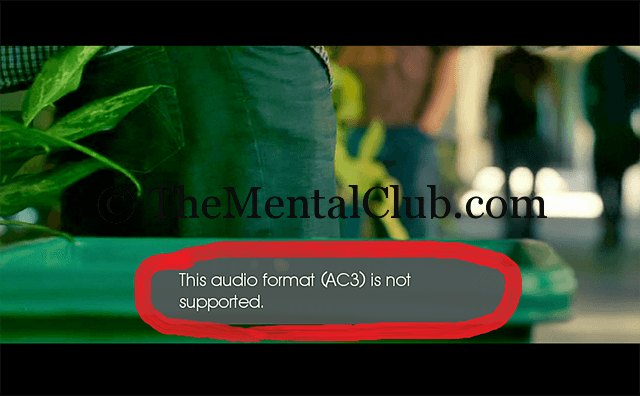









![Best Android Data Recovery Apps 2022 Best Android Data Recovery Apps 2019 [Top-5 Data Recovery App]](https://thementalclub.com/wp-content/uploads/2018/09/Best-Android-Data-Recovery-Apps-2019-Top-5-Data-Recovery-App-1-218x150.png)









