How to read already deleted whatsapp message someone sent you? Many times some of our friends send a message in a joke and then delete it. In this article, I will tell you how to read deleted WhatsApp messages?

If you accidentally sent a message to a wrong person on WhatsApp, you delete the message using the ‘Delete for Everyone’ feature. But if your friend sends the message and deletes it using ‘Delete for Everyone’ feature, then the curiosity remains whether the message has been sent, which has been deleted. This feature launched at the end of 2017. The user has to select the message and tap on ‘Delete’ icon after which two option appears on your mobile. In this way, you can delete the message by selecting ‘Delete for Everyone’ option.
Whenever the message gets deleted then you see ‘This message has been deleted’ message appears in the chat box. Using this trick you can read deleted WhatsApp message easily.
How to Read deleted WhatsApp Messages
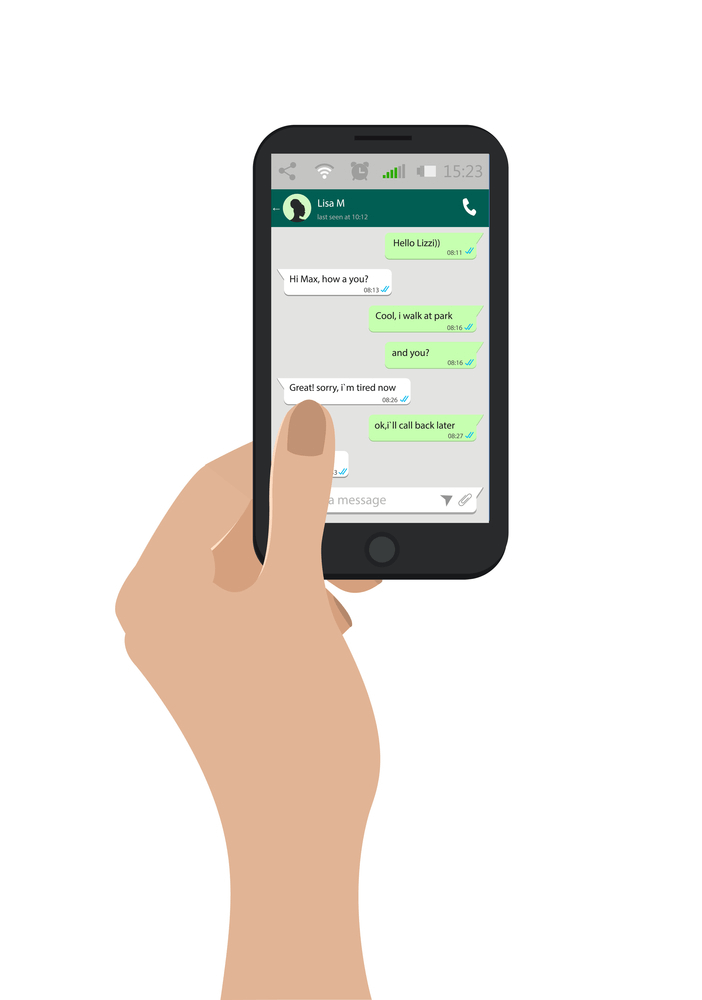
how to read deleted for everyone whatsapp messages
For seeing this deleted message you need to use a third party app (Notification History) Which will be able to access the phone’s notifications and show the deleted WhatsApp message from the notification.
Due to the increasing popularity of WhatsApp, many new features are being introduced. In this year WhatsApp adds six new and interesting features soon. According to the report, at present these features have inbuild on the beta version of WhatsApp. WhatsApp rollout these features at the beginning of 2019.
WhatsApp Dark Mode Feature
Now, WhatsApp users will be able to use the app in the night or low light condition. Because WhatsApp finally, lunches the WhatsApp Dark Mode feature for Android and iOS. The company is planning to deliver WhatsApp Dark Mode features quickly.
After lunching WhatsApp dark mode, Whatsapp user easily accesses the app at night or in low light. At the night when you message using WhatsApp, your eyes are affected. WhatsApp Dark Mode helps you to message at night. Apart from this, this feature will also help you save the battery life of your Android and iOS smartphones.
Inline image
According to the WABetaInfo, WhatsApp is testing the inline image notification feature in Android Beta version. However, this feature will only work on Android 9.0 Pie or above versions.
Apart from this Whatsapp also test Whatsapp Silent Feature, Vacation Mode .etc. In 2018 WhatsApp launched many great features. WhatsApp Sticker feature became very popular this year.
























![Best Android Data Recovery Apps 2022 Best Android Data Recovery Apps 2019 [Top-5 Data Recovery App]](https://thementalclub.com/wp-content/uploads/2018/09/Best-Android-Data-Recovery-Apps-2019-Top-5-Data-Recovery-App-1-218x150.png)









