Thousands of voice recording app available in the play store. But the question is which recorder is the best?, which Voice recorder app is the best at the moment? In this list, we added top 5 Best Audio Recording apps for your Android Smartphone at the moment. You may also read, best audio recording software of Windows PC. There a lot of audio recording app for Android, few of them really annoying ads and few of them don’t really seem to work at all and few of them just have an ugly interface. But in this list, we’ve filtered top 5 apps.

Best Audio Recording Apps For Android Smartphone 2019
5. Parrot Voice Recorder
Parrot is one of the best voice recorder and call recorder app. It includes several special features such as material design, ability to call recording, record schedule, cloud storage support, and Android wear support and many more. Parrot mostly uses for business use such as recording the phone call with clients, meeting recording.
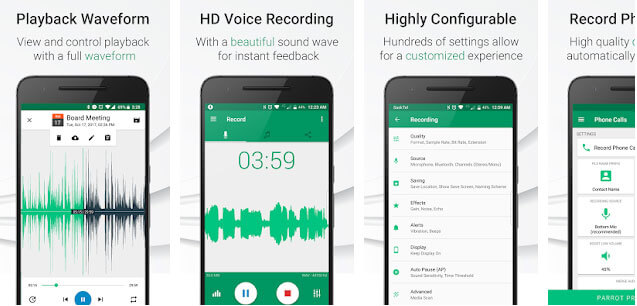
4. Easy Voice Recorder
Easy Voice Recorder: as the name suggests, this app is very useful for those who don’t know much about the recording. Using the Easy Voice Recorder, you can record your audio an easy method with your phone. You can share the recordings made from this app on your friends or other platforms. It does recording various formats including AAC or PCM, widget support etc.
If you use its paid version, you can use some special features like stereo recording, Bluetooth microphone support, software gain adjustment, and more. So we add this list of best audio recording apps 2019.
3. Hi-Q MP3 Voice Recorder
Hi-Q MP3 Voice Recorder is a simple reliable voice recording app for your android mobile. It loaded with many customization options, you can customize audio quality with changing bit rate up to 320 kbps. You can also record your voice Mp3, WAV, M4A, OGG formats Hi-Q MP3 Voice Recorder. Special things of this recorder you can remove noise levels while you record audio. In the free version, you can record up to 10 minutes per clip. If you record unlimited length then purchases the pro version.
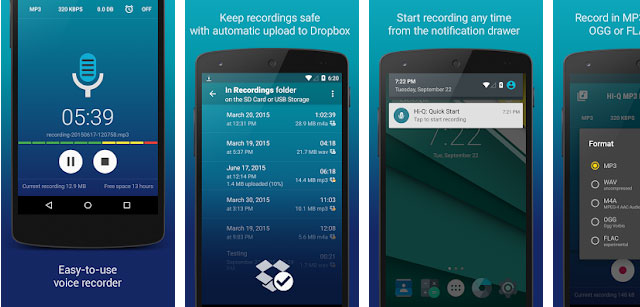
2. RecForge II
RecForge II is a very impressive app it has comes with several useful features and better audio quality. In RecForge II “Skip Silence” feature saves your lot memory and time. This little app you yous for your youtube videos. It allows to Record, Play, Edit and share your audio file. you can record your voice mp3, m4a, WMA, and WMV format. Stereo, mono, front mic, gain, and user preset metadata for recordings makes for a lot of options available. but the free version will hamper you with a 3-minute limitation if you recording.
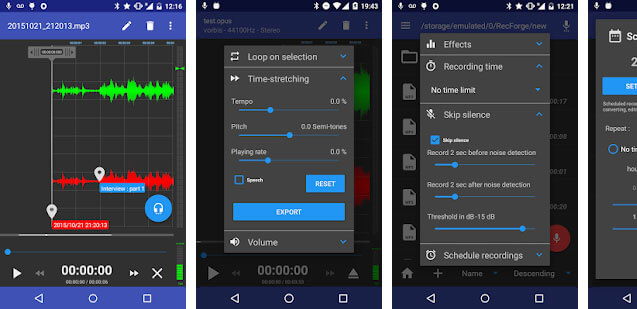
1. Audio Recorder
Audio Recorder is a free application for your android smartphone. It is the first app we’re going tell about today and I personally believe it is the best voice recorder for Android at the moment. It is a simple app and let you record and plays audio. This app comes with Microphone support, using this app you can share your recorded audio on any platform.
If you are a YouTuber then this app very helpful for you. First a fall you record your audio using Audio Recorder and then edit it using your pc. You can choose the audio quality that you want and you able to plug in an external mic. It is a best audio recording apps for Android smartphone.
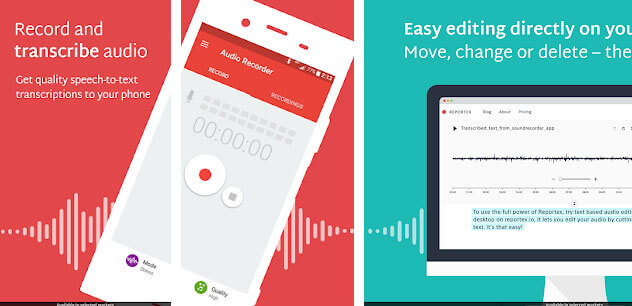
























![Best Android Data Recovery Apps 2022 Best Android Data Recovery Apps 2019 [Top-5 Data Recovery App]](https://thementalclub.com/wp-content/uploads/2018/09/Best-Android-Data-Recovery-Apps-2019-Top-5-Data-Recovery-App-1-218x150.png)










Comments are closed.