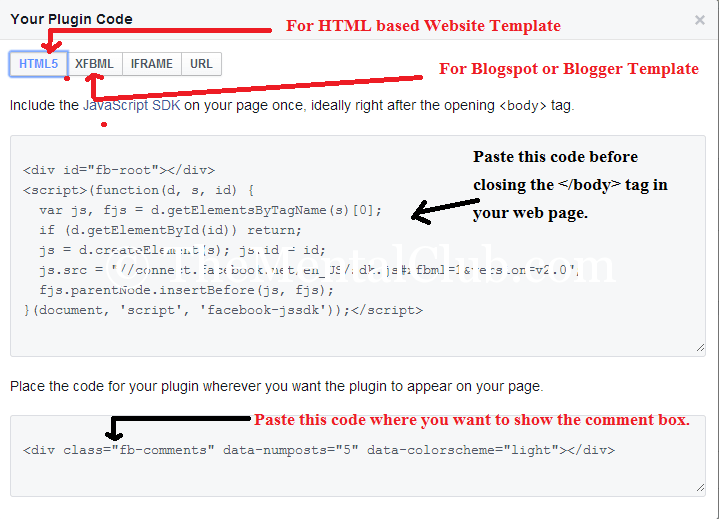Hi guys. Today in this Post I am going to share How to Add the Facebook Comments Box Plug-in to Your blog or website? Facebook is a popular social website of the world. and most of the new bloggers want to add comments box plug-in on their website. If you are one of them and don’t even know how to use the comments box right to your blog then you are at the right place. So, you can add Facebook comment box in your website. Just read on.
How to Add the Facebook Comments Box Plug-in to Your Blog
The Facebook comment box will help you to increase visitors to your website. 50% of the traffic of a website comes from the social website like Facebook, Twitter or Google Plus. And maximum people use Facebook. The number of users of Facebook is more than another social website. So, maximum websites get maximum traffic from Facebook. I think you also use Facebook and you also share or leave comments on others published contents on Facebook.
How will Facebook comment box help you?
Facebook comment box gives permission to all Facebook users for leaving the comment on target websites which have the Facebook comment box. And all the comments are automatically published on the Facebook wall of commentators including post link or article link of your website.
How can I add Facebook comment box website on my website?
Step 1: At first visit at https://developers.facebook.com/docs/plugins/comments/ (Facebook Plugin URL)
Step 2: Remove the URL from “URL to comment on” text box and type your own website’s URL then click on “Get Code” button.
Step 3: Copy the first generated code and paste it into your HTML template before closing the </body> tag or after starting the <body> tag. (Press CTRL + F from your keyboard and find “</body>).
Step 4: Paste the second code where you want to show the comment box on your website and save it. Enjoy! It will be done.
Note: You can customize the code! You can change height/width of the comment box. You can change the color of comment window.
Problem? Watch the video tutorial.
How to add Facebook comment to Blogspot site (Blogspot.com)
Thank you….