If you are a competitive or casual gamer, choosing the right gaming monitor can be confusing. The quality of the hardware can make the difference between an average and good gamer.

In order to get the best results, you need powerful graphics and an advanced monitor. A high-quality monitor can improve your gaming experience by reducing motion blur, screen tearing, and ghosting effects. But you should also not forget your budget and stay within it!
Here are some things to think about before buying a monitor.
Panel size and resolution
When choosing a gaming monitor, the first thing to consider is the size of the panel and the resolution. The bigger the panel, the better. Monitors with full high definition (FHD) resolution have a resolution of up to 1920 by 1080 pixels. Quad high definition (QHD) monitors offer wider and sharper vision than FHD monitors. QHD displays have a resolution of up to 1560 by 1440 pixels. However, QHD models require a very powerful graphics engine and a lot of space to fit a 27-inch model.

There is also a high-definition monitor available that is 30 inches wide. It has a resolution of 3840 by 2160 and a 21:9 aspect ratio. This monitor comes in a curved panel to provide a more realistic vision.
Also Read: Best gaming monitor under 400
Panel Technology
There are three main types of panel display technologies. Twisted Nematic (TN) panels give you fast response times and refresh rates but the colors might not be accurate when viewed from different angles. Vertical Alignment (VA) panels give you high contrast and stable colors.

Some monitors make things look like they’re moving. This is called a ‘ghost effect.’ People usually don’t like this. Gamers usually need monitors that look good from different angles and have great color quality. IPS panels are the best for this because they have a good response rate.
Response Time
The refresh rate is how often the monitor refreshes the image on the screen. This is measured in Hertz. Monitors can have a refresh rate of 60Hz to 240Hz. A low refresh rate can cause motion blur, making fast-moving objects appear blurry, or screen tearing, where the screen splits into two or more parts.

But one factor that must be considered is that high refresh rate monitors require more powerful graphics cards.
Adaptive Sync
G-Sync and free sync monitors provide better performance because they match the refresh speed to the GPU speed. This reduces motion blur and screen tearing, even if there is a little bit of input lag.

The latest monitor models have Nvidia’s G-Sync or AMD’s FreeSync modules. These modules control the refresh rate according to GPU speed and give better vision with low input lag. However, these modules require specific graphic cards in order to work.
Ports
HDMI ports are ideal for gaming consoles such as PS4 and Xbox because they allow both audio and video to be transferred. USB ports are also useful for gaming controllers and other peripherals, as they are easy to connect.
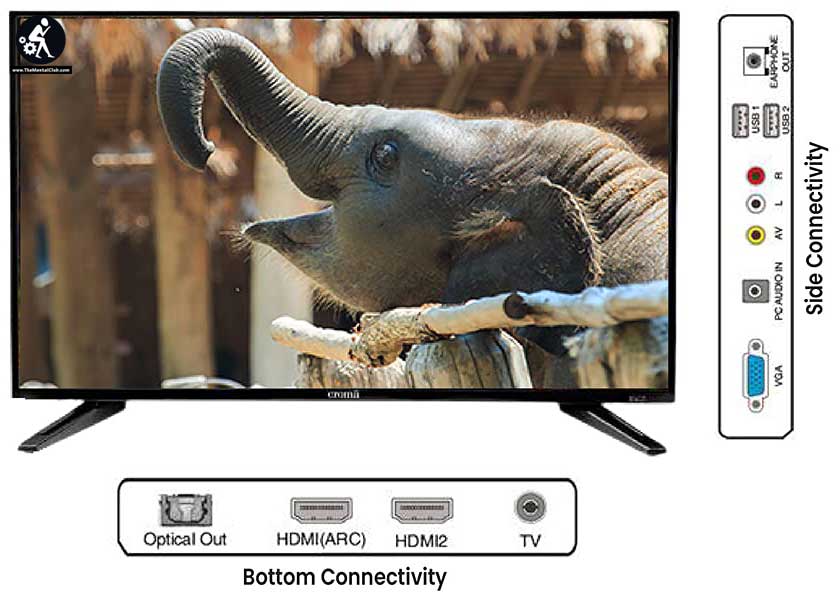
Display ports offer a higher refresh rate and resolution. To get the most out of your monitor, it is recommended to have both display and HDMI ports. Some of the latest monitor models also include a 5mm audio port so you can connect speakers directly to the monitor.
Wrap up
Some of the best gaming monitors in 2018 are Dell SE2717H, BenQ GL2580HM, Asus PG278QR, ViewSonic XG2402, Acer XB252Q AOC, and Agon AG251FZ. These gaming monitors are good for both casual and professional gamers.
Before you buy a monitor, you need to decide if you are a casual or professional gamer. Once you know that, think about what your priorities are for size, resolution, refresh rate, response time, and price. Find a monitor that meets your needs.
Related: How essential the dual monitor is? And why? How to setup dual monitor?


































