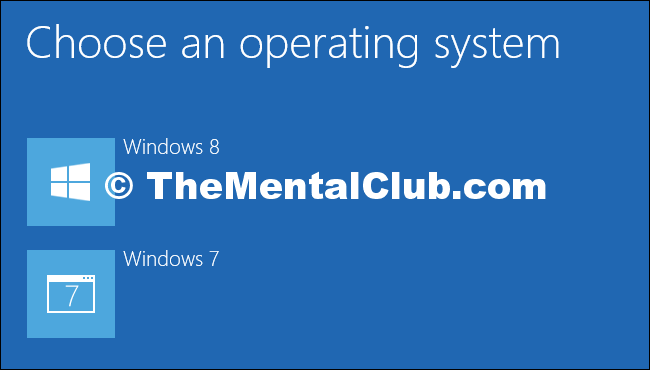Hello Everyone. Do you know how to Change Boot Menu Style of Dual Operating System Installed Computer No, you can`t change that without any trick. Today we will tell you the trick. It’s only for the person who installed windows 8 first, then windows 7.
Change Boot Menu Style of Dual Operating System Installed Computer
Related questions: How to change the boot menu of Windows? How to change the boot menu of dual operating system installed computer?
If you install windows 8 after Windows 7 installation, then your boot menu like that.
But if you install first window 8 then windows 7 you will get booted menu the old black type, like that
So if you want to get back the first boot menu. Just follow this steps below.
Now change the boot menu of your windows PC
Step-1: click on start menu and type “cmd” in the run box without quotation.
Step-2: Run it as an administrator.
Step-3: then type bcdboot C:\Windows [in here the letter “C” is a drive. And windows 8 installed in “C” drive]
Step-4: Then press the Enter key.
Step-5: after that restart your PC.
Enjoy it.
Final Words:
Hope you like this article about Change Boot Menu Style of Dual Operating System Installed Computer. If you have any quarries do not forget to tell me through your comments