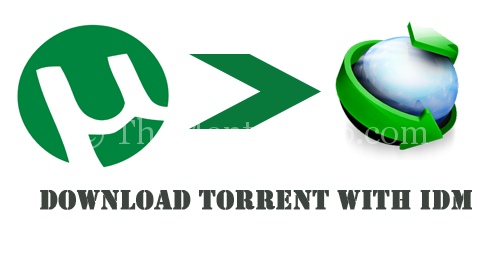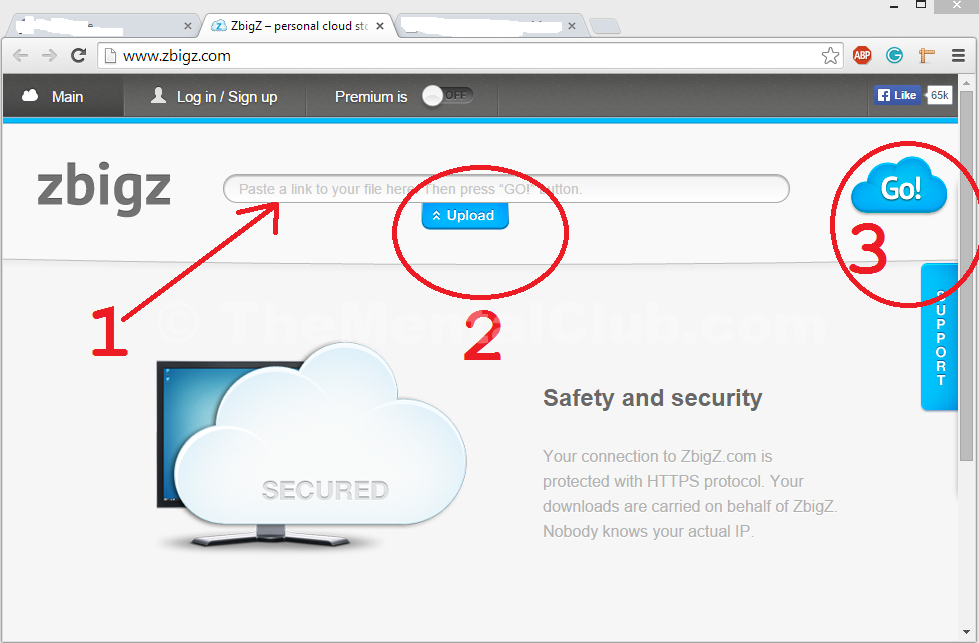Hello Friends, Today I am going to explain the various strategies to download torrents using IDM – Internet Download Manager i.e. Torrent to IDM.
As we all know torrents are mostly used to download big file. Many of our games, videos, movies, links are available on Torrents Site. It gives more facility like resume capacity, but the main drawback of it is “the speed”. Sometimes it gives a very low speed because of low seeders. But now do not worry at all. We have the trick to download torrent with IDM – Torrent to IDM.
Download the torrent files by using IDM.
Step-1: Save the torrent file which you want to download with IDM.
Step-2 Open www.zbigz.com in your web browser.
Step-3: Upload the torrent file to zbigz.com by clicking on “Upload Torrent File”.
Step-4: Then Click on Go.
Step-5: In the next window you will be asked to choose out of Free or Premium, Click on Free if you are not a premium member.
Note: Free service is limited to, download files.
Step-6: Then your file will be ready to download when caching completed. Click on “Download” (or ZIP) button to download your torrent file with IDM.
Alternative sites for downloading the torrent files by using IDM (Internet Download Manager): There are many alternatives of “zbigz“. But I personally refer zibgz.com because it’s fast and easy to access.
Watch the Video Tutorial
List Alternative sites for downloading torrent with IDM:
1. ByteBX
A free account on ByteBX is entitled to storage of upto 2.5 gb and the files are kept for five days only. Free users can only get one simultaneous download at a time with a speed restriction of 100 Kbps. You can however, earn premium credits for referring your friends.
2.BoxOpus
It is a relatively new site still in its beta stage. You can register on the site with your Facebook, Twitter, or Dropbox account. If you don’t want to login with those accounts, you’ll require an invitation code. Since the site is in beta, there’s no limitation as to how much you can download (however, there is a file size limitation of 2 Gb/torrent) or how much bandwidth you can consume. However, you have to download the file to your computer within 24 hours after the torrent is transferred to the server. The site removes files within 24 hours whether or not you copy them to your computer.
3.FileStream.me
FileStream is a site that recently came into existence. I learned about it from one of the comments below. They provide paid as well as free services. Free accounts are entitled to:
- Unlimited d/l per month
- 3 days of life for files
- 5 GB limit for a single torrent
- 2 simultaneous torrents
- Internal file sharing – NO
- ADs in member’s area – YES
You can either download the file or stream it online. But, in order to resume, you have to get file one by one, instead of zipping a whole folder and downloading it. Also, the site creates a unique link for each IP address. So, if your IP address changes, your download will also stop. In that case, you will have to login to the site, click on “Download” button, copy the new link and replace the old link. Therefore, I would recommend you to use download managers (IDM, Orbit) that allow you to replace the download link.
Read More:
- What is torrent? How to download Torrent files?,
- Download Torrent in unlimited speed with IDM, size limit 3 GB,
Thank You…