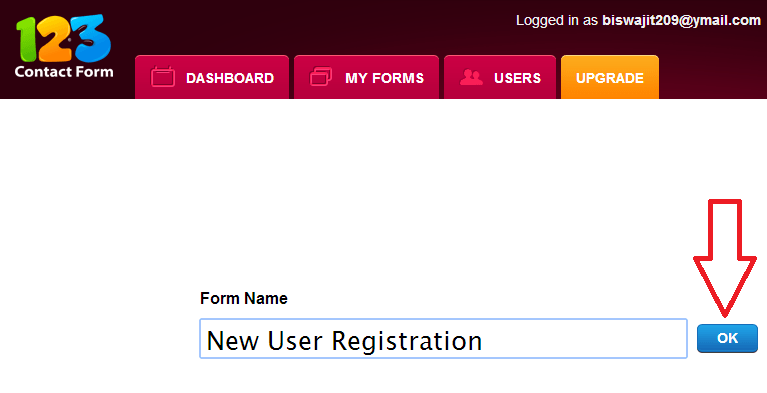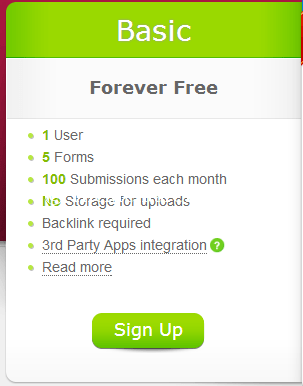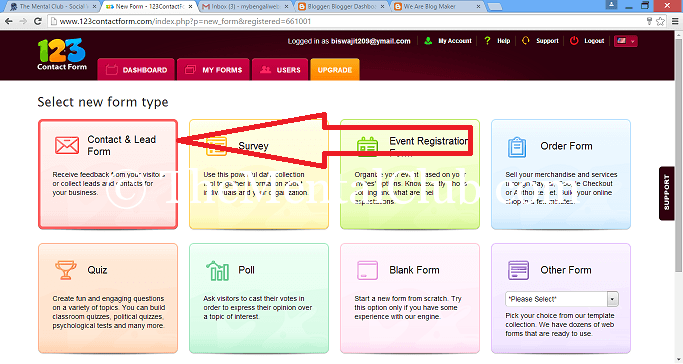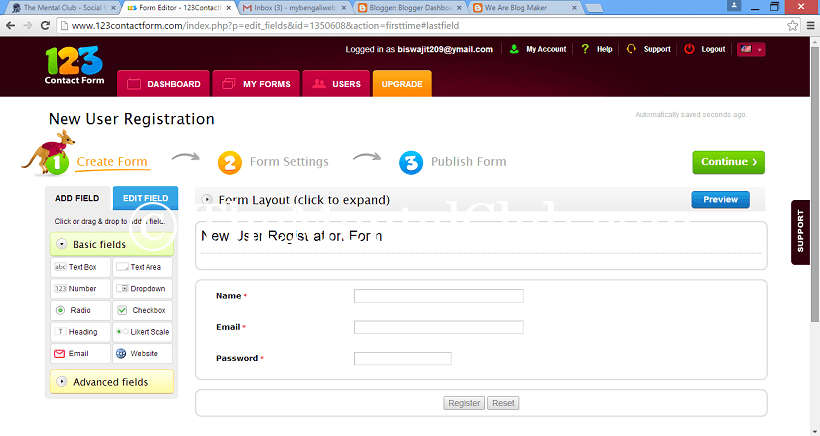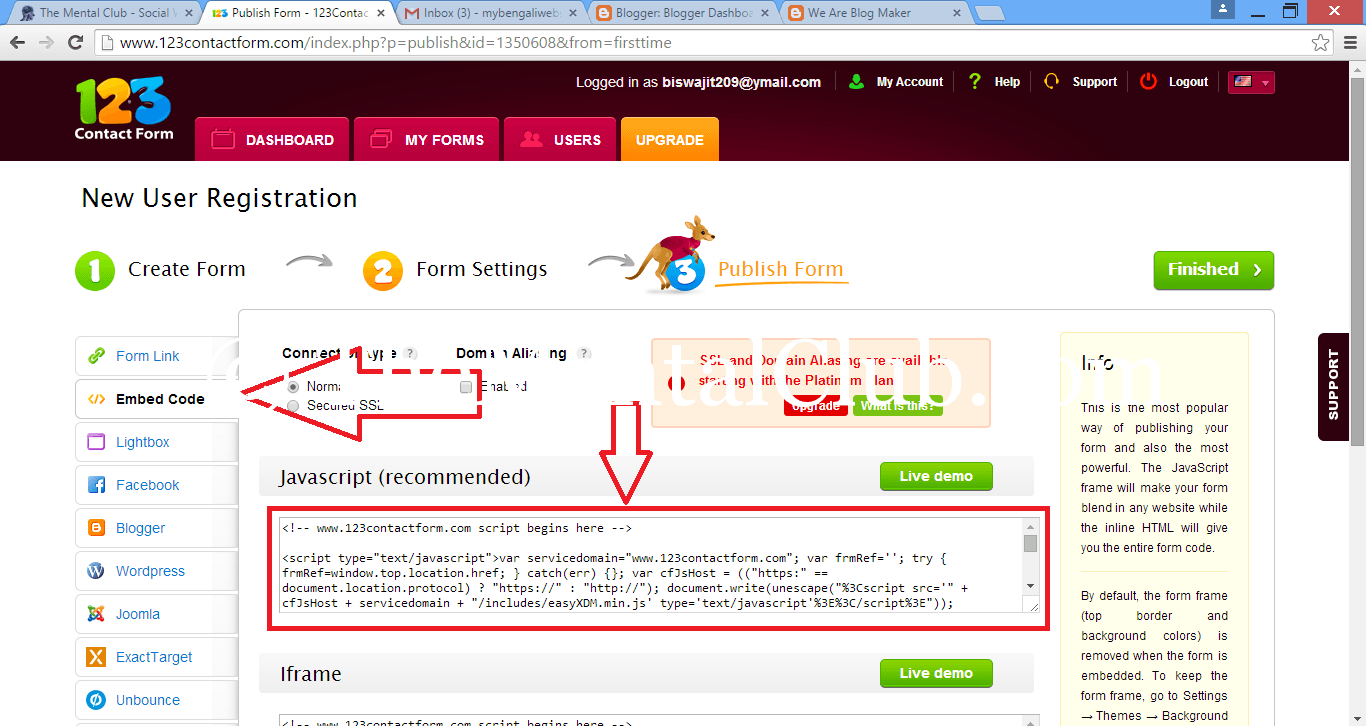Do you know how to create registration system on your Blogspot website? This post will helpful for those people who have Blogspot website. If you have created your website by using WordPress or Joomla or other CMS tool, all those entire have default new user registration system, so this post is not applicable CMS users. You know registration system is very important for a blog to create the blog community or to increase the blog popularity. By default registration system is not available on Blogspot website.
Create Registration System for Blogspot Website
Every blog admin can invite their friends to become the author of his/her blog. But if unknown users or others visitors want to become the author of your blog, what will you do at this time? If someone wants to become an author of your blog, he/she will try to contact you by phone or by email. But this process is very long, lengthy and boring also. So friends, think different things.
Registration System for Blogspot Website
I think you understand what I want to say you. You know our favorite website www.thementalclub.com also has own registration system, if you want to register on The Mental Club, you have to visit http://thementalclub.com/wp-login.php?action=register for publishing your article.
Now follow the steps below to create registration system on your blogspot website
Step 1: At first go to this site http://www.123contactform.com/ and register using your own email id (Please use your regular email). Email id is very essential because you will get registration info on this email.
Step 2: Use free plan to sign up and create your account.
Step 3: Design your form.
Step 4: You can preview it, click on “Continue” button.
Step 5: No need to change anything, just click on “Continue” button.
Step 6: Now click on “Embed code” button and copy the JavaScript.
Step 7: Now add “Text/JavaScript” gadget in your blog and paste the code.
Note: You will get email on every registration; you have to invite as an author after getting the user info.
Thank you!