How to create a local server on Windows? The procedure of creating a localhost on Windows PC. There are many ways to create a local server in Windows for developing PHP, WordPress, Joomla or other content management software. But I’ll show the easiest way to configure your Windows PC as a server. If you are a web designer or web programmer or web developer then this post will be very helpful for you.
How to Build Local Server on PC to Develop PHP, WordPress, Joomla or other CMS?
Today I’m going to show you “How to create a local server in Windows”. If you want to develop a website you have to create a local server. This local server will help to develop a website in offline mode. If you want to create a localhost for installing WordPress, Joomla, Drupal or Other CMS, this tutorial will help you.
Related Questions:
- How to create a local server on Windows?
- How to create a localhost in Windows?
- How to install WordPress in the Local server or Local PC?
- How to install Joomla in the Local server or Local PC?
- How to install Drupal in the Local server or Local PC?
- How to install Magento in the Local server or Local PC?
- How to develop an HTML template?
- How to configure the local server?
- How to create MySQL database?
- How to create a MySQL database in local PC or Local server?
- How to create a localhost for creating a PHP website?
- How to create a local server on Windows?
Download offline version of w3schools.com – (7MB – Only for Web Designer)
Maximum time we need to create a localhost / local server on our local Windows PC for developing PHP or WordPress or other CMS. Manual localhost/local server configuration is very difficult for normal users. Sometimes general users are unable to create a local server/ localhost on their Windows PC.
PHP Development | Tutorials [Downloadable HD Formatted Video Series – Learn Step By Step]
You can create a local server manually. But manually local server configuration (localhost configuration) is very difficult. Now you can configure localhost automatically within few clicks. There are much software on the web for creating a localhost / local server. Such as WAMP, XAMPP.
There are two processes for creating local server/localhost. One is manual configuration and other is autoconfiguration. I’ll show your autoconfiguration.
How to create localhost in Windows?
There is much software to configure localhost. Like XAMPP, WAMP. This software can easily create a local server/localhost in Windows. Personally, I like XAMPP and WAMP server for creating localhost. I’ll recommend you for using XAMPP or WAMPP. The installation process of this software is as normal as other software. No special hardware required for installing this software.
Which is the best software for creating localhost or local server in windows?
Download your favorite software for creating a local server on Windows PC.
XAMPP Server (Recommended) Download Link
WAMP Server (Recommended) Download Link
Installation guide: Please uninstall the Skype or change the PORT number before installing XAMPP OR WAMP server on your Windows PC.
After installing XAMPP server (If you have installed XAMPP), go to this (C:\xampp\htdocs) installation directory and create a folder with your site name. Now create an index file like (index.php or index.html) in the folder of your website. Now you can test your local server, working or not working.
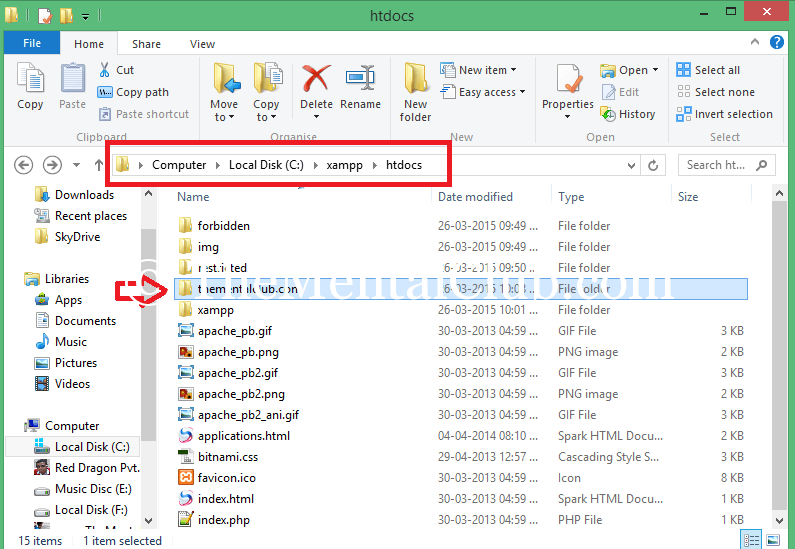
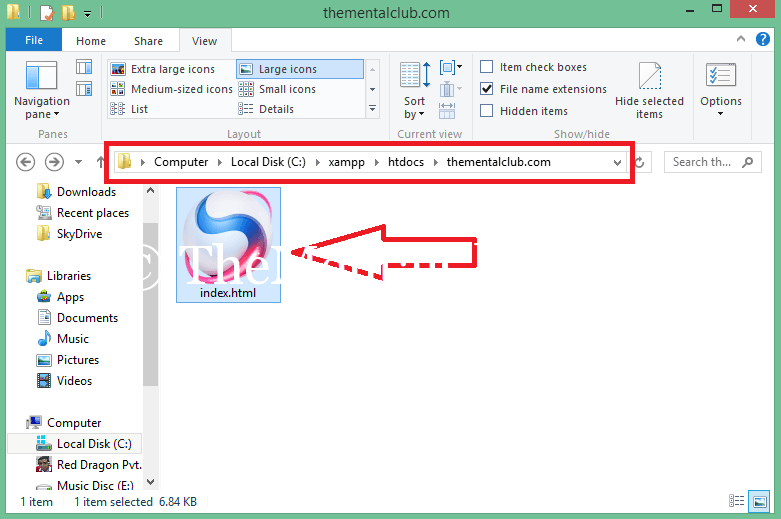
Now run the XAMPP software, and start the Apache service, if you want to install WordPress, Joomla or other CMS, then run MySQL. Now your Windows PC is a server for developing PHP or WordPress, Joomla or other CMS.
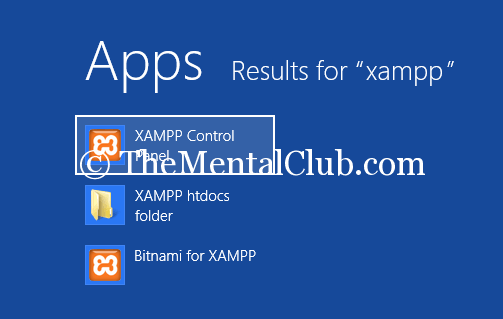
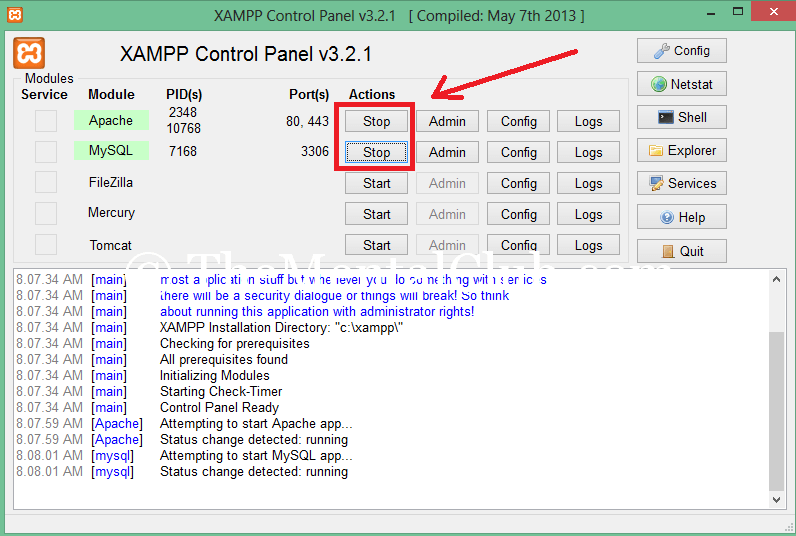
Now open the browser (here is a list of top 5 browsers which are recommended by experts). And try to open (http://localhost or http://127.0.0.1/), alternatively you can access your site folder directly like (http://localhost/thementalclub.com/ or http://127.0.0.1/thementalclub.com/).
How to create a local server on Windows for developing PHP, WordPress, Joomla or other CMS?
Thank you…





















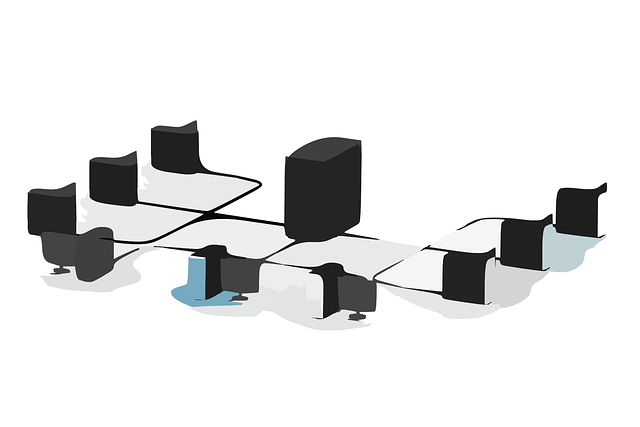













![The Advanced Web Development | Tutorials [Downloadable HD Formatted Video Series – Learn Step By Step] Advance Web Development Course](https://thementalclub.com/wp-content/uploads/2017/05/Advance-Devloper-Course-100x70.png)

Comments are closed.