How are you all? I hope all of you are fine for most merciful god’s blessings. I’m also fine for that great god’s blessing and for your prayer. You have understood by seeing the above title that, today I will show you “Changing website into full functional application”.
Website to Android app conversion
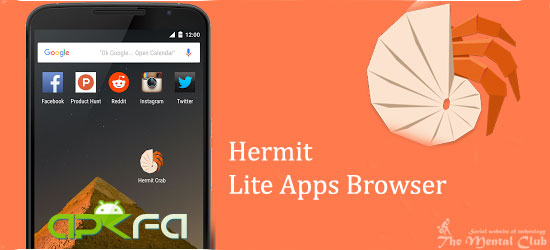
Today we will discuss about such an android application which will convert any websites as a full functional android app (virtual). Don’t you understand fully? Let’s discuss its details. Before that, let’s get to know about the name of the application. The special name of this app is- Hermit (Solitary person). What is the similarity of it with work, actually I can’t understand that.
Hermit- How it will work?
In real meaning Hermit is- one modern web browser. I think I showed some years ago one post, how to use any website as a web application in PC by using Google Chrome? Hermit software does this work like that way. But its main difference with Google chrome is- it gives chance to use a web page as an independent application. Where Google chrome gives chance to use a web page as a tab.
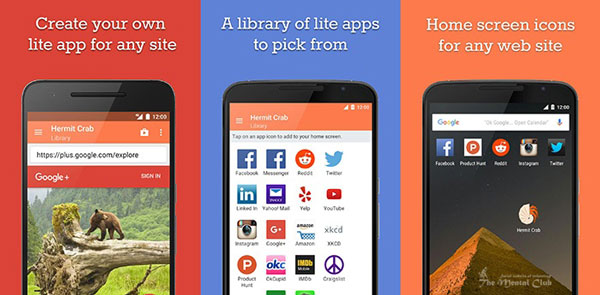
When you will use Hermit then it will convert your wanted web page into a web application which will be stayed in your phone home as an icon and you will able to use independently like a real application by tapping that. As a result of this, no extra pressure will effect on battery and ram.
Hermit – Download and user guides:
Using this application is very easy. If I don’t show you though you could do this. Yet I’m saying its details for new. But before that download this awesome application from Google play store. This is a free version, I could not able to find out its premium version. Which are there that doesn’t work actually. Anyway, satisfy with this recently than that.
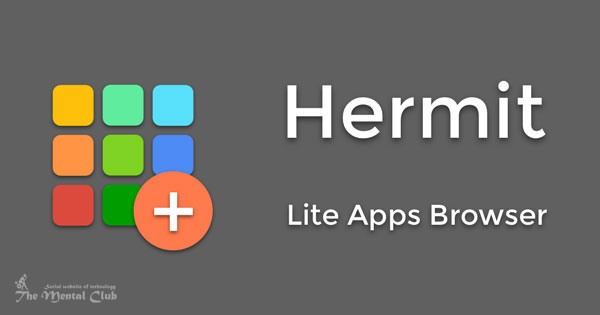
User Guides:
- At first, open application. Then tapping its menu option like following picture, go to create option.
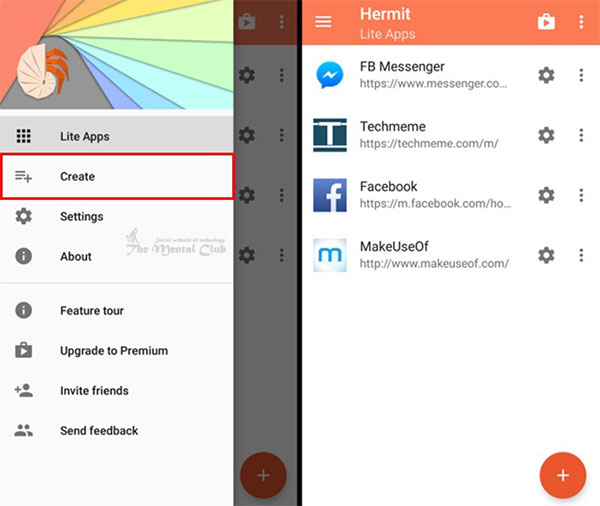
- Now which web page you want to convert in web application, write its link. Like here I have written that my favourite website Makeuseof. You can write Facebook, Twitter, Messenger, or whatever you want. At the end of the work, tapping the plus button of the following, its icon will come on the home screen.
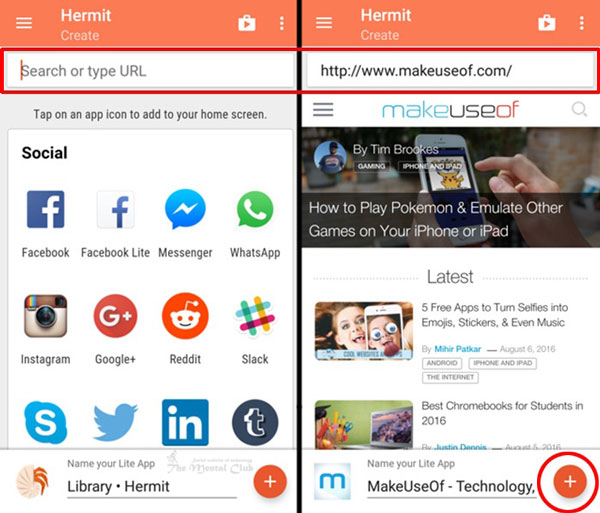
- Which web pages you want to use as a web application, that’s will be stayed in home screen. And it will be used like a real application.
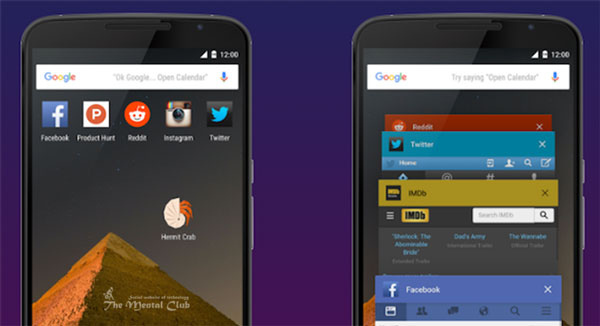
- If you open any web application, then you will get an option of customization. Like application will be run fully or not, will you block ads or not, will image be loaded or not, will scroll be stayed in the top or not etc.
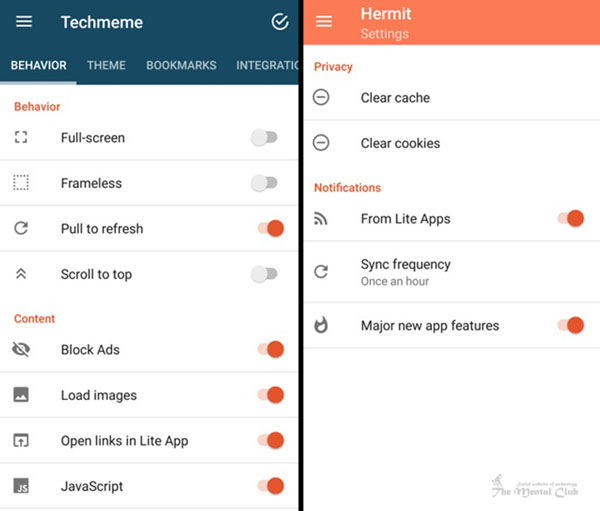
I’m hoping that, you will be able to use the application without any type of trouble. But some extra requirements are there for it. This application cannot be used without android 5.0 lollypop and its next versions. It doesn’t work well on my 4.4 kit Kat phone. So in case of using previous versions than lollypop, you will see that with your own responsibility. In spite of this, if someone gets a premium version of the application, then don’t forget to share that.
I hope this article will work for you. Thank you for reading this article. If there is any mistake, then forgive me. If you face any problem, then don’t forget to comment. If you think the article is beneficial then obviously share it.
Thank you all…
Also Read:
-
There are 10 wonderful tips for all Android users
-
Have all messages, videos, pictures deleted from your Android Phone? Bring Back now
-
Set your own picture in the notification panel of Android phone very easily
-
How to restore deleted contacts from an Android phone using Gmail account?
-
How to recover all deleted files of Android phone?
-
How to transfer charge from a smartphone to other smartphones?


































