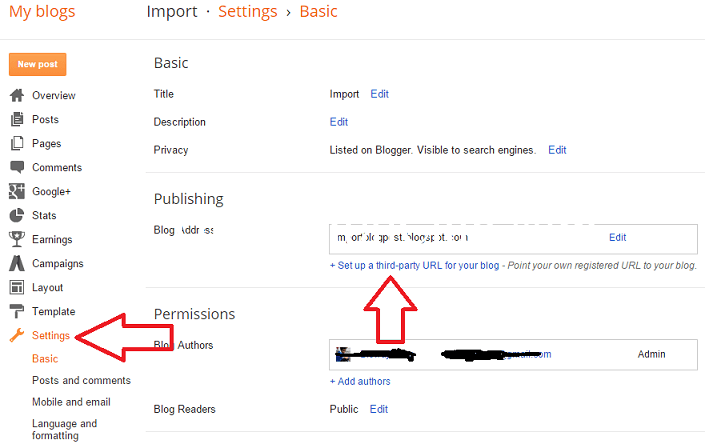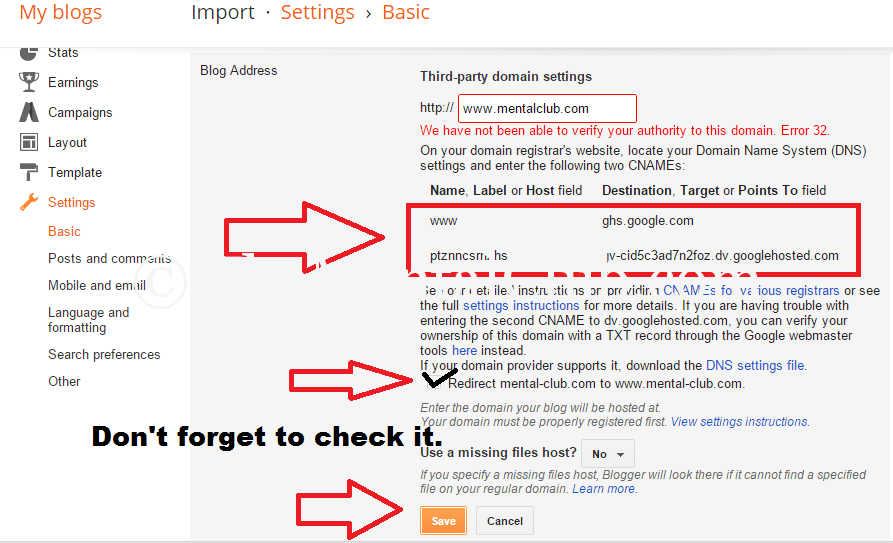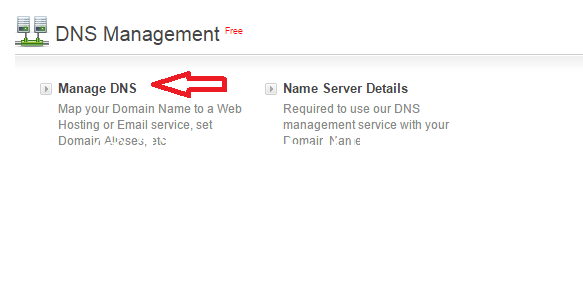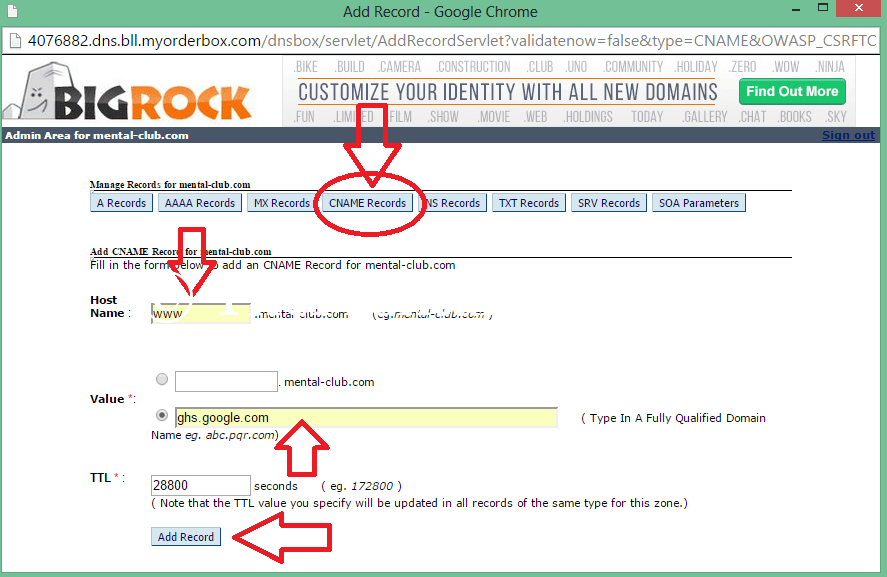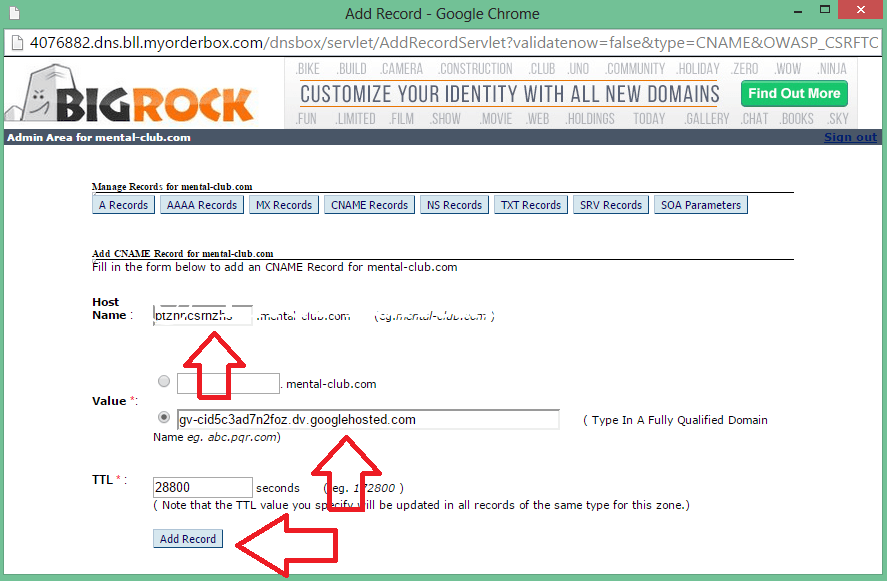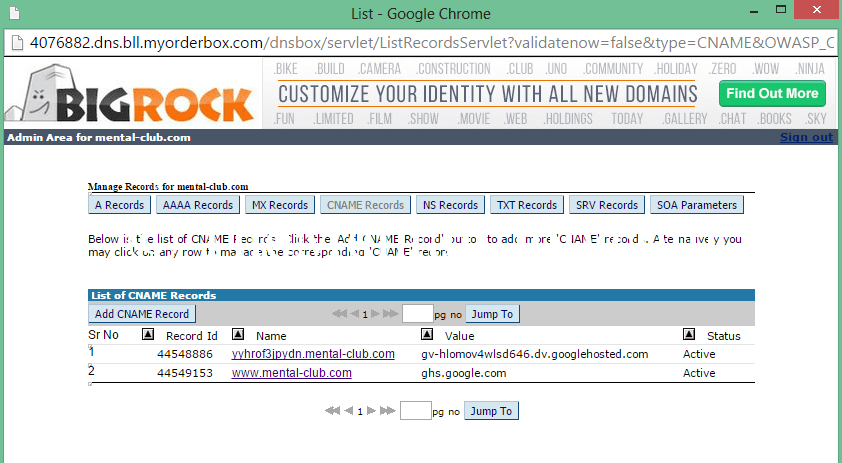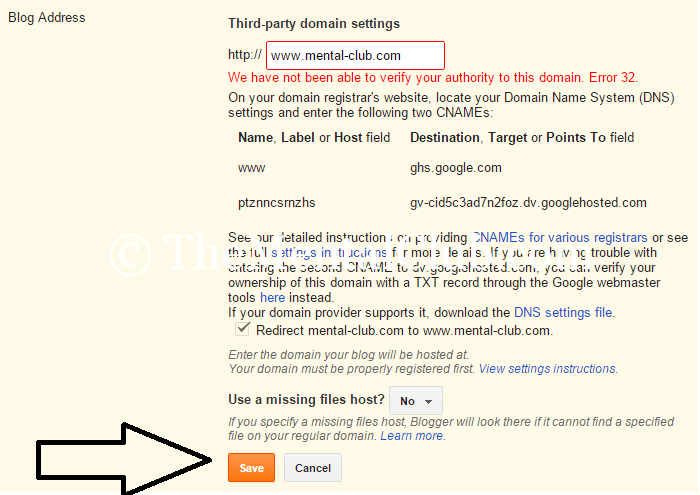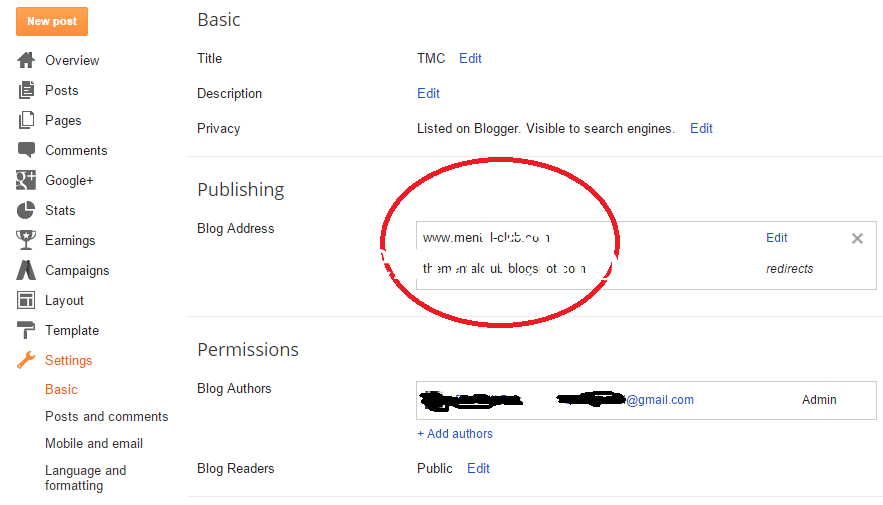Want to add a custom domain to your blogspot website instead of default domain? Now every blogger can add a custom domain name to his/her Blogspot blog. Today, I’m going to show you how to add a custom domain (TLD – Top Level Domain) to blogger website. (Only for blogspot users).
How to add a custom domain name to Blogger?
Every blogger domain name ends with *.blogspot.com, e.g. thementalclub.blogspot.com. If you want to add a custom domain name to your blog, then this is a helpful article for you.
Setup custom domain on Blogger with BIGROCK
Think before starting, if your blog is going to become popular or your blog is a very popular blog, then you can use top-level domain (TLD) name instead of the default domain. Don’t recommend, if your blog is not a popular blog. But, you can add.
Third-party domain settings for Blogger.com
At first you have to buy a domain name, here are some important tips before buying a web hosting and a domain name. Do you want to get a free TOP LEVEL DOMAIN name? Click here Get free “.TK” domain name or click here to get a “.SCIENCE” domain name for one year. I’ll recommend you for buying a “.COM” domain.
After buying a top level domain name, go to blogger.com and follow the steps below.
Step 1: At first login to your blogger account.
Step 2: Now go to the settings menu.
Step 3: Now click on “set up a third party domain name for your blog“.
Step 4: Now type your domain name (TLD), which you have recently bought from a domain service provider.
Step 5: Go to the website of domain service provider and login to your account for editing the DNS (Domain Name System).
Step 6: Now add CNAME records which you have got at the time of adding a custom domain name to your Blogspot account.
You have to add two CNAME records, one by one. Such as:
CNAME RECORD 1
CNAME RECORD 2
After adding these two CNAME records, you will see like below.
Step 7: After adding the CNAME RECORDS, once again go to your blogspot account (Third party domain setting) and try to save it.
Step 8: After saving the settings, it will look like below.
Note: It will take a few times for updating the DNS (Maximum 24 hours).
Add third-party domain to blogger
Setup a third party URL for your blog (Video Tutorial)
Thank you…