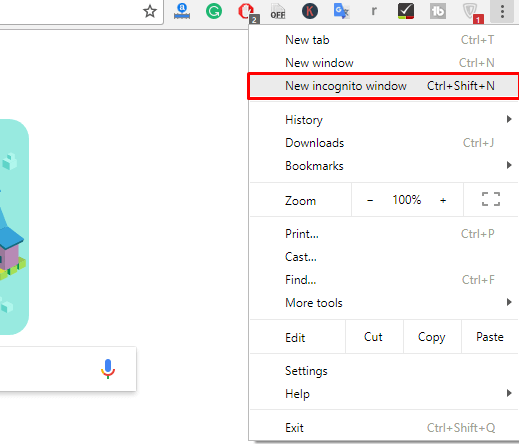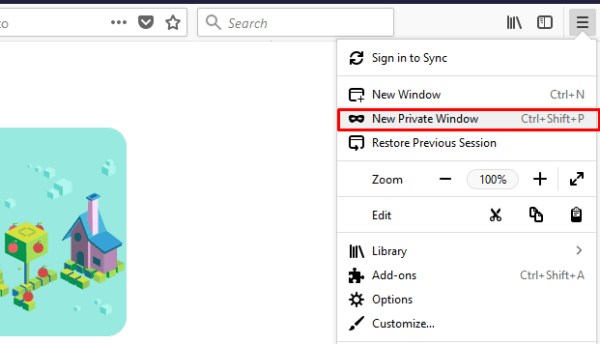Access Multiple Facebook Accounts Simultaneously: Everyone wants to become popular on online if you want to become popular on Facebook for those some boys and girls sometimes create multiple accounts but they can not access that Facebook accounts at a time. And if you want to access multiple Facebook account at a time in a single browser then this post for you. Please follow the steps.
Most of the people have mul.tiple facebook accounts. So, I will share a trick for Facebook those users who have multiple Facebook account to become a popular person on Facebook. So, here I show you, how to access more than one Facebook account at a time on Google Chrome, Firefox or IE based browser?
How to Access Multiple Facebook Accounts Simultaneously
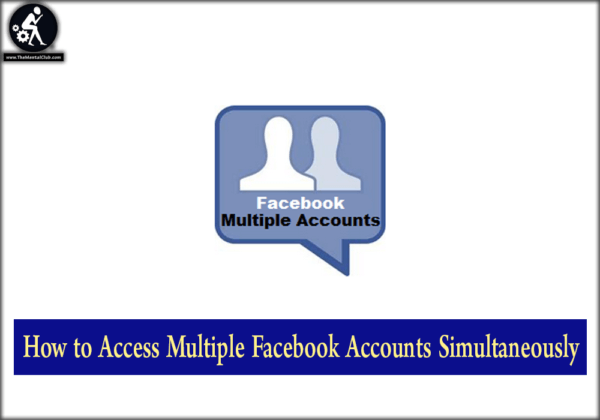
Related Questions: How to access more than one Facebook Account at a time? How to use multiple Facebook Account at a time without any software extension? How to open multiple Facebook in a browser?, How to Access Multiple Facebook Accounts Simultaneously
1. Google Chrome:
Google Chrome comes with an incognito mode that allows you to login to two different Facebook accounts as well as Gmail accounts.
Open Google Chrome >> Click on the Menu Icon at the top right corner >> click on “New Incognito Window” and access your second FB account.
2. Firefox:
Firefox comes with “New private Window” that allows you to login to two different Facebook accounts as well as Gmail accounts.
For Firefox Users can also apply the same trick all they need to do is open firefox browser and click the Firefox menu button and select Start Private Browsing.
From there you can access your another account.
Final Words:
hope you like this article about How to Access Multiple Facebook Accounts Simultaneously. If you still have any quarries do not forget to tell me through your comments below in the comments section. thanks for reading.