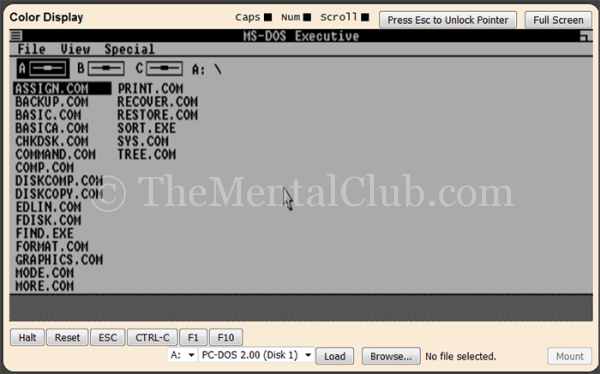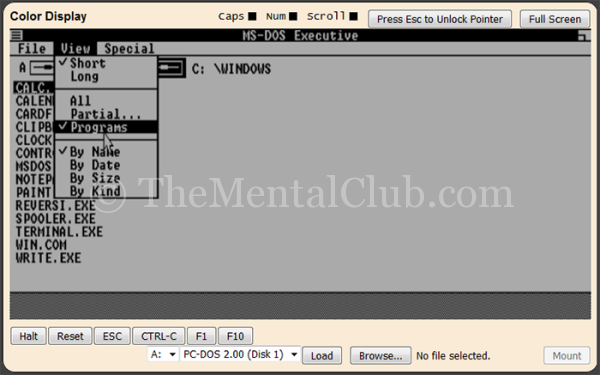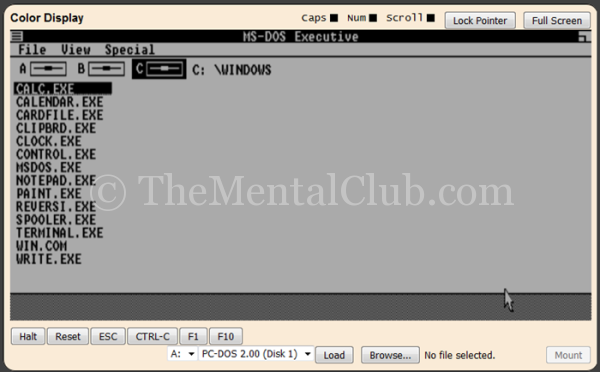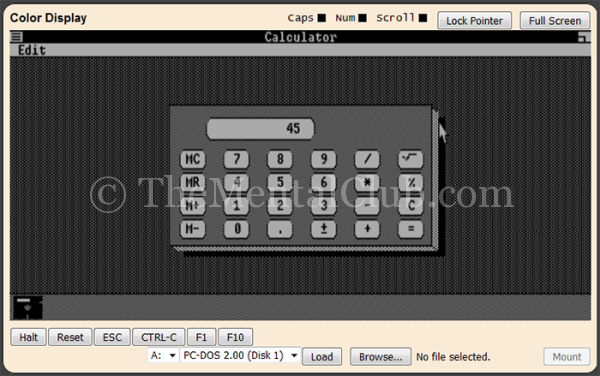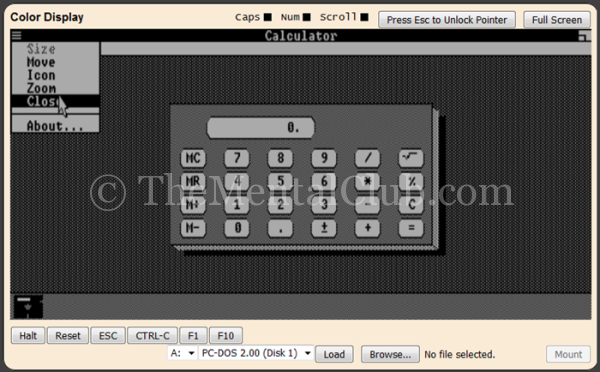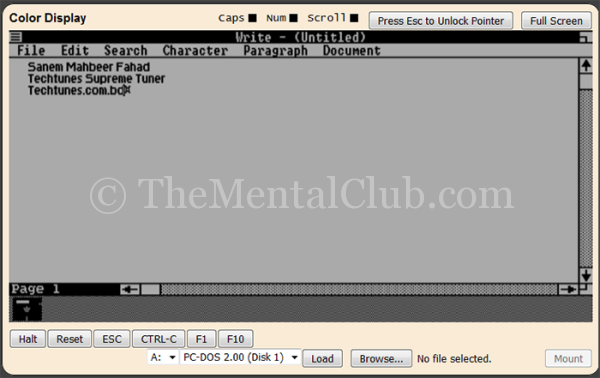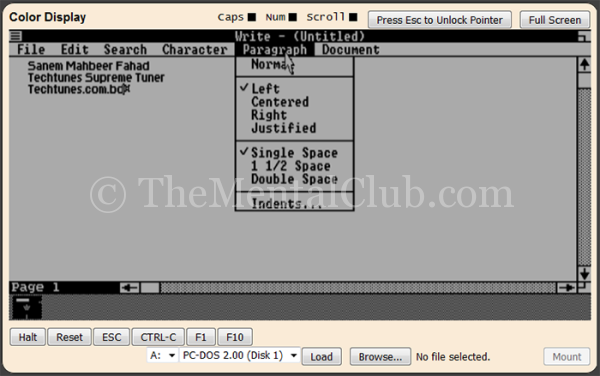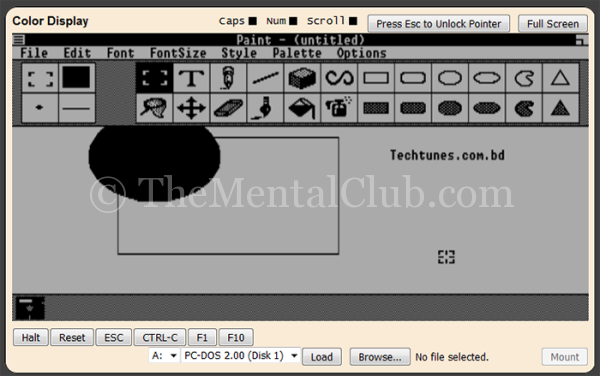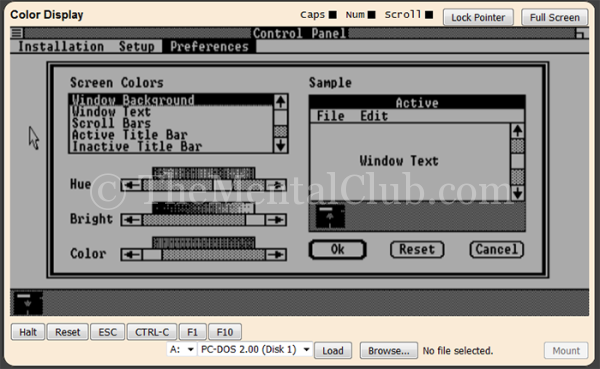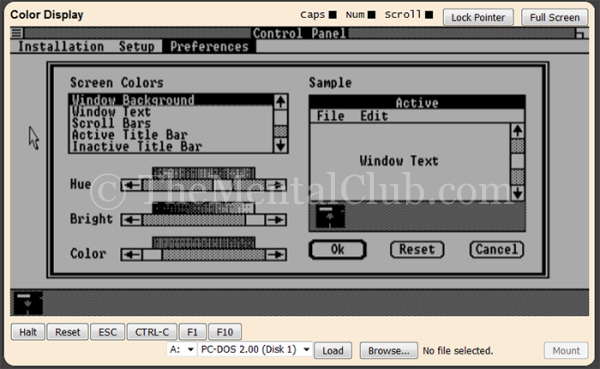Hi!! How are you guys? I am fine. Happy Diwali. In Diwali, I am bringing back another new topic. The name of the topic is: Use Original Microsoft Windows 1.0 by using any Web Browser.
We now live in the modern era. One of the driving forces of the modern era, technology is one of the main attractions of the computer. Computer technology, everything depends on which such a device. Although it is essentially an instrument is needed to run the computer operating system. The combination of hardware and software is a Computer and caught us as a complex task. Microsoft is one of the pioneers of computer operating systems to computer users over the past few years has provided the operating system. One of the most popular computer operating system in the early days is Windows 1.0. It’s nearly 3 -year-old would have to hold his position. In today’s post is Windows 1.0. So let’s get started. If you’ve never run Microsoft Windows 1.0 (highly unlikely), then you’ll be nostalgic at the sight of the rest of the tune.
Windows 1.0- The First Step of Windows Version
In 1985, 20th November, Microsoft’s has launched new operating system Windows 1.0. At First, Windows 1.0 runs in IBM PC XT (Model 5160) model. This operating system is required to drive only 56 KB of RAM, and only a few MB hard disks. However, at that time, IBM PC XT (Model 5160) was 10 MB of hard disk. This was more than enough. The speed of computer clock was at 4.77 MHz. Today, we will run Microsoft Windows 1.0 on our computer.
We know that in Windows, by using Virtual machine we operate Android, Linux, Mackintosh operating system. But today we will not use any type of virtual machine for operating the Microsoft Windows 1.0. We operate Microsoft Window 1.0 by using any latest browser. It’s required for latest browser, an Internet connection and a maximum of 5 MB of internet data. Because of the size of the operating system is much less. So let’s get started.
Windows 1.0 – the first computer to be ready for use
We assume that the computer is reading of my post you have an Internet connection on the computer, and there are more than 5 megabytes of data. Click here to access the Windows 1.0 and wait. Depending on the speed of your computer, the Internet will take time to load Windows 1.0. If you have medium Speed Internet browsers in Windows 1.0, as shown below in a few seconds you will see the Start screen.
· Start screen will be adjusted for a very short period of time. Then, comes the desired interface of Windows 1.0. Here you will see for computer programs A, B and C. When they click the mouse, you can use the programs included in it.
· By clicking in Section A, you will see the following programs. However, any program the computers into groups and sub-menu to the menu and click on the menu to the sub menu is replayed. But in this case, hold down the mouse button to click on the menu to go to the sub- menu.
· Section B, you can see by clicking on the following programs. Follow the instructions to enter the sub- menu.
Windows 1.0 – the use of Special Programs
· Windows 1.0, we saw once. Now let’s take a look at some of the programs that are usable. The computer operating system was almost 30 years ago. But it has so many programs of windows just like modern operating system. Such as: calculators, calendars, paint, notepad, etc. These programs have not changed much in the last 30 years. We’ll use one of those programs. But, all programs cannot be used by us. At least I do not know all of them. So, like the image below to view the options, select only the program of the day.
· Now, you will see the programs in the below pictures. However, that must not happen. I just had it not been easy to find programs. Programs that want to use the double-click on it will open. But they are watching the programs that are listed in the current operating systems. Just run the command by pressing the Enter the name of the program.
Using of the Calculator
· Though the meaning of computer is calculated, so let’s start with the means of calculation. Double- click on the image at the top of the program menu CALC.EXE program will open it as shown below. Now, as the mind can calculate anything.
· The current operating system is a multitasking operating system, but Windows 1.0 is not that. So one can not run more than one program. If you want to go back to the previous menu in any program at the end of the program you will like the image below.
Watch: Punctuality
· Without a watch, the world is obsolete. There is a so lovely classical clock on Windows 1.0. This program will see a nice watch by pressing CLOCK.EXE.
WordPad: Let’s Write
· For writing any article on computer, Microsoft’s WordPad is available on all computers. About running WordPad on modern operating systems, just write the command WRITE.EXE and then, Press “Enter” Key. Double-click on the WRITE.EXE program to open the WordPad.
· You will find so many options of WordPad in “Menu” tab. You have to figure out some new options which have been added to the current operating system. Do you find it?
Notepad – Small Programming Tools
For writing programs and for writing note, Notepad is essential. This is the first version of Windows. The EXE program displays the current versions of Windows 1.0 and run the command, then this will open Notepad. But the options are the same.
Paint: Let’s Draw Something
This is a magnificent tool since the primitive era. Seeing how many options? I try to draw a flag of Japan in Paint but it is a wild goose chase.
Control Panel – Do not mock it!
- This is the Windows 1.0 Control Panel. What you can control? Hopefully, you understand it by watching the image.
- However, it will be clearly seen in the figure below, it is simply not throw away. The same functionality has in Current operating systems.
This Windows 1.0 is not developed as compared to the modern era. The operating system may not be able to satisfy your insatiable mind. But when you think that next operating systems have been developed by Windows 1.0, or it could fulfill all the needs of the technology at the time, but then you feel much better.
Last Word
If you like this tune and if you have a problem in understanding this tune, then, you are requested to leave a comment. Because, your comments give me encouraging to write good quality of the article. The last but not the least is that, please give up copy and paste policy and please encourage us for writing good quality of the post. See you in the next post.
Thanking You, Guys!!!
Happy Diwali Friends!!!