How are you? Hopefully, you are fine, I am fine. Let’s start capturing screen of our Android Smartphone.
Capture Screen of Android Smartphone without any app/software
Steps for Android Version 2.3.0+ (Gingerbread) or Later
Just press and hold the (Volume Down + Power buttons + Home Key) at the same time. You will see, how your Smartphone captured the phone screen smartly. To see the captured photos, open “Gallery” and tap to “Screen Capture”.
Steps for Android Version 4.0+ (Ice Cream Sandwich) or Later
Just press and hold the Volume Down and Power buttons at the same time. You will see, how your Smartphone captured the phone screen smartly. To see the captured photos, open “Gallery” and tap to “Screen Capture”.
Don’t take the Screenshot by Pressing the Power button, now take the Screenshots by just 1 Click. Save Power or Volume Button
Today, I will share with you guys another way to take screenshots by just 1 click in your android phones without pressing any power button or volume. As a result, you can save the power or volume button. Do you know that in many times you can’t take screenshots by pressing the desired button? Because, we are unable to press these buttons at a time. So, this app is for you guys.
How will you take a screenshot? Just have a look at my article. Like the photo in below if you click the button which is in the red marked, then you will take the screen shot of the page. Button pressing is not required to take a screen shot.
It will be better to download this app if you want to save the mobile buttons.
Click here to download the “Screenshot Easy” app from Google Play Store.
Also Read: How to download app on the PC from the Google Play Store
After downloading you adjust the settings just like the below picture. Before taking screen shot you click on the Start Capture which is signed in red mark in the picture.
Now adjust your settings.
Now take your screen shots as you wish without any disturbance. Now bye. Take care.
No work is perfect. All of your suggestions and advice for the improvement of the www.thementalclub.com will be gratefully received.
Thank You!






















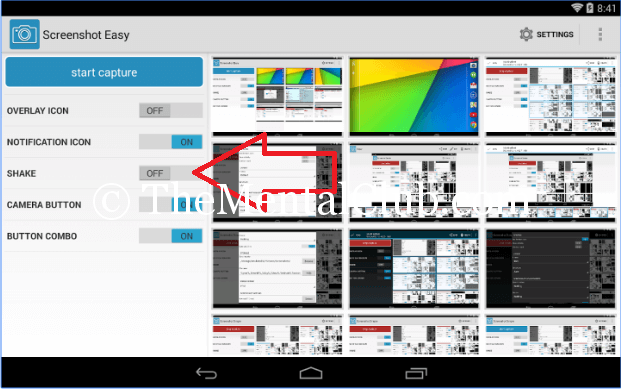
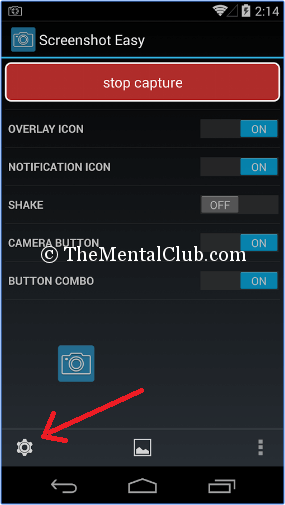
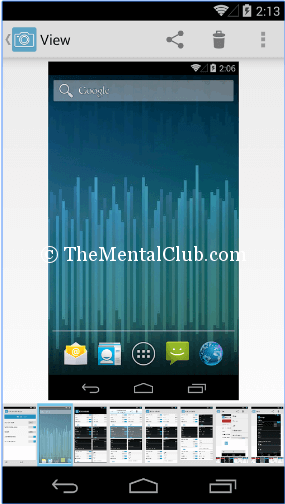




![Best Android Data Recovery Apps 2022 Best Android Data Recovery Apps 2019 [Top-5 Data Recovery App]](https://thementalclub.com/wp-content/uploads/2018/09/Best-Android-Data-Recovery-Apps-2019-Top-5-Data-Recovery-App-1-218x150.png)









