We all make use of Portable Document Format (PDF) files in so many areas of our lives. At times it’s hard to even notice it. From avid eBook reading, payment of bills, sharing, transferring and saving critical documents PDF documents are everywhere. PDF is a superbly flexible document format allowing you to carry all types of files easily, reliably and in the most effectual method possible. As a result, virtually everyone has accepted PDF as the standard for every electronic file.
Paperless world
One of the most obvious outcomes of widespread PDF usage is that workflows and offices have fewer paper documents. The ease of sharing PDF documents has allowed individuals and companies to be more productive, efficient and excellent in their daily processes due to paperless operations. Even so, using PDF documents professionally and PDF as a reader alone might not be enough. Your business requires a tool capable of meeting all manner of professional and expert requirements that a typical feature-less PDF reader doesn’t offer. PDF readers are too basic that even most search engines offer that function. Editing your work in PDF form is virtually impossible in such basic readers. You need a more collaborative, efficient, top-notch and feature-rich tool that edits PDFs, among another host of functions.
Incapability to edit PDFs mean that Microsoft Office formats such as Excel and Word are treated rather uniquely. Your PDF format files are left to appear the same everywhere, whether on mobile or desktop due to the difficulty associated with editing PDFs. You can’t even do more as you can on such formats as Microsoft Office. To ensure this major problem is dealt with, PDFelement 6 Pro was released by Wondershare to help you edit and use PDF files in ways you could only dream about.
PDFelement 6 Pro provides you with lots of options to help you edit all your PDF documents as you deem fit. The software allows you to make the most of great features from converting, protecting and safeguarding, organizing, editing, annotating, opening, creating, sharing PDF files and using OCR (Optical Character Recognition) feature among hundreds of others.
PDFelement 6 Pro system requirements
To run the software, you need very basic system requirements. These include minimum 512MB RAM, minimum 1GHz processor, 500MB disk space including minimum operating systems from Mac OS X 10.7 and above, Windows 10, Windows 8.1, Windows 7, Windows Vista and Windows XP.
What exactly is PDFelement 6 Pro?
One of the promises of Wondershare is that with PDFelement 6 Pro users are getting the basic features provided in the older PDFelement 6 version and hundreds more. This includes a promised ease of editing PDF documents as easily as you can in Excel or Word. But how true and credible are these claims? Let’s find out.
Interface and ease of installation
Wondershare’s site is the easiest to use to download the PDFelement version that you want. Set up is very fast and file small that downloading takes a very short time. PDFelement 6 Pro installation is easy, smooth and fast as well.
The interface is rejuvenated and enhanced, easy to notice if you’ve interacted with previous versions. It includes larger buttons and tabs, clearer selections and a great design overall that will remind you of Windows 10 entire theme. The new design is easy to use and enjoy, especially the familiar interface that almost seem like you’re in the familiar Windows 10 universe.
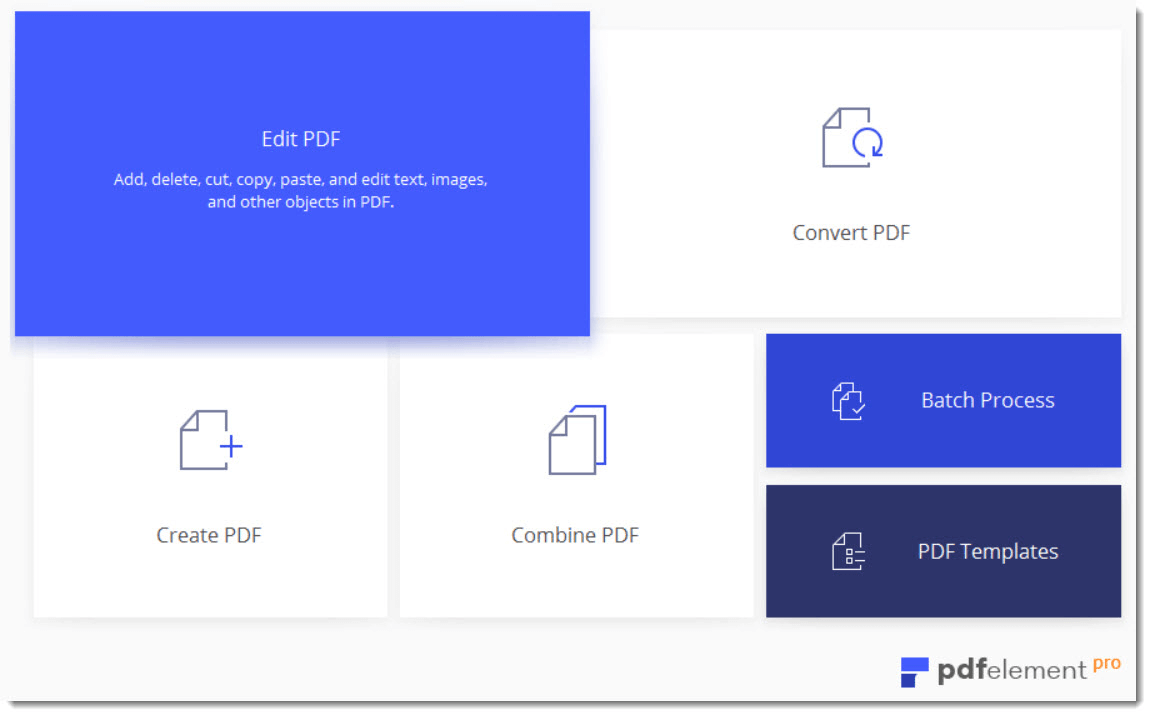
You can actually hide or show the toolbar towards the corner on the top. In ‘File’ tab lots of file options are provided, from permissions, descriptions to properties, among others. Also included in the toolbar are additions to help you carry out alterations on the file.
Extra new features
Five unique features have been added with the new release. This includes form recognition allowing you to transform non-fillable forms you’ve created using Word, Excel or other MS Office format into a PDF file you can fill and edit with just a single click. Also vastly simplified and eased is a transfer of data into Excel from PDF. Batch extraction is also a new addition, allowing you to extract form field details from similar PDF files into one CSV file rather than do it manually. You’ll also notice almost immediately that Editing Workflow section has had text editing hugely enhanced.
PDFelement 6 Pro ease-of-use
You’ll notice right away the ease of performing all functions related to PDF is so easy and almost straightforward. For first-time users of PDFelement, the first place you arrive is the Home window. In home, all those diverse options you expect will be there in bold clickable tabs and buttons.
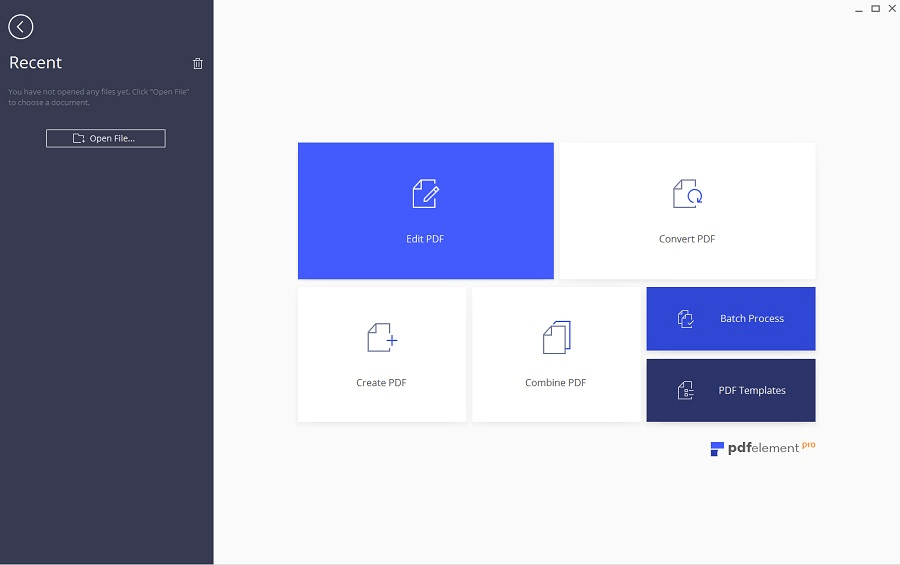
The interface is rejuvenated and enhanced, easy to notice if you’ve interacted with previous versions. It includes larger buttons and tabs, clearer selections and a great design overall that will remind you of Windows 10 entire theme. The new design is easy to use and enjoy, especially the familiar interface that almost seem like you’re in the familiar Windows 10 universe.
One of the critical and most important functions of PDFelement 6 is editing PDFs and an option that you’ll come across with ease. The Edit button is obvious enough on the toolbar towards the top. Clicking the button prompts you to open the designate PDF document to be edited. Once you do this the selected file will open in a newly refreshed edit window with all the diverse options you need to do this, from link, image to adding the text you want. To edit, two choices are offered in Paragraph Mode or Line Mode. Each of the two options allows you to edit your file and use provided options easily.
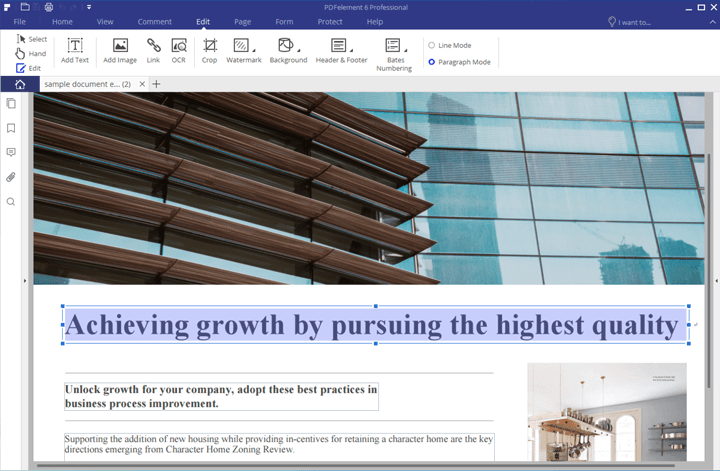
If you desire to change any of the PDF documents into a different format, simply go to the Home screen and select Convert PDF tab. You’ll be prompted to open the PDF document you want to convert before being allowed to select the location and the file format you want. Select the file format you want from a lengthy list of different formats and simply click ‘Save’. The process works fast and without glitches. A couple of formatting changes should be expected with the overall result more than you’d expect.
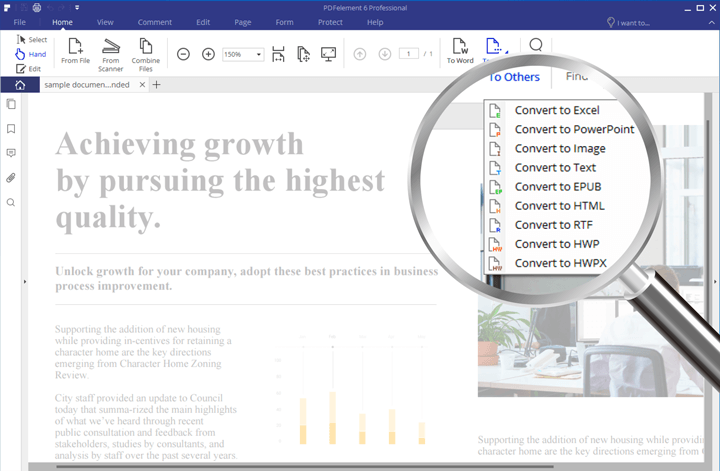
To convert from other formats to PDF is also a no-brainer. Simply click go to the Home Screen and select ‘Create PDF’. Do choose the input file and complete the process. In case you want to perform batch processes or combine PDF documents, extract from PDF data from dozens to hundreds of documents at once or convert documents use any of the provided dedicated options on the Home Screen.
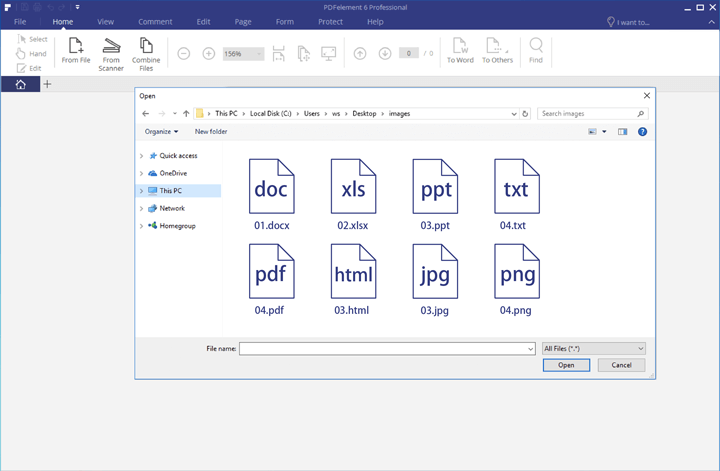
The difference from PDFelement 6 Standard
PDFelement 6 Pro has lots of differences from the Standard edition. For instance, 6 Pro allows you to edit PDF using the exception OCR technology, batch process watermarks including other features such as PDF optimization, reduction of image or text and advanced form filler and creation options.
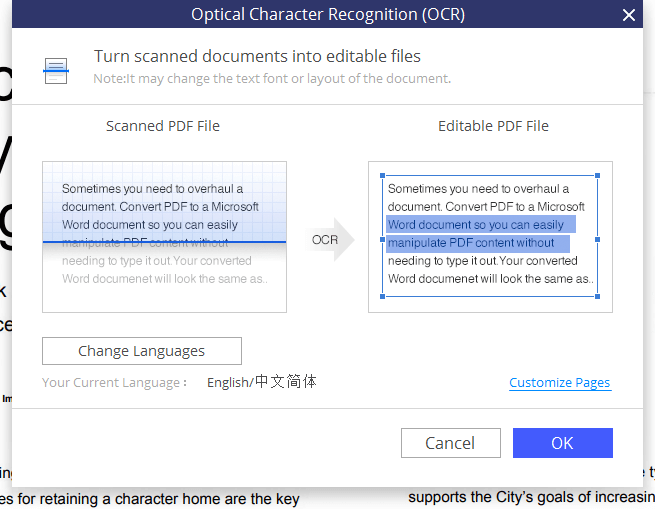
PDFelement 6 Pro works as purported by Wondershare. Editing PDF files are so easy perhaps even than Word format. It’s professional, easy to download, install and use. Now PDFelement is providing a limited time offer until Sep, 14th. You can enjoy 40 % off to get the Mac version, check it now.



































Comments are closed.