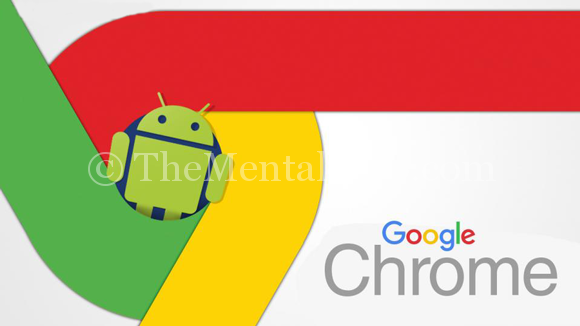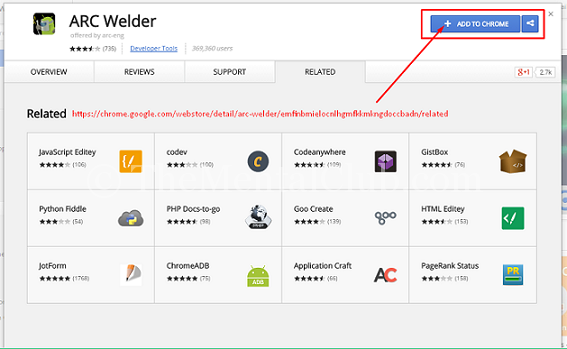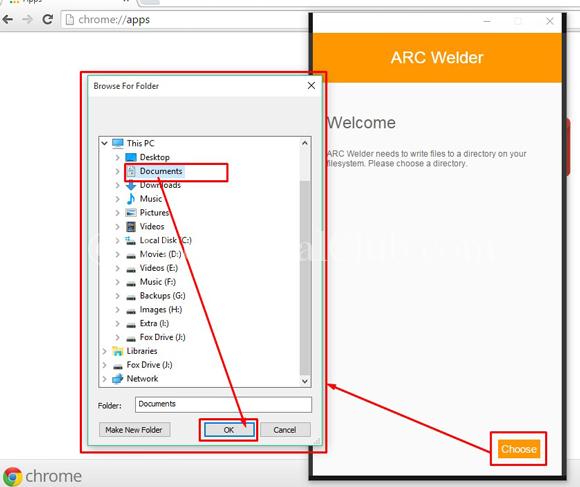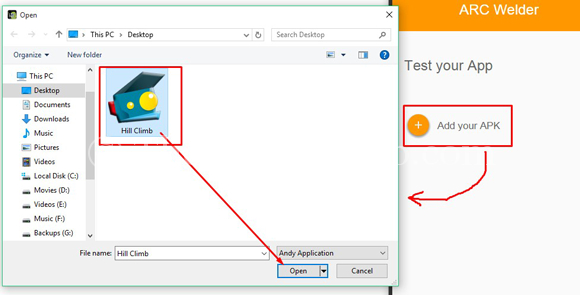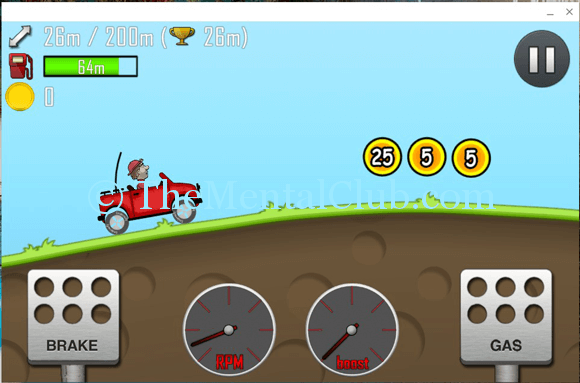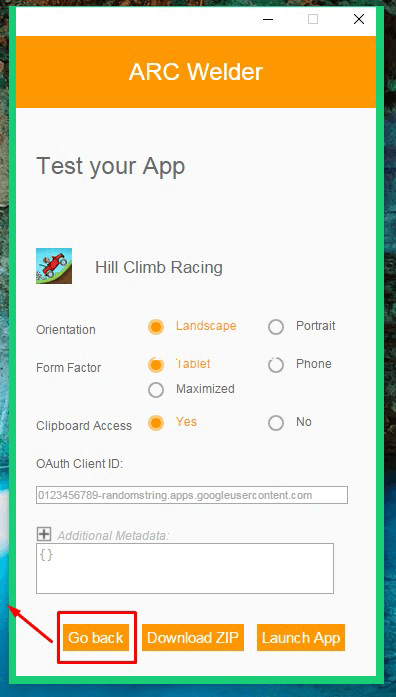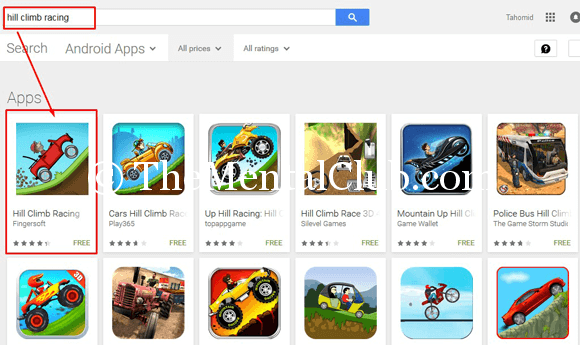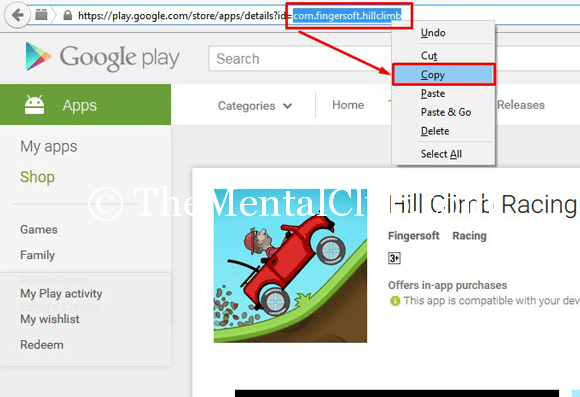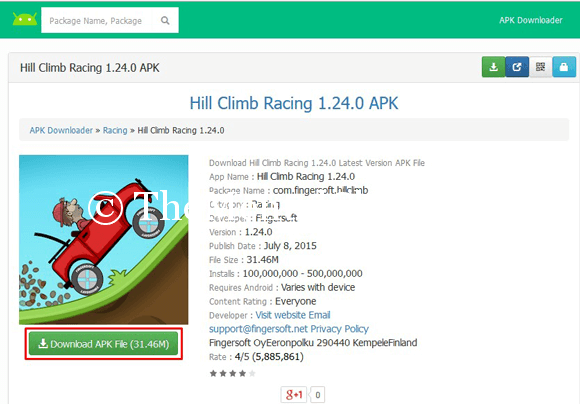Yes, friends now this is totally possible! Now you can run any Android apps and games with Google chrome if you want. This is undoubtedly better than blue streaks, Andy or any other app player. Because it will not slow your system. And it is very light. So anyway, let’s go to work, what do you say?
Do you know now Run All Android Apps With Your Google Chrome Browser?
Let’s go to see the steps of work:
1. Yes, you have to install Google chrome certainly in your PC.
2. If Google Chrome is installed, then you have to add an extension which is called ARC Welder.
3. Now you have to wait for some time, because this extension is somewhat big, almost like 100 MB.
4. If it is installed then you will get “chrome://apps/” for running this extension. This is apps launcher page of Google chrome.
5. Now open in better. If it is opened then it will want to your system directory. See the picture below.
I have shown document folder.
6. Then you will be told to add an APK file. What is APK? APK is android package file. Now which app you want to run, then show it. See the picture below.
7. Now click only on Launch App. Then yes, your app will run quickly by not happening any fault of your PC’s skill.
Some Disadvantages:
You can face some problem of it. This extension is in beta version at present, so it can be crashed more times. In spite of this you will only open in one time only one app. See this picture to run a new app.
You have to click “go back” and show a new APK. It has a little bit problem, but it is very good and faster than Bluestacks, Andy or any app player. Once again, I’m saying it will not slow your system anymore.
Where we will find the APK file:
APK file can be downloaded very easily from online. At first go to Google play. Now search your favourite app or game. If you get found your favourite app or game, then click on it.
Now copy it by highlighting a package name of the apps.
If it is copied, then go to http://apk-dl.com. And paste copying package name. Now if you click on a search icon then you will get APK download link of apps. Then save it.
I hope you will like it. If there is some problem you see, then comment us. I wait for your incredible comment.
Thank you