Today I brought a personal hard drive for you. Being which smart phone will work.
Do you know now we Make a Wireless Hard Drive just now for our Smart phone?
For this you have to install 2 softwares, between them one software is for your mobile and other software is for the computer.
Download the software from here for Android Mobile.
Download the software from here for iPhone.
Download the software from here for PC.
At first install that software on your mobile, iPhone and PC.
It will open in this way.
You have to set the IP on your PC here, with password and IP and for getting password install software on your PC. You will get like that after opening.
Now it is that which you have to do.
The IP will come automatically, but you set password as you wish. Then click in Mounting Button.
And opening the app of mobile together and sliding USB logo on Left side, add PC in that logo.
Now your work is finished. See that by opening computer a drive has been added.
Now you can use Wireless USB Disk very well.
N.B: Your PC and mobile have to connect to the same network.
Know more about it.
Smart Disk Mounter is the app which the smart phone can be used as a Wireless USB disk in the computer. Smart mobile phones can be used as a wireless hard drive in PC Windows and Mac OS-X.
It is designed that the smartphone can do same operation with general USB memory, disk or Wi-Fi wireless disk device. It doesn’t use any USB cable, USB memory, memory card, web browsers or the general FTP programs.
This app offers functions to save and read the data of smartphone in PC Windows and Mac OS-X.
Have you been using the USB memory which is easy to be lost or broken? Put the valuable data into your valuable smartphone. That’ll be much better in aspect of security.
It is enough for today.
I hope you will like it. Comment us if you have any problem to understand.
Thank you.






















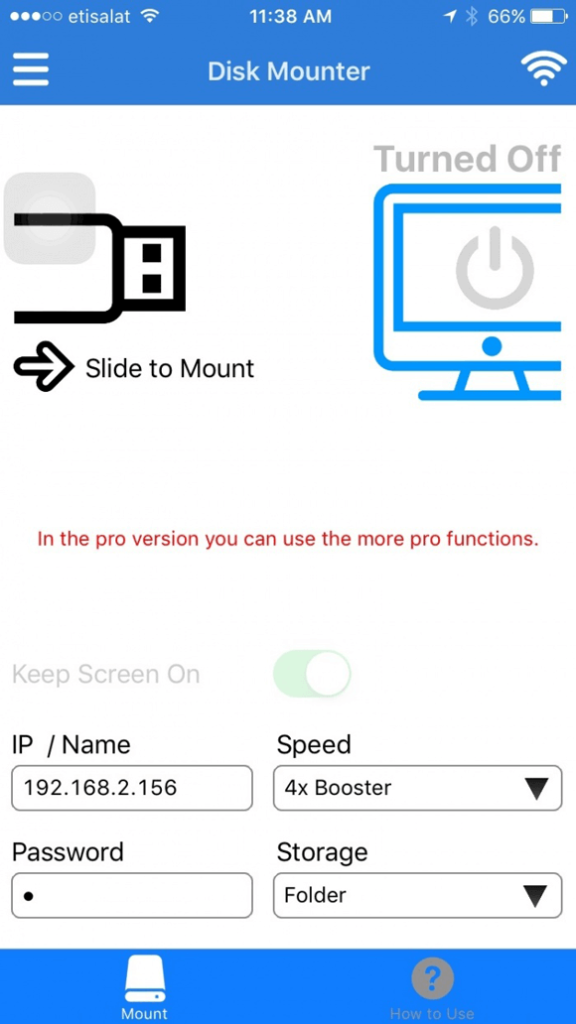
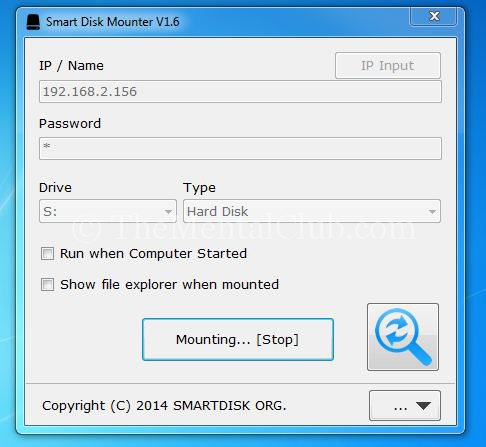



![Best Android Data Recovery Apps 2022 Best Android Data Recovery Apps 2019 [Top-5 Data Recovery App]](https://thementalclub.com/wp-content/uploads/2018/09/Best-Android-Data-Recovery-Apps-2019-Top-5-Data-Recovery-App-1-218x150.png)









