Meta: Writing proper alt tags for images is important for your SEO and your page ranking. Here are the rules to follow to master the art of writing good alt tags for images.
When you’re building your content marketing strategy, you invest a lot of effort into producing quality content. You carefully write your blog posts with SEO in mind, and you optimize your text for search engines. You try making your website a source of valuable information and data, as well as a place where your readers can be entertained and have fun. But, there’s one thing you’re forgetting.
When you type anything in Google, this search engine is very likely to present you with clickable images for the searched terms, on the very first page of the results. Under the images, you’ll find posts, websites, and other content. It’s obvious that the images you place on your website can play a huge role in the success of your content marketing strategy. This is why alt image tags are super important.
If you want to learn about the importance of alt tags for images, and how to write them, just keep reading. We’ll break it down together.
● What is an Alt Tag?
Before we get to the part of writing alt tags, we first need to understand what exactly they are.
An alt tag for images, is also known as “alt descriptions” or “alt text” is used within an HTML text and it describes the content of the image that appears on your website.
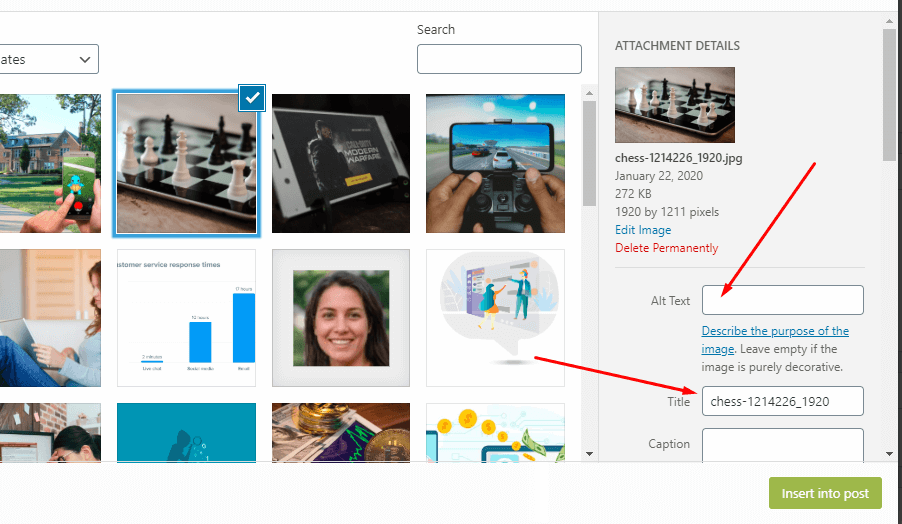
To put it simply, alt tags describe what the image is about and what can be seen on it.
It serves several different functions:
- visually impaired visitors of your website, who are using screen-reading tools, will be read the alt text for an image to help them understand the page they’re visiting
- if the image fails to load, the alt text will appear instead
- search engines will use alt text to analyze and rank your page better
As you can see, alt text plays an important role in the way people perceive your website.
● How to Write Alt Tags?
Writing alt tags for images is important and you need to handle it with a specific strategy in mind. The first step you need to take, before coming up with the alt text for your image, is to answer these questions:
- Why am I using this image?
- What is the purpose of the image?
- What will this image tell my target audience?
Keep in mind the goal of your image and remember why you placed it there. With that in mind, you can go ahead and start thinking about the actual alt text.
Here are the steps you need to follow to write quality, functional, and productive alt text for our images, and make sure Google recognizes it as good alt tags:
1. Be Descriptive
As we’ve already covered, the primary purpose of alt tags for images is to describe what is one the image. This means that you have to be descriptive when writing your alt tag.
Consider the following example.

source: Pexels
Now let’s take a look at the examples of more and less descriptive alt tags for this image.
- Bad alt tag: alt=”dog”
- Better alt tag: alt=”dog sleeping on a blanket”
- Best alt tag: alt=”a white and brown dog sleeping on a gray blanket in the morning”
The last alt tag is very descriptive and pays attention to every detail that is happening on the image.
This description is what makes your image perform better, add up to your SEO, and get more of your target audience to your website.
2. Be Specific
The next thing you need to take care of when it comes to your alt tags is to be specific. That means that you need to keep in main the main purpose of your article.
Here’s what we have in mind.

source: Pexels
This is an image of a woman holding a yummy-looking ice cream. Since we know you have to be descriptive with alt tags, you may feel that this alt tag would do:
- alt=”a woman holding an ice cream cone with three scoops”
While this is a highly descriptive alt tag, it’s vague and doesn’t support the purpose of the article.
Depending on the title of the article it appears in, the alt tag would be changed. Here’s an example:
- the article title is “Best Street Food to Eat in Italy” so the alt tag could be alt=”a tourist woman eating Italian ice cream cone on a street in Italy”
- the article title is “Best Home-Made Desserts That Your Kids Will Love”, so we change the alt tag to alt=”a mother giving her children a home-made ice cream cone”
Being specific means giving your images proper context and making a connection between the image and the rest of the article.
3. Use Keywords Properly
Alt tags for images shouldn’t be stuffed with keywords. This will not improve your SEO. In fact, it will damage it.
So, if we go back to the previous image, it would be wrong to write the following alt tag:
- alt=”ice cream cone scoops dessert ice-cream delicious scoop food sweet recipe dessert recipe”
Keyword stuffing is not going to make your article SEO friendly, nor is it going to get you more page visitors.
Instead of this, stick to long-tail keywords as we’ve demonstrated in the previous examples. However, don’t use this keyword for every image in your blog post.
If you have multiple images, you should:
- choose one image that best represents the content of the blog post
- use the keyword only for that image’s alt tag
For the rest of the images, stick to being descriptive and specific, without the keyword.
4. Keep it Short
Finally, you have to keep your alt tags short and clean. This will ensure screen-reading tools read it entirely and stop you from going in the wrong direction.
It would be best to:
- keep your alt tags for images up to 125 characters long
- use fewer words to get to the point
This will positively influence your SEO and ensure your alt tags are to the point.
Final Thoughts
When you combine good image alt tags with quality content, you’ve got the winning combination. In case you need help with content writing, check out Trust My Paper.
Writing effective alt tags requires some practice but we’re sure you can master it quickly. Just make sure you follow the rules we’ve given you above and keep your goals in mind. Go ahead and start working on improving the alt tags for images on your website today.





























