Introduction
Data recovery solutions have always been an issue for most organizations. Even after knowing the problem, only a few organizations take the necessary measures to integrate third-party applications for data recovery.

While we were hovering over the internet searching for the best data recovery software, we came across iBoysoft data recovery software. It is surprisingly effective against all kinds of data loss.
iBoysoft Data Recovery for Mac
iBoysoft Data Recovery for Mac is professional data recovery software for Mac users, for example, you are using a MacBook, an iMac, or a Mac mini. It helps the users recover data from even emptied recycle bins, lost partitions, and special protected devices like T2-encrypted Macs.
iBoysoft Data Recovery for Mac is advanced enough to recover unbootable Macs’ data. It helps Mac users to rescue data when their Mac is not booting properly. This software is also capable of recovering data from internal Mac hard drives.

This software also supports multiple file systems. This makes it easy for the users to recover every format of file. Given below are some file systems that can easily be recovered.
- APFS
- Encrypted APFS.
- HFSX
- HFS
- HFS+.
- exFAT
- FAT32
How to use iBoysoft Data Recovery for Mac
iBoysoft data recovery application is quite easy while recovering data from a MacBook. iBoysoft offers an official website where you can visit to download this software. Here are the steps that will thoroughly guide you to download and use iBoysoft data recovery software.
- Visit the official website of iBoysoft and download the application based on the current operating system you are working in.
- Once the download is completed, initiate the installation and launch the software.
- Now that the installation process is completed, the only thing left is to recover your data.
- Select the drive that contained the deleted file and click on the Scan option.
- Select the files you want to recover and click on the Recover button when scanning is done.
- Save the recovered files to an external drive or another hard drive after recovery.
Activate iBoysoft Data Recovery Software
iBoysoft data recovery software comes in both free and paid versions. Both the options are attractive. One of the drawbacks of the free version is that you will be able to recover only 1GB of data.
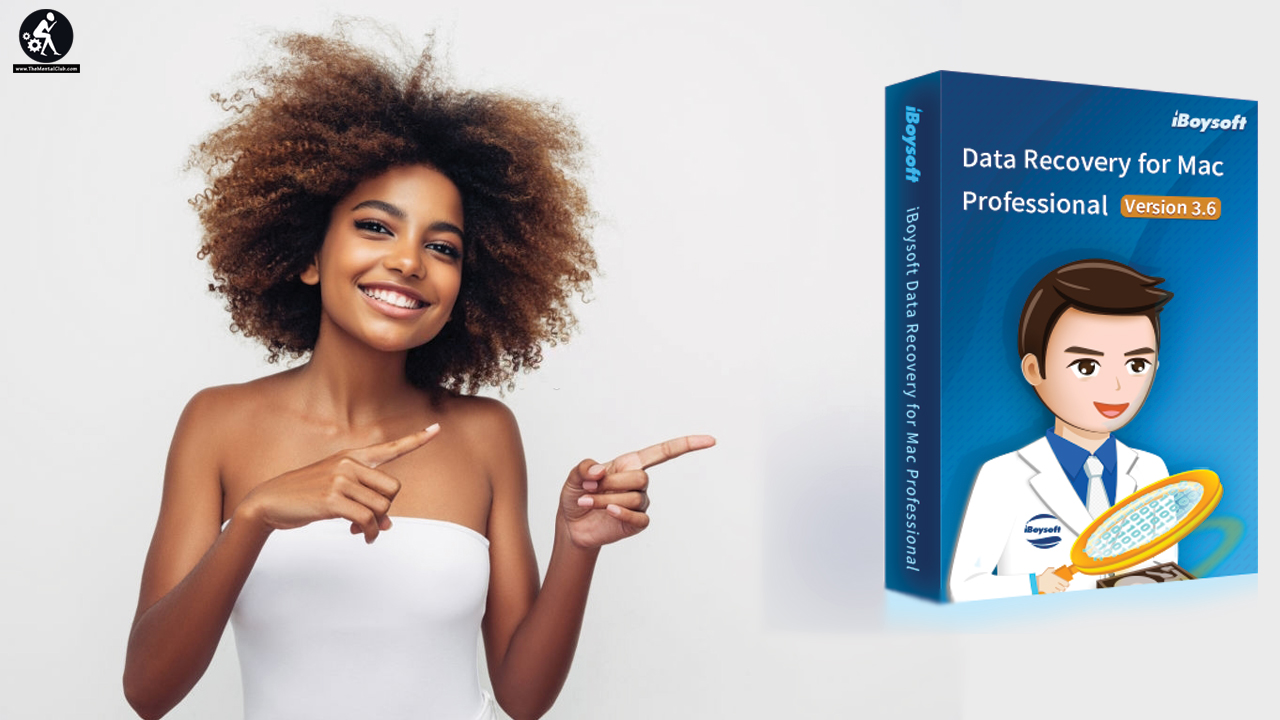
If 1GB is enough for your data recovery, that’s good enough. But if you want to exceed the limitation, you need to purchase a license key. In case you are purchasing a license key, the following steps will help you activate it.
Step 1: Connect your system with an internet connection. Note that if you are using any OS firewall or antivirus, you need to shut down temporarily to complete the registration process.
Step 2: Now launch the iBoysoft Data Recovery for Mac. After the launch, you will be able to see a key icon on the top left corner.
Step 3: The key is the license key. Left-click the license key.
Step 4: While you have made a purchase, you receive a license key in your email. Use the same license key to activate iBoysoft Data Recovery for Mac.
Situations to use iBoysoft Data Recovery for Mac
You can recover data from different scenarios with the help of iBoysoft Data Recovery for Mac. Check the following:
· Emptied Mac trash or immediately deleted files
· Lost and deleted Data from internal hard drive
· Data from formatted and corrupted hard drive
· Data from lost APFS partition
· Data from T2-encrypted Macs
Conclusion
Data recovery is a complicated process. One mistake, and you might not be able to recover your lost data. Hence, it is important that you take help from only trusted software.
Note: There is no guarantee that you will be able to recover 100% of your deleted and lost data. The recovery rate depends on the type of data loss that has occurred.


































