How To Send Automatic Welcome Message On Twitter
Hi friends today we are going to tell you how to send Automatic Message on Twitter (Welcome Message). If you want to know how to send a message automatically on Twitter then, read this post carefully. In this post, I will give you full information about Set Up Auto Message on Twitter.
Everyone connected with the social media platform. You will also use social media like Facebook or Twitter. If you use twitter then, you see some of your followers send the automatic message like Thanks For Follow Me, Please Visit, Please Like or many more. If you want to send welcome message form your twitter account then, follow these steps.
So if you want to send Automatic Message In Twitter, please read this post carefully. We hope this post will be useful to all of you.
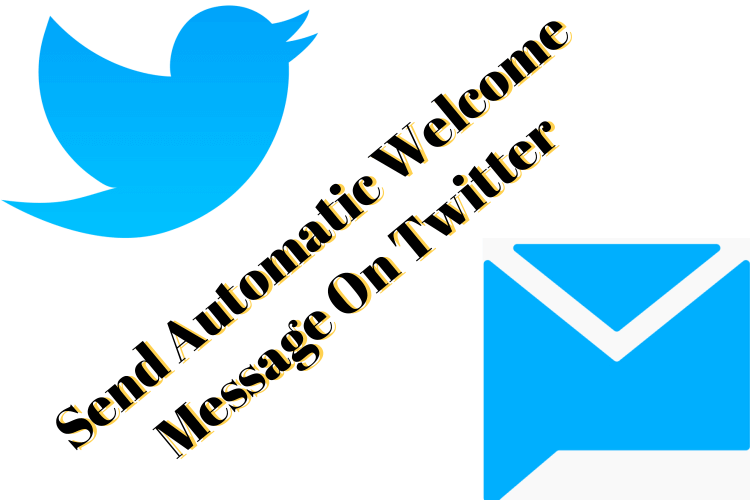
How To Send Automatic Welcome Message On Twitter
There are many tools are available in the market. These tools help you set up the automatic message on Twitter. Tweet Manager, Social Oomph, Unfollow Spy, CrowdFire, App Unfollowers, Holr, Hoot Suite tools help you to send automatic message on Twitter.
So if you want to send the message automatically on twitter then read this post form beginning to end then you able to send an automatic message on Twitter. I hope this article useful for you. So let’s start.
How to send Automatic Welcome Massage on Twitter
There are many tools available in the market but, CrowdFire is one of the best and popular tools for sending an automatic message. This tool helps you to schedule the post for the whole week and contribute to your right audience through various filtering activities. Making it easy to unfollow those people who do not follow you and your tweet. This is the best app for sending the automatic message.
Lets Setup automatic message with CrowdFireApp
1. At first, go to the CrowdFire official website
2. Click on the Sign In button on the top right corner.
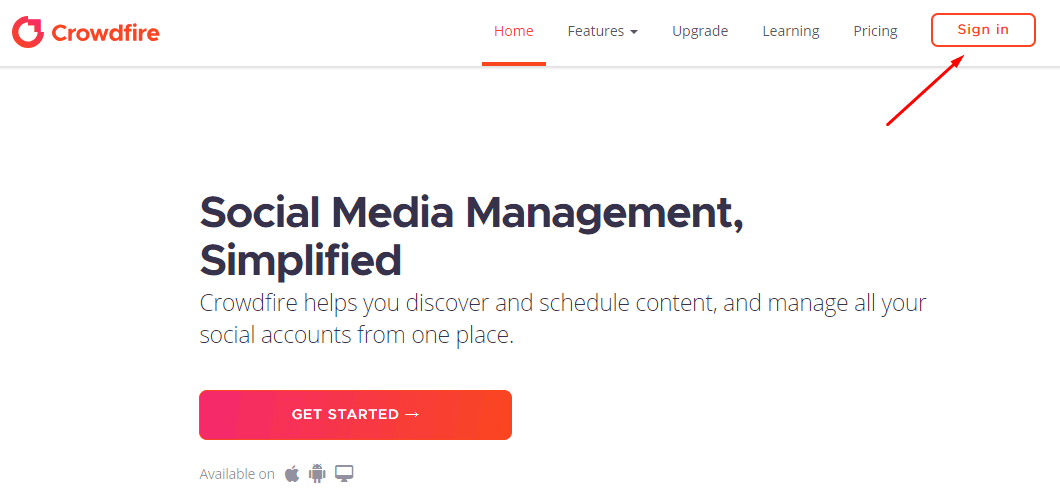
3. After the clicking on Sign in button, a popup window appears where you will see three options to Sign In. You have to click on Dign in with Twitter button.
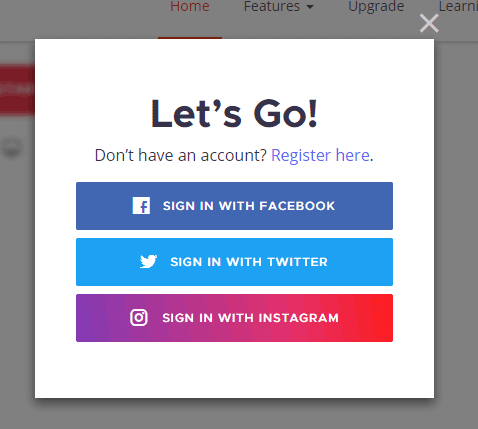
4. Enter your username and password.
5. Click on automate and type your message. You can add another message by clicking on Add more option.
Now the automatic message setup is completed. Now if someone follows you on twitter then, your followers get an automatic message.
I think now you can set up an automatic message on your twitter account. If this post helps you then share it with your friends.


































