How are you all? I hope all of you are fine. I’m starting todays post by wishing all.
Today’s my article’s theme is: You have understood by seeing above title, today I will show you how to cut any video with VLC Media Player how much you need.
Cut Videos with VLC Media Player.

#1. At first which video you want to cut open that video with VLC.
#2. Then clicking on view from above, click on Advanced Controls.
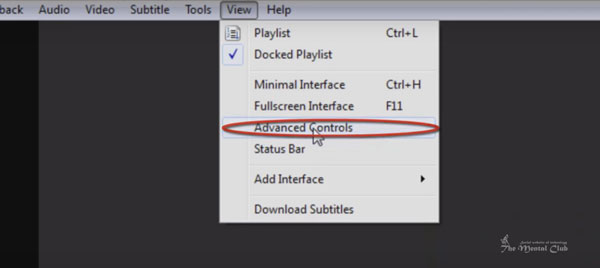
#3. Then see in the following one sign will come like a record, clicking on this your cut will be started.

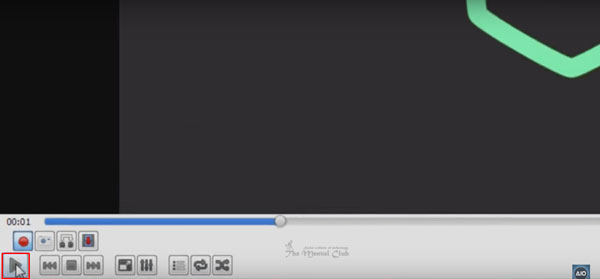
#4. Then in which place you want to finish stop that place. Video will be cut. Go to my video to get cut video and then you will get.
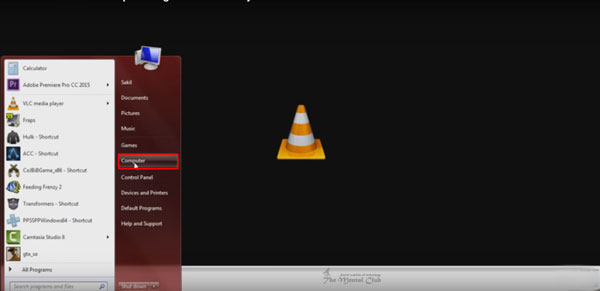
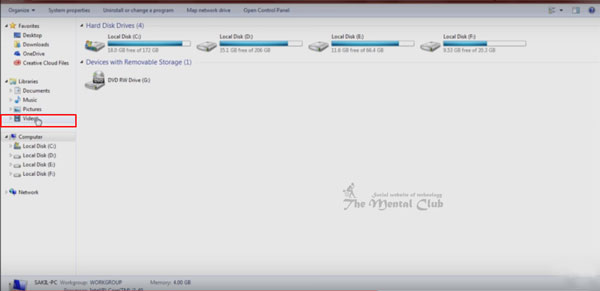
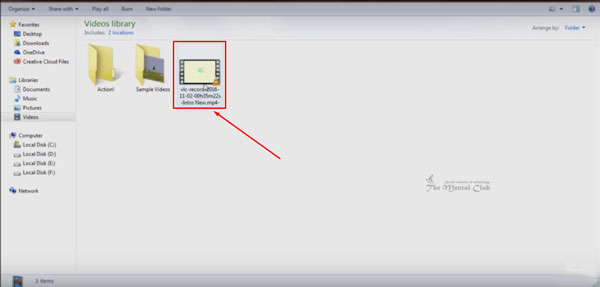
Thank you for reading this article. I hope this post will work for you. If there is any mistake, then forgive me. If you face any problem, then don’t forget to comment. If you think the article is beneficial then obviously share it.


































