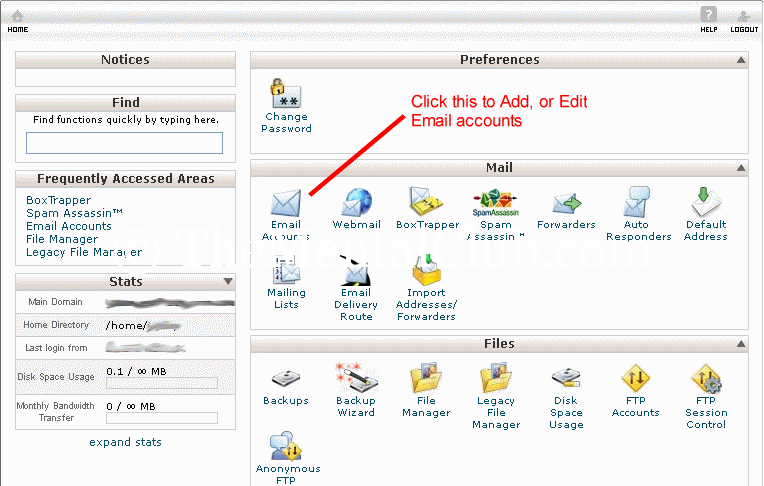For making E-mail account, you have to enter into the cPanel. After entering into the mails, you have to click on the “Email Accounts” icon.
A page will appear as in below:
In the picture below, you give your name in the box of the Email. In the box of the password, you give the password. And you type the password again in the box of the password.
‘Strength’ defines that how strong of your given password is. The strength of your password depends on the length of your password. To make your password stronger you may use the Password Generator which situates beside the strength. If you use it, then you must copy the password and save it in your system and delete it after memorizing the password.
Mailbox Quota is the space which you want to give for emails and you have to mention the size in megabyte or if you want to give unlimited space, then you must click on the unlimited option. If everything is ok, then you will watch the picture as it below.
Now, click on the “Create Account” button. Now, your account has been successfully created.
Usage of webmail
Webmail provides an advantage to you to enter into the E-mail through your browser. Webmail provides an advantage to you just as an email client, which is installed on your computer. You use it if your computer has an Internet connection. You don’t need to use any software. You may enter in your email account by login your webmail. You can read emails and you can also send emails. If you want, then you may delete any old emails and reply any emails.
To login to your webmail, then you type in your browser:
http://yourdomainname.tld/webmail
Or
http://yourdomainname.tld:2096.
For example:
http://mydomainname.com/webmail
https://mydomainname.com:2096
You may watch the login box as it will appear below.
In the login box, you have to login with your created email and password. After login, you may watch the below picture.
Now click on that application through which you want to read E-mail. After login, the application will be loaded. To do this, you have to click on the Enable AutoLoad option.
Thank You!