How are you? I am fine. Today, I will share you how to check OTG compatibility on Android smartphone?
N.B: Must read the article before downloading. You may face a problem to download it.
Is OTG available in your phone? Now check it by using this little app.
As I blog in here, so many people messaged me that how do we check OTG in our phone? Normally, it comes in mind that after watching configuration, then you will get it. But, you guys, who use the branded phones, you do not get the reviews online. Do you want to buy OTG cable from the market to check OTG? Oh yes. By keeping in mind, I have got so many OTG checker apps. Truly, among these apps, this is the best.
What things are available in this app?
- OTG checker.
- OTG version and hardware version.
- OTG signal checks.
- Browse USB OTG Storage.
- Device Hardware, Software version.
There are also so many features with it. I just tell you that you don’t hopeless after downloading it.
I will do everything for you guys. Please stay with us. For you guys, it is very difficult to search apps and to write the article. So, I request you not to forget leave your comments. Don’t copy it. If you like it, then you must share it.
N.B: For downloading this, please omit the tick sign and then click on the download button.
Name: OTG Checker Pro.Apk.
Size: 2.4 MB.
Download the OTG checker pro from here.
If your phone does not support OTG, then download this app.
Name: OTG Supporter.apk.
Size: 3.8 MB.
Download the OTG Supporter from here.
Read More:
Use Net with Modem in OTG support Android Phone.
Stay with the Thementalclub.com Social Website of Technology, where you are a technologist…
Thank you….
























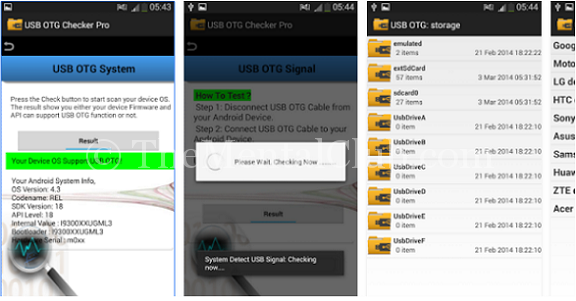



![Best Android Data Recovery Apps 2022 Best Android Data Recovery Apps 2019 [Top-5 Data Recovery App]](https://thementalclub.com/wp-content/uploads/2018/09/Best-Android-Data-Recovery-Apps-2019-Top-5-Data-Recovery-App-1-218x150.png)









