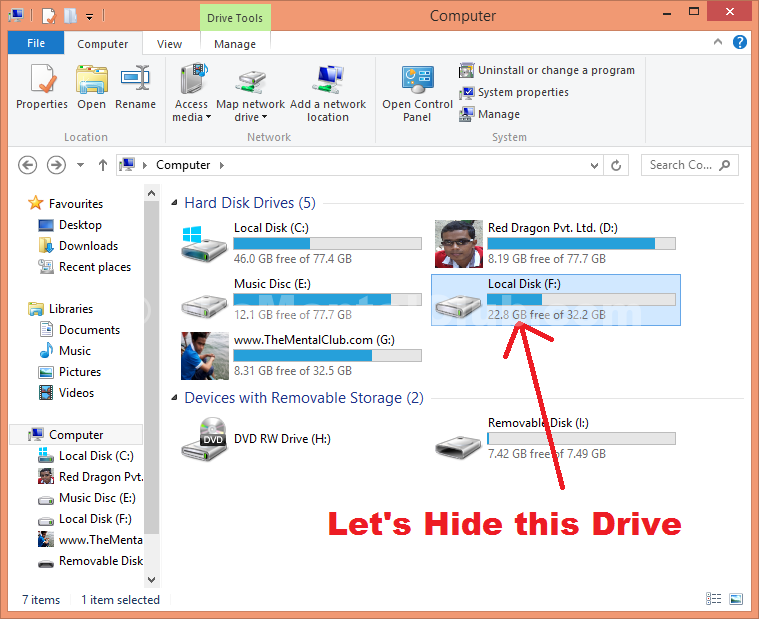Ladies and Gentlemen, I think you are very well. Today I’ll post a trick about How to Hide Computer Drive with the help of the Command Prompt?
Now follow the steps to hide computer drive or your desktop or laptop.
Let us follow the words:
Step 1: At First, for opening the Command Prompt, you go to Start Menu> All Programs> Accessories> Command prompt.
Step 2: Type “Diskpart“ in Command prompt and press “Enter” key on your keyboard, then click “Yes“.
Step 3: Then type “List Volume” and press “Enter” key .It will show you the list of Drive.
Step 4: Please select what you want to Hide the Drive.However, there are two ways to select it, eg Select Volume 1, or type “Select Volume C“.
Step 5: I want to hide drive C , so I’m here to type “Remove Letter C“.You Can hide other Drive also as C, D, E, F, G, H …. a lot more.
Step 6: Thank you. Now your C Drive is Hidden.
How to unhide a hidden Drive……..
Step : Type “Assign Letter C” is to make the hidden drive unhide and press “Enter” key.