Word processing is the expression used to describe using a computer to create, edit, and print records. Of all computer applications, word processing is the most common. To complete word processing, you need a computer, a specialised program called a word processor, and a printer. A word processor is an electronic device or computer software application, that performs the task of writing, editing, formatting, and printing of documents. The word processor was a stand-alone office machine in the 1960s, connecting the keyboard text-entry and printing functions of an electric typewriter, with a recording unit, either tape or floppy disk with a simple dedicated computer processor for the editing of text. A word processor enables you to create a document, store it electronically on a disk, display it on a screen, change it by entering commands and characters from the keyboard, and print it on a printer.
Best Example of Word Processing Software [Review]
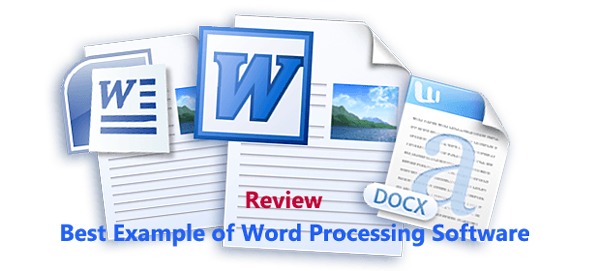
Microsoft Word:
Microsoft Word or MS-WORD (often called word) is a graphical word processing program that users can type with. It is made by the computer company Microsoft. Its purpose is to allow users to type and save documents. Similar to other word processors, it has helpful tools to make documents. Microsoft Word is the most popular word-processing program – and justifiably so. It’s easy to use and allows you to create all different types of documents.
About Microsoft Word:
Developers(s) : Microsoft
Initial release: October 25, 1983
Stable release: 16 12 (Build 7668.2074) / 31st January 2017, [2016 (15.24.0) / 12th July 2016 – For maxOS
Operating system: Windows 10, Windows 8, Windows RT, Windows Server 2012, Windows Server 2008 R2, Windows 7
Platform: IA-32, x64, ARM
Type: Word processor
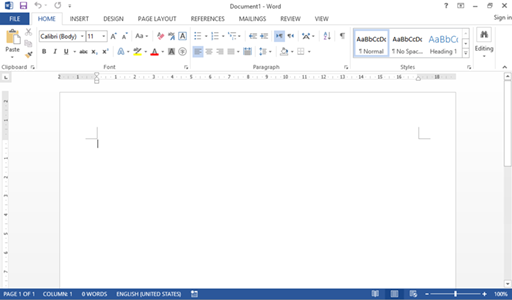
Website: products.office.com/word
Features: Among its features, the word includes a built-in spell checker, a thesaurus, a dictionary, and utilities for manipulating and editing text. The following some aspects of its feature sets are:
Description: Templates, WordArt, Macros, Layout issues, Bullets and numbering, auto Summarize and many more But the 8 features that will take you to the next level are : Changing selection preferences, Turn off or customize AutoCorrect, Find out how well you write(technically), Seeing changes and edits, Leaving comments and suggestions, Write wherever you want without text boxes, Change capitalization, and Easily create citations(version-2016).
Why You Use Microsoft Word?
Many organisations now use computers to produce and organise written material, correspondence, membership lists and so on. But the most common programme, Ms-Word is used on most computers. It is written for people who have not used the programme before and had very basic information about the keyboard and Ms-Word. Ms-Word programme is called a word-processing package. This means that it is useful for typing and storing letters, articles, reports and anything that consists mainly of words. It is basically a fancy typewriter with a built in filing-system. If you think yourself to use Ms-Word, it may also be useful to you.
Text Maker
Original Author(s): soft maker
Initial release: 1987
Stable release: 2016
Operating system: MS Windows, Linux, Android,k Windows Mobile and Windows CE
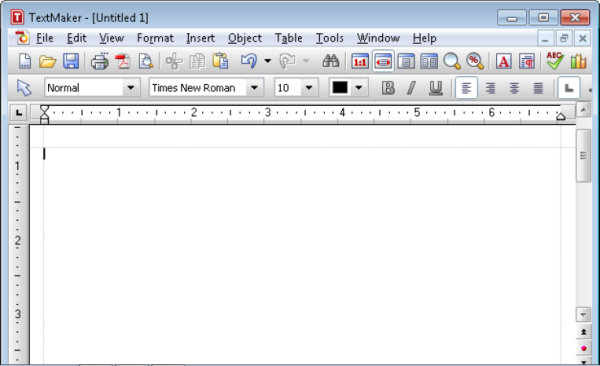
Website: www.softmaker.de/ofwtm.htm
Features: Unicode Editor, Spell checker, Code folding, Fast navigation, Code completing, “Master” mode, Integrated Pdf viewer, Easy compilation, Mathematical symbols, Wizards, Latex documentation, Error handling, Rectangular block selection, Find in folders, Full asymptote support, Unlimited number of snippets.
Description: Tentmaker is a word processor Software developed by the Nuremberg (Germany) based software company Soft Maker and available as part of the soft Maker Office Suite which includes a presentation program, spreadsheet software, and even the Basic Maker scripting language. It has a fair number of publishing and editing tools which sets it in the same class with many desktop publishing software programs. Text Maker has a few features that can add a little something extra to your reports and documents, including soft shadows, mirror effects, image manipulation and transparencies.
Ability Office:
Developed By: Ability Plus Software
Initial release: September 1996
Stable release: March 2013 (Version 6)
Operating system: Microsoft windows
Type: Office Suite
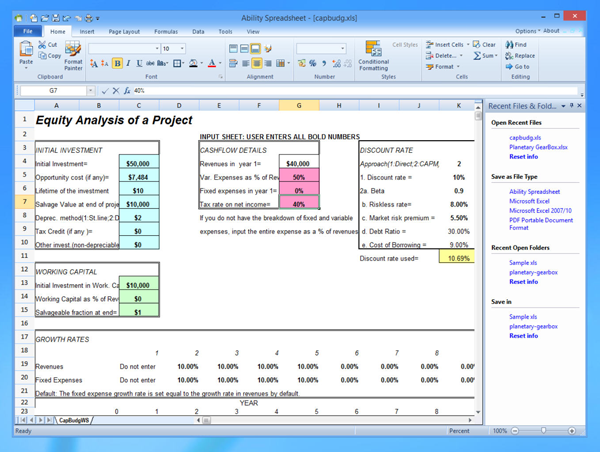
Website: www.ability.com
Features:
- Microsoft Office ribbon style interface.
- Switch interfaces between traditional toolbar mode and Microsoft office 2010 or 2007 ribbon style.
- Much improved OOXML import/export.
- Open and save to the “cloud” with Dropbox.
- Built with Visual Studio 2010.
Description: Ability Office is an office suite which consists of a word processor, spreadsheet, database, modules for presentation and photo or image editing, plus a photo/image organiser and vector line drawing application. The applications support most common file formats and also offer a PDF export.
AbiWord
Developer(s) : AbiSource
Initial release: 1st December 1998
Stable release: 2.8.6 (Windows) & 3.0.2 (Linux) , 20th October 2016
Preview release: Windows 2.9.4
Written In: C++
Operating system: Cross-platform
Type: Word processor
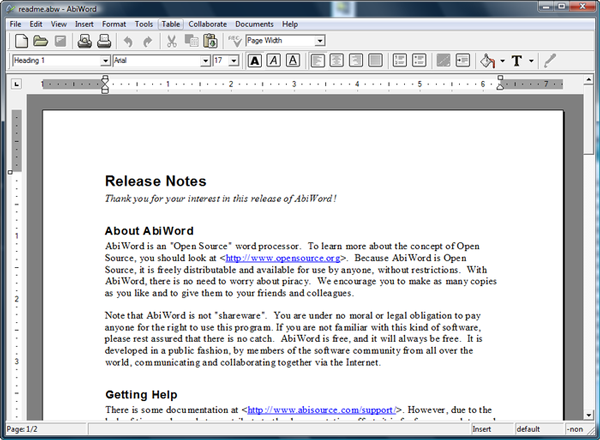
Website: abisource.org
Features:
- Able to check spelling and grammar automatically
- Works with popular file formats
- Easy to install plugins
- Documents can be saved automatically
Description: AbiWord is a free and open-source word processor software written in C++ that looks nice and easy to use. Its tools and menu items are actually ordered very well and the whole program is simple to use. All the basic formatting tools you need for writing are included, but it’s nice you also get access to some more advanced options like inserting tables and allowing real time collaboration, which some word processors don’t allow. Also in the settings, you can adjust AbiWord to automatically save documents as often as every minute, which is a wonder feature.
LyX ( The Document Processor)
Developer(s) : The LyX Team
Initial release : 2.2.2 / 15th october 2016
Written in: C++, Qt5
Operating system: Cross-platform
Type: document processor
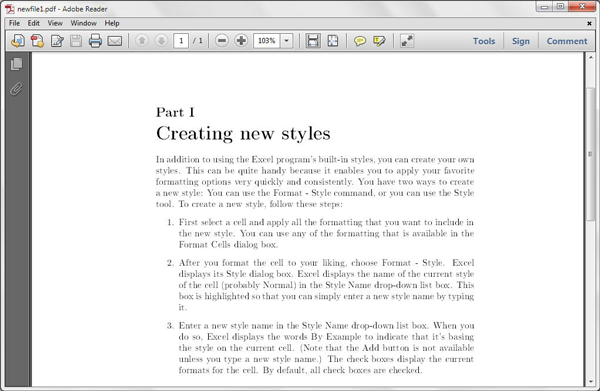
Website: www.lyx.org
Features:
- Automatically numbered headings, titles, and paragraphs with table of contents.
- Support for the XeTex and LuaTex typesetting systems.
- Standard operations like cut/paste, spell-checking.
- Table Editor
- Math Editor
- Ability to import various common text formats
- Ability to natively export the document to DocBook SGML, XHTML and plain text.
Description: LyX is an advanced open source document processor running on Linux/Unix, windows, and Mac OS X. It is called a “document processor”, because unlike standard word processors, LyX encourages an approach to writing based on the structure of your documents, not their appearance. LyX can produce HTML output via eLyXer (bypassing LaTeX), with a choice of ways to render mathematics which display beautifully in web browsers. It has real-time spellchecking, change tracking, version control, instant maths preview, image preview. It makes it easy to use the powerful features of LaTeX.
Last Words:-
If you like this article or have any issue related to this topic please comment below in the given comment box.
Thank You…!


































