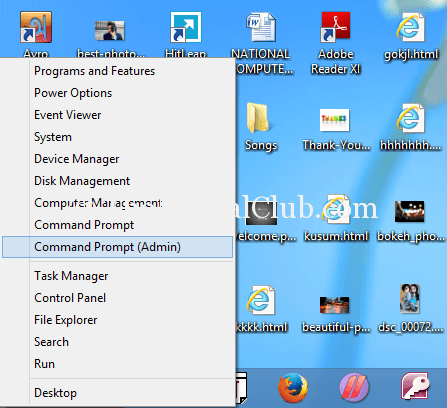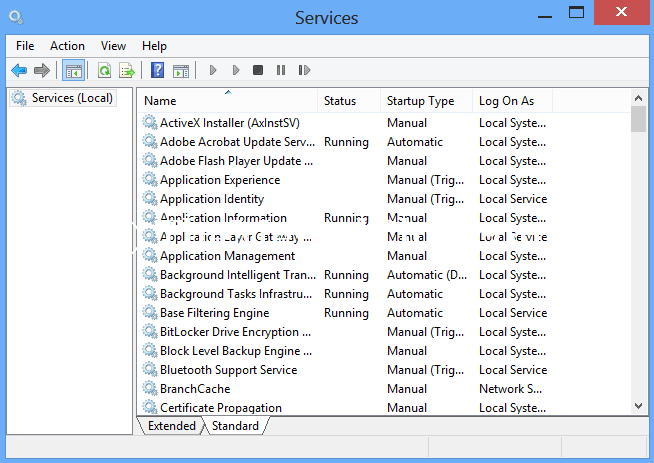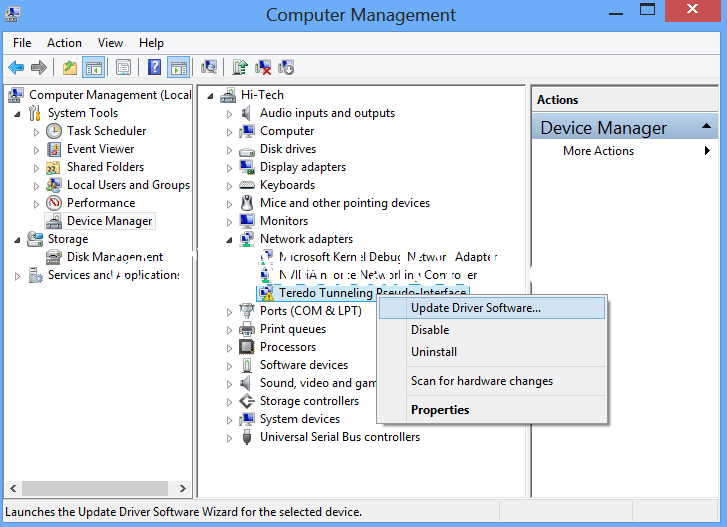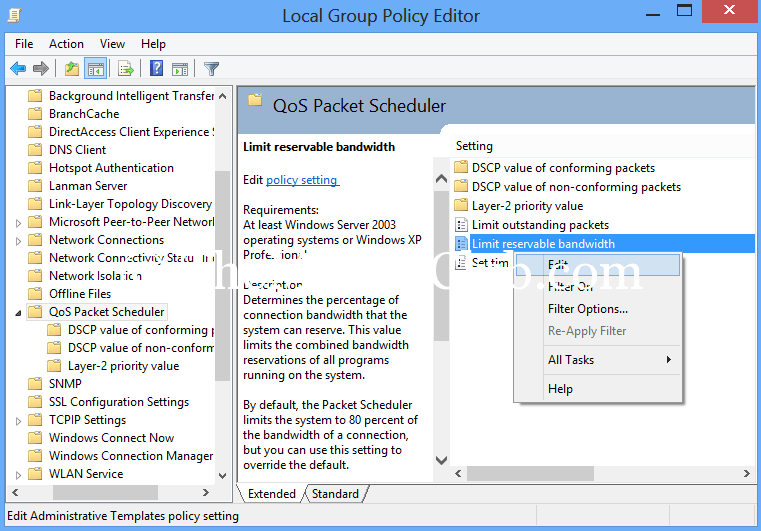Increase internet speed up to 100%. Yes, you can boost internet speed up to 100% on your PC without any software. You can also increase the processing speed of your computer. In my previous tutorial, I’ve shown you, how to reduce internet consumption. Let’s read, what will we do to increase internet speed and Computer speed? Five ways to boost internet speed and computer speed.
Tips to Boost internet Speed and Computer Speed
Drain out DNS Cache process
At first open “CMD” or “Command Prompt” or MS. DOS as administrator. Type “IPCONFIG/FLUSHDNS” command without inverted commas in command prompt.
Disable Unnecessary Services
Every device has unnecessary services, your computer also has some unnecessary services which reduce the internet service and slow the computer. You have to disable all these unnecessary services.
To disable unnecessary services: open “Run” (Press Windows Key + R to open run window). And type “services.msc” command without quotes.
Some services run automatically, you have to change it into manually. To change it into manually – just right click on your target service and go to properties option and change the startup type form “Automatic” to “Manual”.
List of some auto-start services
Diagnostic Policy Service, Distributed Link Tracking Client, Offline Files, Performance Logs & Alerts, Program Compatibility Assistant Service, Secondary Logon, Windows Error Reporting Service, Windows Image Acquisition (WIA)
Reset WinSock
If you reset WinSock, internet speed will be increased. So you have to reset Winsock from time to time. No I’ll tell you how to reset WinSock?
How to Reset WinSock?
Open a command prompt and use this command: “NETSH INT IP RESET C:\RESETLOG.txt” without quotes and press enter key form your keyboard and close command prompt.
Update Network Card driver you can also update Network Card Driver to boost up the internet speed. Network Card Driver is also a reason of slow internet connection.
How to Update Network Card Driver?
Open device manager (Right click on “Computer” then go to “Manage” then you will see “Device Manager”) and right click “Network Card Driver” then “Update Driver Software” then click on “Search automatically for updated driver software”.
Disable Bandwidth Reserves
Many users know this process. By default Windows reserve some bandwidth, but you can use 100% of internet bandwidth.
How to use 100% internet bandwidth?
At first open “Run” window and type “gpedit.msc” command without quotes and press enter key. And go to this location (Local Computer Policy\Computer Configuration\Administrative Templates\Network\QoS Packet Scheduler). Now right click on “Limit resalable bandwidth” and click on “Edit” option and enable it. Change the bandwidth limit to =0 and press “OK” button. Now restart your computer and enjoy 100% internet bandwidth.
How to Control Internet Speed by using NetLimiter Pro
You can also use this software to increase internet speed.
Download this software and get super first computer.
Thank you!!!