Scrambling with the slow speed of Reliance Jio Network? 😕 and looking for Reliance Jio trick to boost your internet speed? Well, everyone is struggling with the fluctuating and very slow speed of Reliance Jio Network. Earlier before the official launch, the internet speed over Jio network was up to 50 Mbps but since its official launch people are reporting speed as low as 1-2 Mbps in some areas this speed is poorer and in Kbps. You may also know the difference between Kbps and KBps and the difference between MBps and Mbps.
Jio Internet Speed Booster
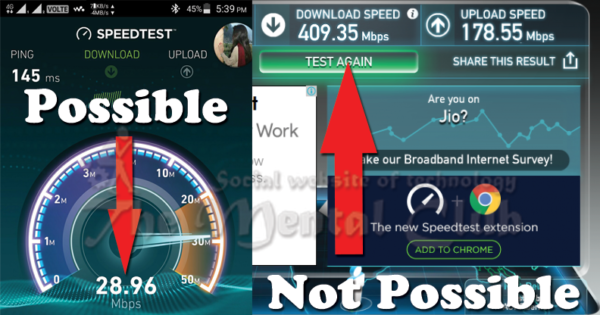
Before I reveal the Reliance Jio Trick to Get up to 25 Mbps Internet Speed; let us have a quick look at Reliance Jio Network Standards. Reliance Jio using Bandwidth Throttling Method, which keeps on switching your Network Band, didn’t get??
Ever thought? why are you getting faster speed on Jio Apps, Google Play Store, YouTube etc? but on normal browsing and other websites, the speed get reduced?? this all happening because of Bandwidth Throttling Technique. Reliance Jio is offering its network under 3 Bands Band 3, Band 5 and Band 40. Each Band is responsible for different network speed and strength.
- Band 3: It offers Good Network Strength.
- Band 5: It offers Best Coverage.
- Band 40: It offers Highest Speed.
That is the reason you are not getting stable/constant high speed. In most of the cases, you must be using Band 5 Network.
By default, you don’t get any option to choose your desired band. But if you are an android user here comes a handy trick into play for you. The method is very simple and legal. You only need to restrict your Phone Network Band.
The trick is all about restricting your Mobile Network to use Band 40 only. For this, you can apply this simple method.
#Method 1: Restrict Reliance Jio to LTE Mode only instead of VoLTE
For Method 1 You can simply type *#*#4636#*#* or ##626* or ##786# depending upon your phone model try every USSD Codes for Android. You may also read the USSD Codes for Indian Mobile Operators.
A new window screen will be opened (as shown in Screenshot below)
Select Phone information

In the phone info screen, scroll down and find Set preferred network type: button.
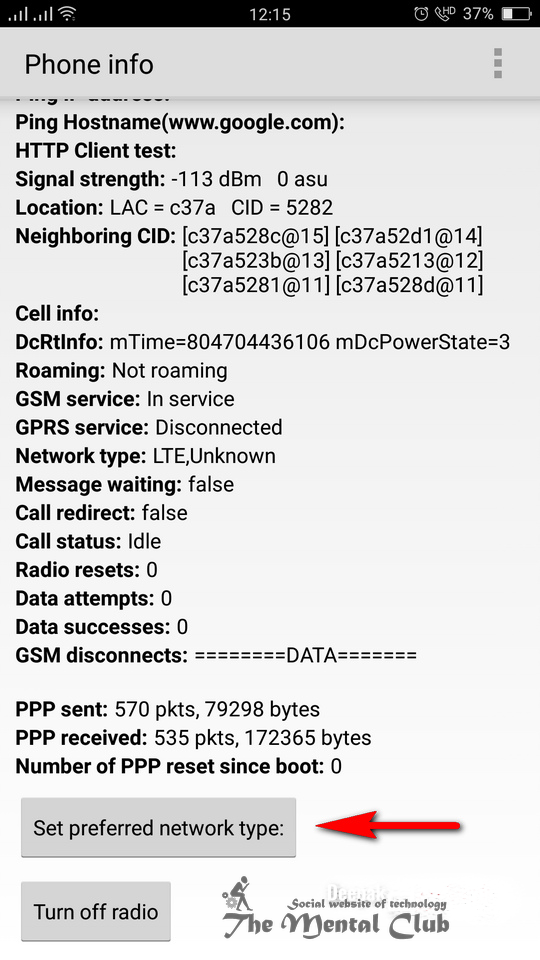
It will open another screen for selecting preferred network type.
Choose LTE only from the drop down menu.
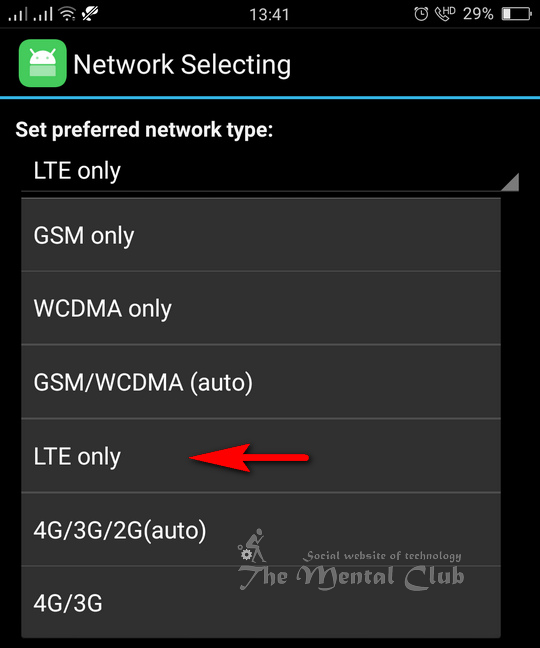
It’s done, simply close the window and restart your Phone. You may also know the difference between 3G and 4G Networks.
If above the above method does work for you, then don’t get frustrated, It works depending upon your phone. Method 2 surely Gonna Work.
Method 2: Limit Reliance Jio to Band 40 only
This method require MTK Engineering Mode Android App. Simply Go to Google Play Store and Download MTK Engineering Mode App Remember your Processor Should be of MediaTek (Majority of Processors are).
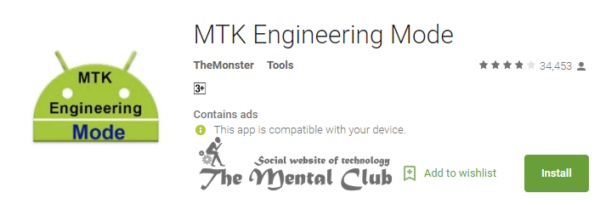
If your phone has the Qualcomm processor, then, please install Shortcut Master (Lite) app from Play Store. Install and open it and search for “Service Menu” or “Engineering Mode” and change the network band into LTE.
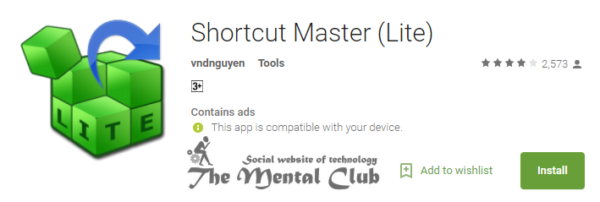
Install the App.
Open the App and Select MTK Settings button.

Scroll down on the new window screen and find BandMode button.
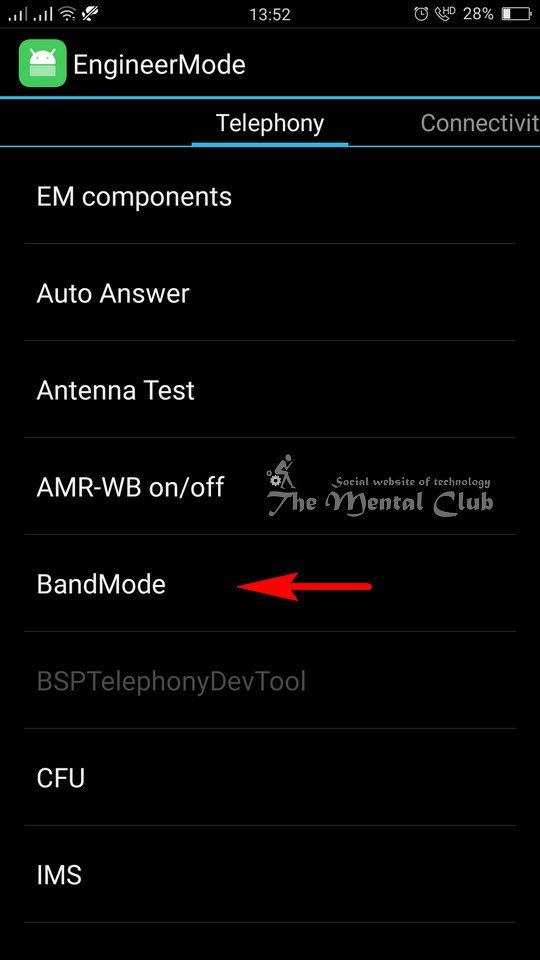
If your Mobile is a dual SIM phone, select the applicable SIM Slot respectively.
Band Mode Screen will be opened. Scroll down the screen and find LTE Mode section.
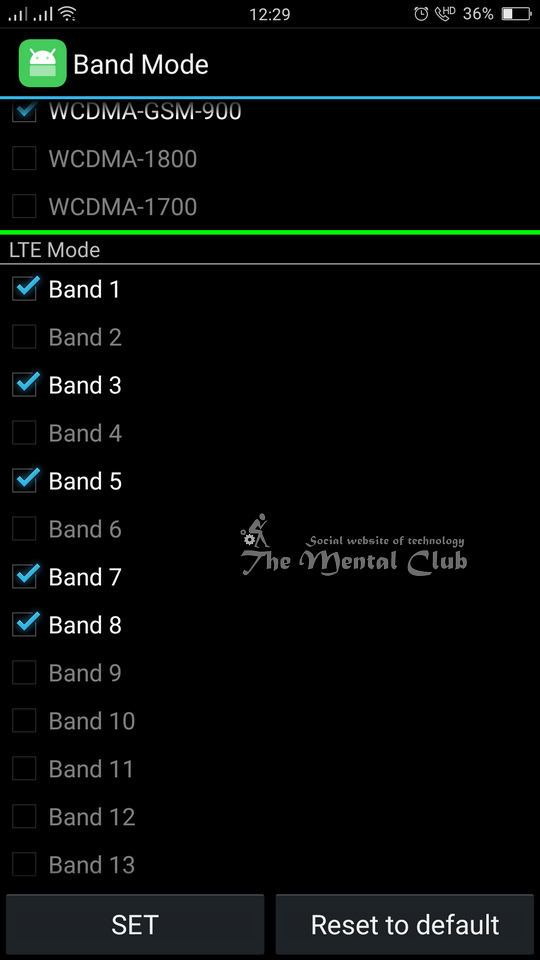
In LTE Mode section Tick Band 40 Only and untick all other bands, finally, Tap SET button on the bottom-left side.

Done! Enjoy the highest possible speed on Reliance Jio Network (y) with our Reliance Jio Trick.
Note: If Jio Network is not Available on Band 40 in your area you will get network connectivity issue, in such case revert back all settings or uninstall the app and restart your phone.


































