Are you looking for the best dedicated server? Or Do you need a quality dedicated server for giving better service to your visitor? Choose the best hosting service provider from my suggestion which will give you a quality service. This article will be helpful for those who are finding best hosting company for the dedicated server, who have file sharing website and who have a high traffic website.
I’ve started writing this article after getting a lot of requests. Read the example of request below:
Hello sir, I have a file sharing site. And I’m looking for a dedicated server. Please recommend me a dedicated server which will give the best speed. Actually, I need a server which gives the excellent upload/download speed (Remote Upload Speed). I’ve used many servers, but I’m not getting the speed. So, please recommend me the best server.
Best Unmanaged Dedicated Server in 2016
First, I want to say you that I’m sharing my experience. Because I’ve used many dedicated servers from many hosting service providers. I have gained this experience when I was creating [uploadetc.com].
About UploadEtc: If you visit this website, then you’ll able to understand the website. I’ve made this website for sharing files easily to others. I mean, it is a file sharing website. You may also use this website for sharing files with your friends. Click here to know the features of uploadetc.com. And I’ve not any experience on the dedicated server before creating the website uploadetc.com.
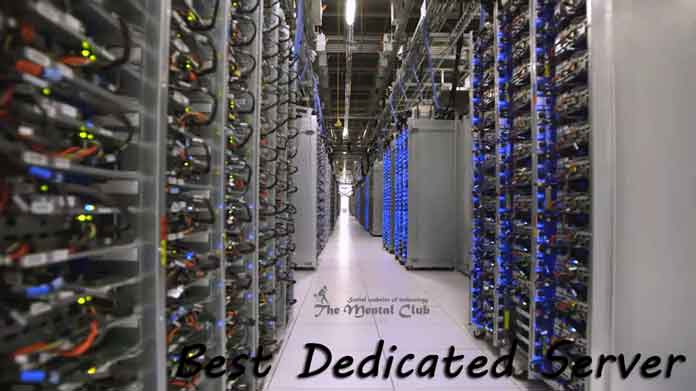
You know, there are many high performed dedicated servers need for creating a file sharing website. For a file-sharing site, need a lot of bandwidth for the upload/download. Because third party users also register on this type of website. After registering on this type of website users upload many large files on it. After uploading, users share the generated link to others users/visitors for downloading the uploaded files. So, disk space and bandwidth are very important.
Must read these articles if you don’t know about dedicated servers:
What is Dedicated Server and Virtual Private Server (VPS)? And what are the differences among these?
What is Cloud Hosting? Why do you use Cloud Hosting?
Best Shared Web Hosting Review (Shared – only for newcomers)
When dedicated servers are needed?
The cost of the dedicated server is too high. Before purchasing a dedicated server you should know your website. So first know your website.
- If you have a static website which update once a month or a year, then you’ve no need any dedicated server. You may use shared hosting. (But, if you get high traffic every day to your static website, the upgrade to a small Virtual Dedicated Server (VPS).
- If your website is an informatics website or your website is a type of blog, then you’ve no need to buy any dedicated server. For informatics websites and blogs you should use
- If you’ve any dynamic website which is created using CMS (e.g. WordPress, Joomla), then I always recommend you for using CMS optimized cloud server with SSD.
- If you have a shopping site, then you should use eCommerce optimized cloud hosting with SSD from the beginning.
- If you have a file sharing site, then dedicated servers are highly recommended by me. Host your main site to a cloud server and use dedicated servers for storing users’ uploaded files.

What things you should focus on a dedicated server?
- Processor [CPU]: Choose high-performance Intel-powered processor.
- RAM: Try to choose the highest amount of RAM.
- Storage: Choose different RAID if hosting company provides more than one disk (Note: SSD storage is always better than HDD). Ask the provider that they will add more disk or not if required.
- Bandwidth: (Unlimited or not)
- Connection [Inbound & Outbound Connection Speed (Bandwidth)]: Maximum Hosting company provide 1-Gbit/s port speed – the download and upload speed depends on post speed. 10Gbits network speed is recommended for file sharing sites.
- Server Location: Try to choose the nearest location. If you get maximum traffic from India, then you should choose an Indian server.
- Accessibility: Ask the provider that they provide the ROOT access or not. If they would not give the permission, then you will not be able to customize the server.
- IP Address: Check how many IP addresses they are providing. (Try to use load balancing IP to reduce the load on your server).
- Backup: Server backup is very important. Ask them that they are providing the backup facility or not.
- Uptime: Check that the company is giving 99.9% to 100% server uptime guarantee or not.
- CDN: It is optional. But, some companies provide the content delivery network. CDN will give your server an extra speed. Content will be downloaded and uploaded to the nearest server.
- Support: Support is very important for every hosting. Don’t buy any server from those who don’t provide support by phone or email or chat.
Best Dedicated Servers 2016 (Highly Recommended and Genuine Review, no referral link) Unmanaged***
People always find cheap and best product. But, you know cheap products ever would not best. So, you’ve to pay money for the best products. Cheap hosting will never give you the best performance.
Top 5 Hosting Companies who provide the best dedicated servers
#1 Hosting Company: OVH.COM
Advantages:
- Cheap & Best. High configuration Enterprise server in lower price.
- Provides up to 512GB of RAM
- Maximum HDD/SSD space as per your requirements.
- Provides flexible server which means customizable server. You can add extra storage later.
- Best for enterprise and non-enterprise users.
- Provides up to 255 IP (no monthly fees) for load balancing.
- Provide CDN.
- The power of OS customization. You can install/uninstall/change OS anytime. (90+ Operating System)
- 10Gbps Port (Unlimited Bandwidth)
- Support by phone and ticket system.
Recommendation: Highly Recommended to those who have file sharing website
#2 Hosting Company: SOFTLAYER.COM
Advantages:
- Quad Processor starting at $1439/Month
- Provide Metal Servers.
- Provides up to 128GB RAM.
- On-demand server installation.
- 500GB public outbound bandwidth per month.
- Provides SSD/HDD as storage.
Recommendation: Recommended, but it is very costly
#3 Hosting Company: SERVER4YOU.COM
Advantages:
- Intel® Skylake architecture
- Up to 64GB DDR4 RAM
- HDD/SSD Storage
- 1Gbit/s Connection
- Provide Web panel (cPanel and Plesk Panel 12)
Recommendation: Recommended to those who need web panel.
#4 Hosting Company: SHARKTECH.NET
Advantages:
- Provides DDoS Protected Dedicated Servers
- 10Gbps Connection Port
- Unmetered Bandwidth
- Provide up to 72GB RAM
- SSD and HDD Storage
Recommendation: Recommended, but it is very costly
#5 Hosting Company: DEDICATEDSOLUTIONS.COM
Advantages:
- Provides processor on demand.
- Provides RAM on demand.
- Provides HDD/SSD storage on demand.
- Provides 10GBit Servers.
- Unmetered Bandwidth.
- Provide Server Data Migration Solution.
- 100% Network Uptime Guaranteed!
Recommendation: Recommended
Promo: If you think limited bandwidth does not matter, then I’ll highly recommend to you for using DIGITALOCEAN.COM. New need to buy, test it first. They will give you server for free and $10 credit amount. With Digital Ocean you can add up to 16TB scalable SSD-based Block Storage to your server.
Advantages: You can resize the block storage anytime. You can also resize the server which means you can increase or decrease the amount of RAM anytime.
Recommendation: Recommended if you don’t need unlimited bandwidth.
Thank you!


































