How are you all? I hope all of you are fine. I’m also fine. Today I will show you how to separate music from songs through using audio audacity.
For that I’m saying first that, you have to stay this audacity app definitely. Those who have this app, they can start this work and those who don’t have this app, at first they download this app from Google.
How To Remove the Vocals From A Song?
Name: Audacity 2.3.2.
Size: 25.3 MB.
Most of us have wished to sing in our voice. But for not staying music, we can’t do that. So if you want, separating music in this way, then keeping match with that and singing a song you can mix.
But it is good of saying before that, you can’t separate music of all songs. There is no permission for separating music of all songs. But most of English songs, music can be separated. No need to get fear, if music is not separated of all songs, but most of the part it gets as Karranka in internet. You can use after downloading also if you want or with the help of this tutorial you can use that separately.
I hope after seeing tutorial, separating music and using that you will introduce yourselves as an artist.
After that if you see some problems, then don’t forget to comment.
I will try to present with some good things in the future.
Then it is enough for today.
Take care all of you.
Thank you all…
Also read:
How to remove vocal from mp3 songs with Audacity?
-
Download Videos from YouTube with your desirable resolution. You also get paid apps and games,
-
PC Super User, Now Run All Android Apps With Your Google Chrome,
-
Do You Know that Speed Booster App, RAM Booster App, Memory Cleaner, C-Cleaner Apps is harmful for the phone?,
-
How to download paid apps for free from Google Play Store?.






















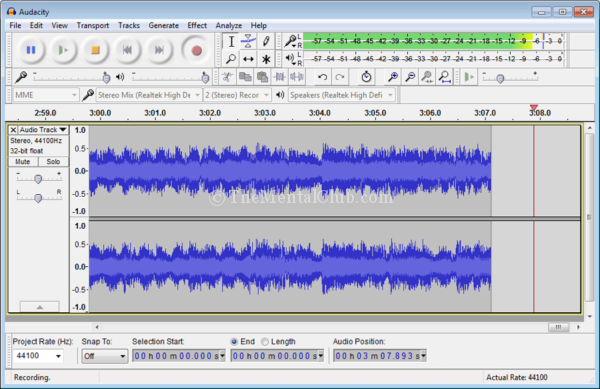
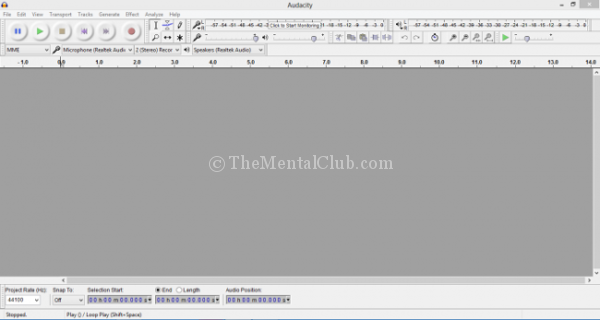










![Certified Ethical Hacking [CEH] | Tutorials [Downloadable HD Formatted Video Series – Learn Step By Step] Certified-Ethical-Hacker-CEH-v8-Courseware-Video-Tutorials](https://thementalclub.com/wp-content/uploads/2017/05/Certified-Ethical-Hacker-CEH-v8-Courseware-Video-Tutorials-100x70.png)


![Illustrator CC [2017] One-on-One: Fundamentals | Tutorials [Downloadable HD Formatted Video Series – Learn Step By Step] Illustrator-CC-[2017]-Full](https://thementalclub.com/wp-content/uploads/2017/05/Illustrator-CC-2017-Full-100x70.png)