Webmaster informs to search engine about index useful page on their website with the help of sitemap. In easy words, a sitemap is an XML file through which there is some information of all links of the website for which search engines can wonder in website very easily and effectively and can index useful web pages. There may be when webpage has been created with extra information, when last information have been updated, how much a webpage is important than other page etc.
How To Set Up And Optimize A Sitemap?
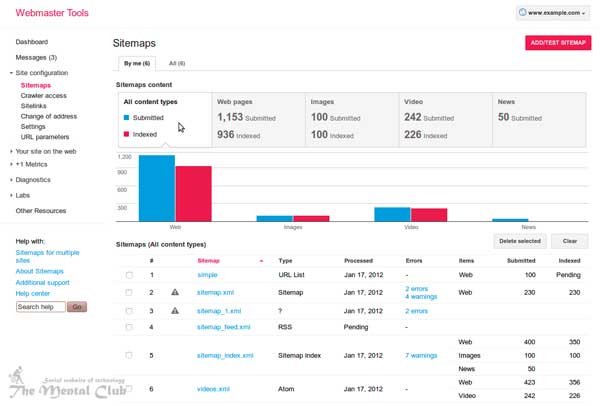
In present search engine is very strong and intelligent. They can wonder themselves in website and can collect different information. In case of this, sitemap only helps search engines for its work. There is no guarantee of each link in sitemap that it will be indexed in search engine, but possibility increases of being their index.
Sitemap is 0.90 version last universally recognized sitemap structure and it supports almost all search engines like Google, Yahoo, and Microsoft etc. As a result, if you make only one map for any one website then all are used in search engine.
How to make a Sitemap?
A sitemap is made in each way. You can do this by manually link and code or using Vigos gSitemap software or XML sitemap website very easily and giving website’s link sitemap is used. Those who use WordPress or Joomla, they can make a sitemap automatically by using manually Google XML Sitemaps and Xmap.
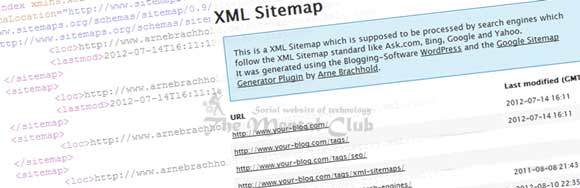
In spite of this, those who use blogger.com or wordpress.com and who have the advantages of file uploading, they can use blog’s RSS feed as a sitemap. Generally feed’s link of blogger.com
http://xxxxx.blogspot.com/feeds/posts/default and for wordpress.com blog http://xxxxx.wordpress.com/feed/ which can be alternative of sitemap in the place of xxxxx give your blog’s name.
Previous Article: How Do You Add Your Website In Google Webmaster Tools And Verify It.
How to use a Sitemap?
Sitemap’s use rule is the same type for almost each search engine.
- First, you must have Google Webmaster Tools for Google, Yahoo! Site Explorer for Yahoo! And Bing Webmaster Centre for Microsoft.
- Now using an XML file in any FTP software, upload in the home folder of the website. In case of this, blogger.com and wordpress.com users don’t need to do anything.
- Now going to Google Webmaster Tools and logging in and clicking on to add site button give the website’s address. Now it will tell you the proof of website’s authentication. In case of this blogger.com and wordpress.com users have to use Meta tag process and others can use Meta tag and HTML file both pages. You will get details about in the link of the left column of the same page.
- Now go to option Sitemaps > Submit a Sitemap of the dashboard and type name of the sitemap. In this way sitemap of any website is submitted in Google. Next time spider of Google will wonder your website through this sitemap. The process of submitting sitemap is almost same in Yahoo and Microsoft.
Once sitemap is submitted then website’s importance wise search engine indexes with that. Like famous site index almost per hours, another side new website takes time to index two weeks. So if site is not indexed then no need to submit sitemap again and again. Many useful information is found about sitemap from the dashboard of search engine; like how many page’s link has been submitted, how many pages have been indexed, which keywords have given good results or in which average search engines have indexed your site.
To know how many pages have been indexed of any site, you can search in the mentioned search engine according to format (set your website’s address in xxxxx marked place):
Why will you use sitemap?
You don’t need to think like that your website will rise in the upper row in search engine quickly, you will get daily thousand visitors though you use sitemap. So why will you use? Actually, many times search engines leaves many webpages at the time of indexing or because of the link’s deepness it can’t index. And any old webpage is updated recently though no one can know it. As a result, you can’t get also expected success from search engine though you work hard. So search engine can’t tough any pages that’s why webmasters use sitemap. A sitemap helps only in the indexing process.
What is bounce rate and how to decrease site’s bounce rate?
Bounce rate is harmful for any website. All of you may know about bounce rate. Then let’s know about what is bounce rate? Bounce rate is the percentage of all that visitors of your website. Those who come in first page of your website and then go, but they don’t visit inside of that site or other pages.
Actually matter is very disappointed because you work very hard for site by doing SEO, after all you give enough time behind this site rather visitors just see and go by seeing your sight. What could be more painful than this?
Through Google analytics tools one website’s bounce rate is tracked. This shows bounce rate of every page of your website. In spite of this, how to come visitors come to your website (organic search, paid search etc.) it shows more important data, including a review of bounce rate of your site of last times. Seeing this you will find out the reason of bounce rate of your site very easily.
Generally, most of site’s the average of bounce rate is 50%. But passing it if its 60% then that is like being anxious. If the bounce rate of your site is more or like 80%, then it is a great problem of your site. For this your site’s reputation will be made bad and if you have Adsense account then that may banned. Friends, when there is a problem, there is also its solution. So let’s know about the reason of increasing discussed bounce rate and their solutions.
#1. Site’s design:
There is a proverb in English “First Impression is the last impression”. So you have understood to increase bounce rate of your website you have to decorate your site like that in first sight visitors must like your site. Your site must not filled with animation or ads, in spite of this note that don’t make bad in eye of visitors by making useless graphic’s activity. Try to keep normal beauty, no need to do artificial.
#2. Right information or keyword:
Online is an ocean of information there is no disagreeing of anyone in this matter. Visitors wonder to get the right information for their useful matter from one site to another site. So if you give this information then it is said that visitors will go their site very easily. But the problem is like that, visitors come to your site with keyword it is real, but it was seen in your site related that information is totally old or wrong. Or it may be through your writing information can’t be blooming correctly. And for all these visitors will go back and bounce rate will get to increase. So in case of this my advice is keep update your site correctly with new information on that subject. So visitors will not go back from your site. Because visitors are like bee, where they will get honey, they will go there.
#3. Loading time of site:
If a site takes more time to load, then bounce rate of your site will increase. Because if loading time takes more then a visitor will leave your site.
#4. Not remaining related post:
One visitor visited your site and knew about one subject. Then normally he will want to know details about this subject. Then he will see has there any related post of that mentioned subject or not. If there has no related subject then the visitor will go to another site normally. And in this way the bounce rate of your site will go increase. So try to keep post related as possible more informative on any subject. This will be helpful to decrease bounce rate of your site.
#5. Not facilitating the visitor’s departure in site:
You have to note that visitors can navigate very easily in your site. Like; there has been given a top page’s link in your site, as visitors can go back above of the page in one click. In spite of this, before loading on your site if it shows any splash page, then most of the cases visitors of your site will go back. So to decrease bounce rate you have to leave the splash page as visitors can come to your site easily.
#6. Not remaining any option for participating of visitors in site:
You will keep such option on your site that their readers can participate and can raise debate. After all you have to make sure the participation of visitors of your site. So visitors will be attracted to your site and they will spend much time on your site. As a result bounce rate of your site will decrease.
#7. Remaining abundance of advertisement on website:
Note that your site must have no extra advertisement. Do not let this happen that visitors don’t look at the main post of your site because of advertisement. So normally visitors will consider of coming into your site as time waste. So to decrease bounce rate of your site, you have to stay away from extra advertisement shown.
#8. Posting for search engine not for readers:
This is a big type of mistake. If someone uses an extra keyword by thinking about SEO and writing any post, then that will be made in unlike to visitors like that it will be considered as spam to search engine also. So for keeping visitor in your website and decreasing bounce rate of your site, you have to write a beautiful post by ignoring extra keyword.
Also Read:
-
Learn Search Engine Optimization (SEO) with free of cost from online and earn dollar by working,
-
What is an Algorithm?
-
What is a keyword? The tutorial of researching keyword,
-
What is a Google Webmaster tools? Learn Google Webmaster tools for free,
-
What Is Google Page Rank?
-
What Is SEO Friendly Content? Learn The Techniques Of SEO Friendly Content Writing,
-
What Is SEO Friendly Meta Tag? The Tutorial Of Learning Meta Tags At Free Of Cost.





























