How are you all? I hope all of you are fine for most merciful god’s blessings. I’m also fine for that great god’s blessing and for your prayer. Today I presented with a new tips. You have understood by seeing the above title that, today I will show you that how to find out anyone’s IP address by using sent in your mail that is the procedure of that.
How To Find Out Anyone’s IP Address?

I hope this post will work for you and you will able to learn new thing from this post.
Let’s start this.
Generally, all types of Email communication use two types of network protocol.
- Simple Mail Transfer Protocol (SMPT Port-25)
- Post Office Protocol (POP port-110)
Let’s go into main topic that how to check anyone’s mail through sent email to you?
The easiest process to trace someone through email is whom you want to trace, through checking his sent email header. Generally email header is two types.
From Barr Thu Jan 3 05:33:26 2008 X-Apparently-To: abcd@yahoo.com via 203.104.16.34; Thu, 03 Jan 2016 05:25:38 +0530 X-YahooFilteredBulk: 189.160.34.89 X-Originating-IP: [189.160.34.89] Return-Path: <atiles@destatis.de> Authentication-Results: mta113.mail.yahoo.com from=destatis.de; domainkeys=neutral (no sig) Received: from 189.160.34.89 (HELO dsl-189-160-34-89.prod-infinitum.com.mx) (189.160.34.89) by mta113.mail.in.yahoo.com with SMTP; Thu, 03 Jan 2008 05:25:38 +0530 Received: from dvapa ([141.203.33.92]) by dsl-189-160-34-89.prod-infinitum.com.mx with Microsoft SMTPSVC(6.0.3790.0); Wed, 2 Jan 2008 18:03:26 -0600 Message-ID: <477C264E.3000604@destatis.de> Date: Wed, 2 Jan 2008 18:03:26 -0600 From: "Barr" <atiles@destatis.de> Add to Address Book User-Agent: Thunderbird 2.0.0.6 (Windows/20070728) MIME-Version: 1.0 To: abcd@yahoo.co.in Subject: angel rubberneck Content-Type: multipart/related; boundary=030604060204000701040304" Content-Length: 16433
Reading this email address, I got this information-
- Who has sent, his email
- IP address of source
- Mail server’s address of source
- Email has come through using which email client, his address
How to check header of Emails in Gmail?
Email address which you want to trace, open his sent Email, now click on arrow sign which is below of reply, you will find out the right side of the above, now click in “Show Original” writing, now who has sent you an Email, his all information you will see.
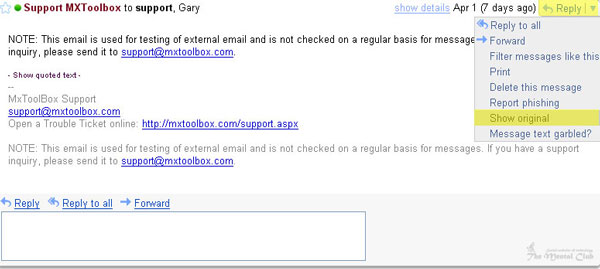
The process of checking header of Yahoo mail:
Who has sent the email to you in Yahoo, his all information if you want to see then what you have to do:
Log in Yahoo mail and go to message which info you want to see.
You will see there is forward in above of that message and one this type of button beside spam buttons.
Screenshot![]()
Click on more icon and also click on its view raw message, more and from their menu have come.
Then you will see full header information + which Email has come that Email you will see also.
Now clicking writing in, right button in any place, select all options and copy that.
Now pasting text in any place, you can read the correctly header information.
Thank you all for giving your valuable time for reading this post. I hope this article will work for you. If there is any mistake, then forgive me. If you face any problem, then don’t forget to comment. If you think the article is beneficial then obviously share it.


































