I’ve collected several information for changing the IMEI number of Android smartphones from various resources. Today, I’ll show you “How to Change IMEI Number of Android Smartphones” or How to change IMEI number of any Android phone without root. Or How to change IMEI number of rooted Android phone or IMEI changer for Android. If you are getting invalid IMEI number problem or illegal IMEI problem, then it will be solved if you follow this trick. Before starting, I recommend you for taking a backup. If you already have taken the backup, then you can start with me.
How to Change IMEI Number of Android Smartphones
-
Steps for changing IMEI number for Non-Rooted Android Smartphones
Just go to Google Play/Play Store and search for IMEI Changer and download the latest version of the Free IMEI Changer and install it on your phone. I’ll recommend you for using “XPOSED IMEI Changer”. Click here to download “XPOSED IMEI Changer” from Google Play Store. Want to download without Google Play? Click here to download “XPOSED IMEI Changer” without Google Play Store.
Note: Just press *#06# from keypad to check the current IMEI number of your Android Phone.
Also check: How to download Android apps on PC from Play Store/Google Play?
-
Steps for changing IMEI number for rooted Android phones
Is your Android mobile rooted? Want to know, how to root an Android smartphone? Check this tutorial to root your Android Phone. If your phone is already rooted, then you can follow the steps below:
Press these (*#7465625# or *#*#3646633#*#*) number from your number dialler keypad of the phone.
How to Hack Any Computer By Android? [Root]
Click on “Call pad” or “Connectivity” options.
Find the “CDS” information and click on it.
Check the Radio information.
If you are working with a dual SIM Android Smartphone, there will be two options for you, select the one which you want to go with.
Now to change IMEI number follow:
AT +EGMR=1,7,”IMEI_1″ and “AT +EGMR=1,10,”IMEI_2” (replace IMEI_1 and IMEI_2 with your IMEI number)
E.g: AT =EGMR=1,7″3538XXXXXXXXXXXX
And click on send.
By following all these given steps you will be able to successfully Change the IMEI Address of your Android Device without Root as our guide on almost all devices out there except for a few. In case if this method did not change the IMEI Address of your Android Device without Root then make sure to go through all the given steps once again one. By doing this you will be sure that you have not followed any of the given steps incorrectly and you have not done any mistakes on your steps for Changing the IMEI Address on Android without Root. In case if even that does not help you in successfully Change IMEI Address of your device the last option that you have is to first root your device and then use Xposed to successfully Change IMEI Address of your Android Device.
We hope that we helped you in Changing IMEI Address in Android without Root and now IMEI Address of your Android Device is changed without using root. Also, let us know which method did you use to change your IMEI Address in Android without Root down in the comments section. If you liked this post share it on social media and consider checking out our other blog posts to stay updated with the latest Tech Content.
Thank you…





















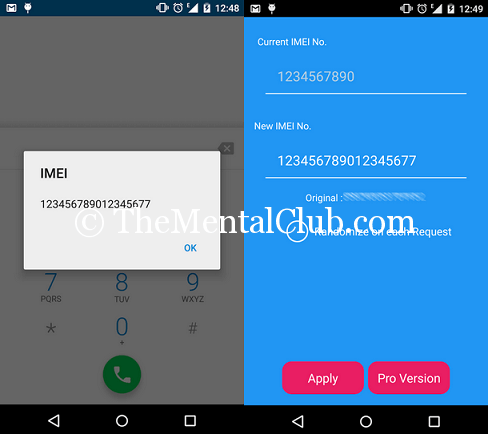



![Best Android Data Recovery Apps 2022 Best Android Data Recovery Apps 2019 [Top-5 Data Recovery App]](https://thementalclub.com/wp-content/uploads/2018/09/Best-Android-Data-Recovery-Apps-2019-Top-5-Data-Recovery-App-1-218x150.png)









