If you are having trouble focusing on work while using a Macbook, you should look to change your habits. There might be a lot of distractions that make it hard to concentrate. On top of that, your computer might not have the best performance since the model is old.

There are ways you can increase productivity. The ideas below should give you inspiration, though you must keep in mind that you will need to get into new habits and make some changes in your life.
Idea #1 – Free up Disk Space
Despite their reliability, Macbooks fall short when it comes to storage space. Their disks do not offer as much as other computers. People, especially those who are still new to the macOS, struggle at fitting everything they want on the computer.

The disk gets overloaded and significantly slows down the performance of the computer. You cannot work under these conditions.
If the problem sounds familiar, read the article on https://macpaw.com/how-to/check-storage-on-mac to find out what you can do about lacking disk space on the Mac.
Create a maintenance routine that will help you keep things organized and not overburden the drive with too many files.
Idea #2 – Declutter Desktop
A messy work environment is not a positive thing. And it is not just about the surroundings. The desktop of your Mac should also be taken care of.

Sure, some people will say that having access to files with just a click is more convenient. They do not have to bother with searching for files when everything is in front of them.
However, cluttering the desktop is not a good thing. Not only does it slow down the computer’s overall performance, but it also builds bad habits that affect your work efficiency.
Tidy things up and keep the number of desktop icons to a minimum. It will also help to know that there are fewer distractions in front of you.
Idea #3 – Turn off Notifications
Speaking of distractions, one’s productivity will not thrive if you are getting notifications from various applications. Just like with a smartphone when working, notifications on the Macbook should be disabled.

It might not seem like that big of a deal, but if you are on a roll with work and receive a message that disrupts the workflow, it might be difficult to get back. The work should take priority.
Idea #4 – Remember Keyboard Shortcuts
You can find all the available keyboard shortcuts on the official Apple support website. If you have been using computers for a while, you should be aware of ctrl + c and ctrl+v. However, there are many other great keyboard shortcuts that will boost your efficiency working once you master them.

Even if it takes time, it is a good habit to remember shortcuts as using those instead of dragging everything with a mouse or your finger on a trackpad takes a long time in certain instances.
Idea #5 – Make Use of Siri
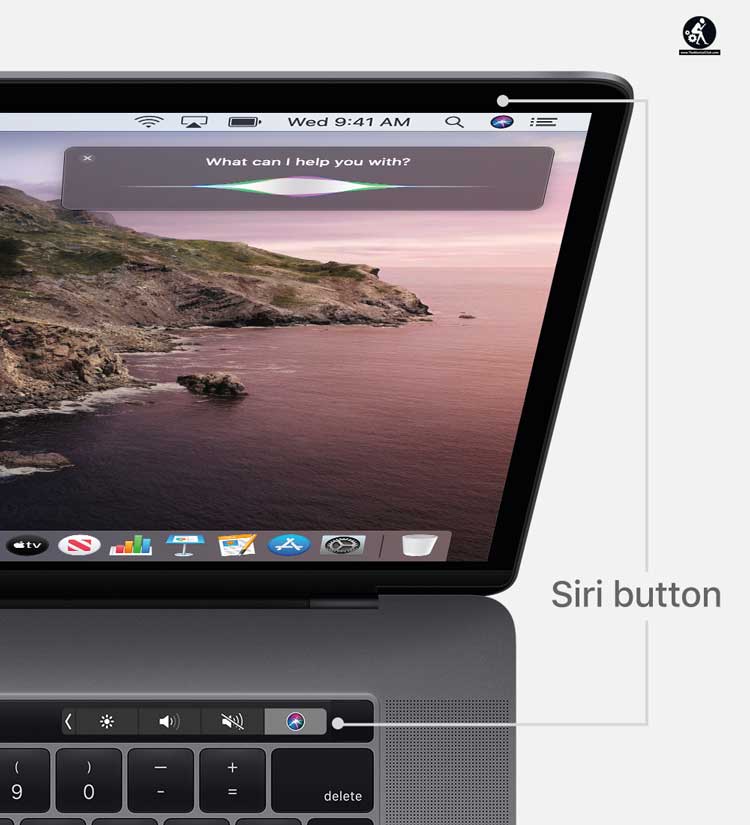
Siri is everyone’s favorite AI, and it continues to receive new updates and features. If you feel like your hands are too busy at times, employ Siri and have it do some of the more basic tasks.
The AI will not do all the work for you, but it can come in handy now and then. Also, there are a lot of new ideas of how Siri will be of even more use in the future, so familiarizing yourself with it is a good investment.
Idea #6 – Sign with Digital Signatures

You can create digital signatures using the Preview application and use them to sign documents. Forget about printing a document, signing, and scanning it. The process can be simplified tenfold if you use a digital signature.
Idea #7 – Optimize Web Browser
Sometimes, the computer itself works without any hiccups. However, once you launch the web browser, it becomes almost impossible to use it.

Browsers with too many add-ons and extensions can be a real problem. Look to optimize it by removing useless extensions. Clearing the cache ought to help as well. And if the issue persists, try using another browser.
Idea #8 – Update the OS

New updates introduce features, stability improvements, and security patches. Even if a new OS version looks to be trivial, you should still install it at your earliest convenience. At the end of the day, these updates are meant to enrich the experience of Macbook users.
Idea #9 – Clear Filth Inside the Computer
Dust and dirt that accumulates over time do more harm than just slowing down the speed of your Macbook. It also poses a threat to internal hardware and causes overheating.
Working on a computer that is not at an optimal temperature can become too much for some people. The noise from the internal fans become too annoying to a point when you want to stop doing anything with the Mac. Be sure to remove the filth inside the Macbook regularly.


































