Hi friends, after a long time, I’m back to your favourite site with an amazing trick. Today, I’m going to share an Android Trick. So, this post only for Android users. I think, you’ve understood that what I’m going to share. Yes, voice call. Now you can talk with your friends without any telephone operator or without any internet connection. Not only a single call, you can place group calls with other Android devices over Bluetooth and Wifi. Also, talk, chat & send files without the Internet and without data charges in meeting, classrooms, while travelling, pretty much anywhere within 100 meters/238 foot of a contact!
How to make voice calls with Wi-Fi or Bluetooth?
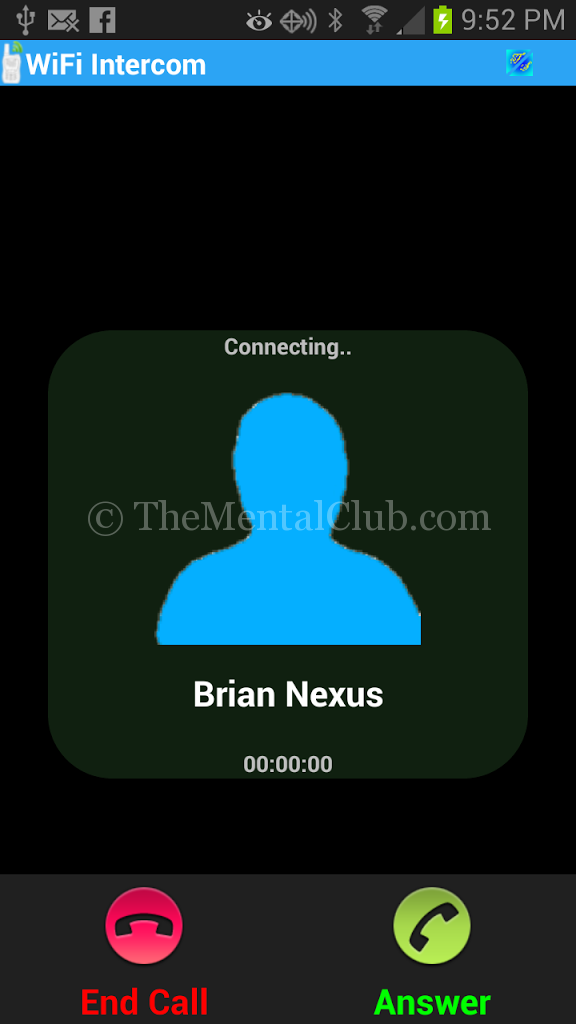
Requirements:
- Wi-Fi & Bluetooth enabled Android Smartphone
- Android Version 2.2+
- Intercom app for Android (Google Play Link) – Related Link: How to download Android app on PC?
- Direct Download Link of Intercom App
I think, you’ve understood that I’m talking about an Android App. And the name of this app is “Intercom“. You can talk with anyone, who has already install the Intercom app. You can make group call.
Watch the video tutorial below
https://www.youtube.com/watch?v=J1jYNOEoSoo
Alternate app (Hike), you may also use instead of “Intercom”.
Download Hike Messenger from Google Play.
Direct download link of Hike Messenger.
























![Best Android Data Recovery Apps 2022 Best Android Data Recovery Apps 2019 [Top-5 Data Recovery App]](https://thementalclub.com/wp-content/uploads/2018/09/Best-Android-Data-Recovery-Apps-2019-Top-5-Data-Recovery-App-1-218x150.png)









