How are you all? I hope all of you are fine for most merciful god’s blessings. I’m also fine for that great god’s blessing and for your prayer. You have understood by seeing the above title that, today I will show you “Test internet speed without using any software?”.
Many people may use several software for checking net speed. It is good to know one thing that this type of software reserves own net speed. But if we want, we can check our net speed without any type of software very easily. And this is very easy work. I hope everybody will understand this and will able to do this. Follow that step by step.
Test Your Home Internet Connection Speed Without Any Software.
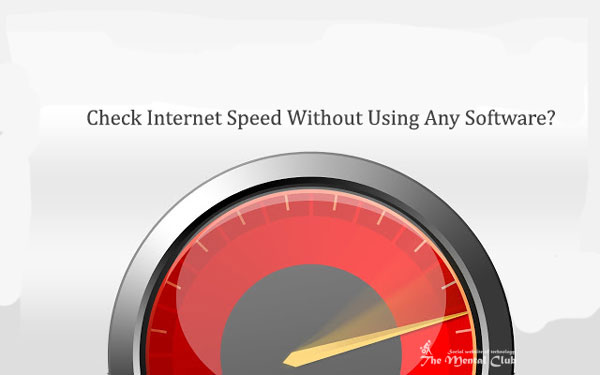
- At first download one file. But that must not be BDIX related server.
- Those who know the Windows Task Manager, they open that.
- If they don’t know then press together CTRL+Shift+Esc of Keyboard.
See the following image:
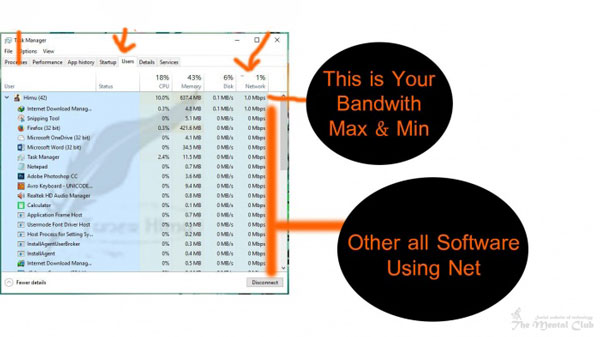
I hope all of you have understood. Note the speed on the user’s network home 1.0 MBPS (it is my Max Speed). And we are seeing 1.0 MBPS is showing in also a network category of my Internet Download manager.
How to understand that, are you getting net speed correctly or not?
Generally the reason of the network’s buffering is, in case of 1MBPS it will update 0.6-1.0 Mbps. In other words, it will be shown 10.6 ratio. And if it shows less of it or it buffers more, then you have to understand that net speed has an error. In that case you can contact with your internet provider.
Thank you for reading this article. I hope this post will work for you. If there is any mistake, then forgive me. If you face any problem, then don’t forget to comment. If you think the article is beneficial then obviously share it.


































