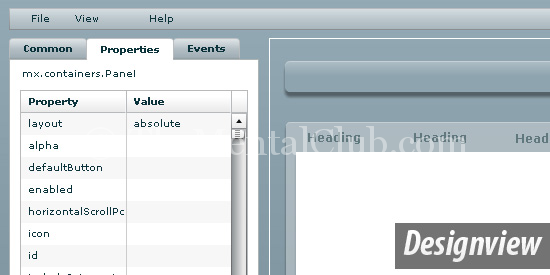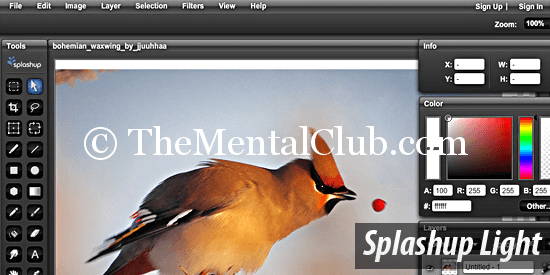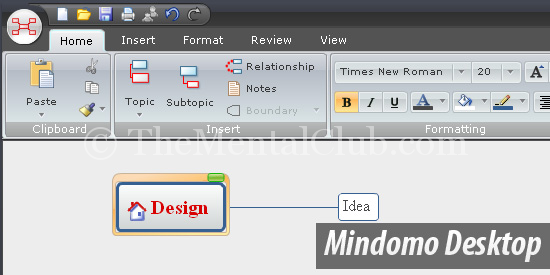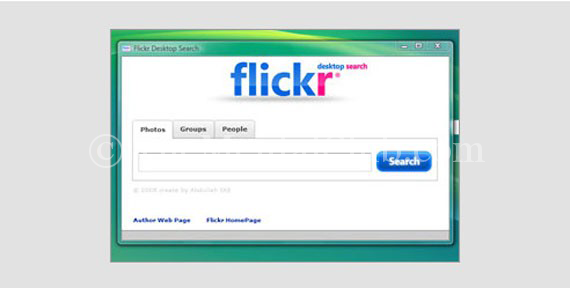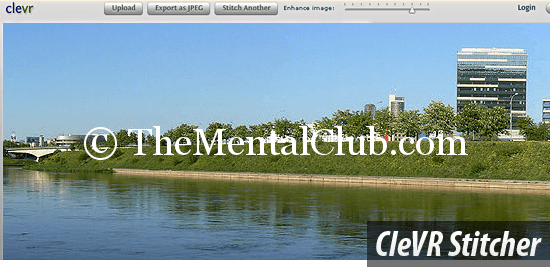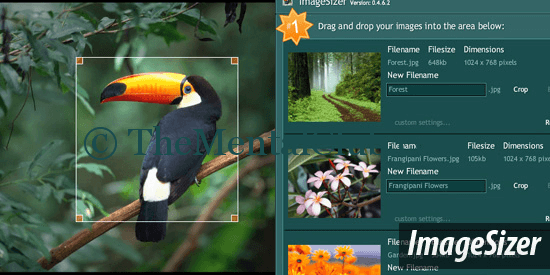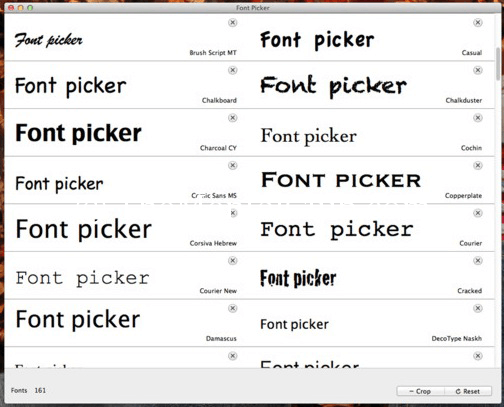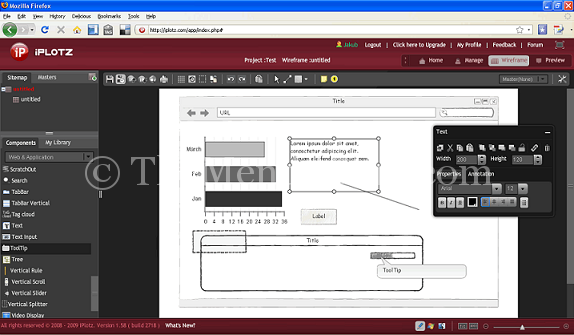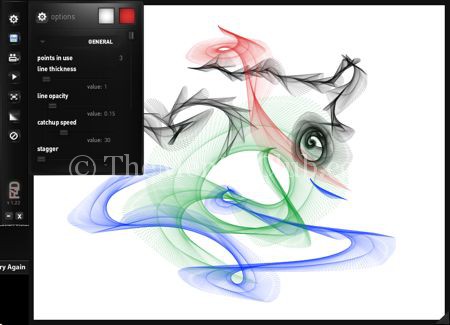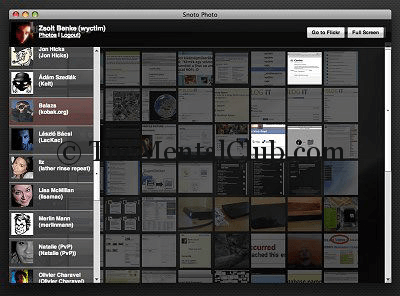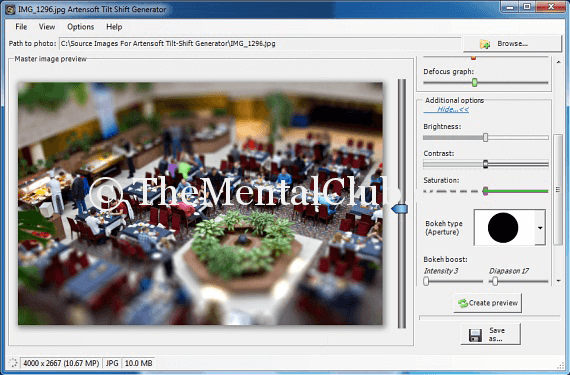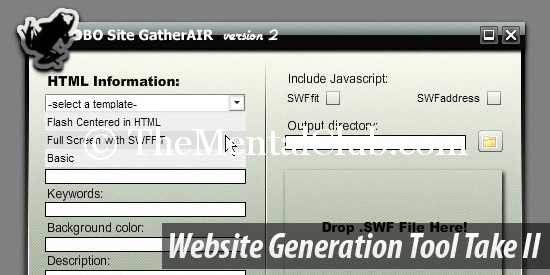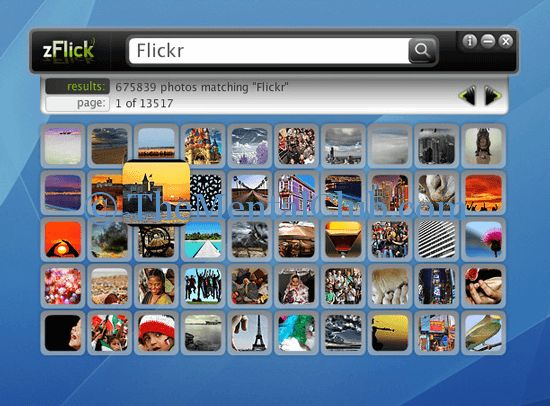Adobe Air is internet enabled desktop apps. If you are a designer, then these online tools help you to easy your work. Here you will get designing tools with image editing. If you don’t install your Adobe Air then, Download and Install Adobe Air from here: http://get.adobe.com/air/.
Let’ know about some famous online based tools from Adobe.
#1. Designview:
Flex Graphical User Interface (GUI) can be made with this. It is a tool of many works for design who want to make interface flex based.
#2. Splashup Light:
This is a simple image editor with which you will change contrast/brightness, hue, saturation, text editing and shapes. To increase picture quality you can use this tool.
It is a mind mapping application of the desktop which will use in your desktop. It actives in Linux, Mac OS and Windows operating system. You can use your mind map work with this in off line also.
Almost many designers open ID in flicker for saving their useful pictures. With this tool you can easily search useful pictures in flicker.
#5. CleVR Stitcher:
If you find for pairing many pictures together or for making wide panoramic photo, then this tool will work. It has a basic photograph editing option like correcting colour feature.
#6. ImageSizer:
This is a batch image processor tool with which you will resize, optimize and rename together many JPG files. After processing file, that will be changed in zip file. It will be an advantage of replacing in internet.
#7. Contrast-A:
This is a tool of many works with which you can easily optimize colour for design. Contrast can be checked by that which is a standard quality.
#8. Color Browser:
It helps to decorate your colour palate collection. This tool stores your favourite colour for using after.
#9. Font Picker:
This tool helps you to select great font. It will present in front of you all fonts with sample which have already installed in your computer. From where you will select easily your favourite font.
#10. XeIMG Image Editor:
It can be said one of the top tools of adobe air. Who uses several operating systems, they can design easily with this tool.
#11. WebKut:
This is like a free tool with which screen shot will be taken of web page. 3 options will be given. The entire page, the current view or only a selection.
#12. SWFShot:
You will capture picture of high regulation from the flash content with this and that will be saved on computer.
#13. Caliper Project:
If any material or measurement of something needs in computer the screen, then it will work with this tool. This tool will work with any program, so you will take any measurement with this. It will stay always at the top.
#14. iPlotz:
It will take more work for team designers. It is a project management tool which will work in designing.
#15. Fractal4D:
You will make a swirl effect with this which will be saved in vector file or PNG format. This effect will work in graphic design.
#16. ImageDropr:
If designers have flicker ID then using of this tool is demand of times. You will manage easily the pictures on flicker with it. You can upload, tag, title edit and more of thing from the desktop.
Download the software.
#17. PhotoTable:
With this tool you will save any picture of web after dragging and dropping. If you use then you will understand how it works.
Download the software.
#18. Snoto Photo:
It is one of the best tools of Adobe Air. You will browse your pictures with this. If you have wish then you can make slide shows with your picture.
#19. TiltShift Generator:
You will make an easily Tilt shift image without wasting time even free. With this tool you will make the Tilt-shift image by using picture in limited lenses.
#20. Website Generation Tool Take II:
This tool is for them who want to make site templates very easily.
#21. zFlick:
With this tool you can browse all images of flicker from the desktop. There is no equal for searching image easily.
#22. PixelWindow:
You can use this tool for publishing with pixel of any material’s measurement on screen.