For a lot of people, working with spreadsheets is a necessary evil. Something they must continue to get their job done. Spreadsheet software is important for homes, students and businesses. We chose good-quality spreadsheet software, with a solid mix of paid-for and free products.
This article takes a look at some of the most popular spreadsheet software packages available. It provides an overview of each, taking a look at their different functionalities and benefits. So, you will find spreadsheets as well as reviews of spreadsheet software and which is best for your business and daily basis work.
Example of 5 Best SpreadSheet Software [Review]
![Example of 5 Best SpreadSheet Software [Review]](http://thementalclub.com/wp-content/uploads/2017/07/Example-of-5-Best-SpreadSheet-Software-Review-600x292.png)
- Microsoft Excel:
Developer(s): Microsoft
Initial release: 1987
Stable release: 2016 (16.0.6769.2017) 12th April 2016
For Mac:- 2016 (15.24.0)/12th July 2016
Operating System: Microsoft Windows, macOS
Type: Spreadsheet

Website: office.microsoft.com/en-us/excel (for Windows)
Microsoft.com/mac/excel (for Mac)
Features:- Excel formula
- Basic Math
- VBA, Macros
- Pivot Tables
- Sorting & Filtering Data
- Conditional Formatting
- Drop down Validation
- Excel Tables
- Different Type Charts
- Remove Duplicates Data Option
- Data Explorer & Data Analysis features
- Sparkline’s ( Used in Excel 2010 )
Description: Microsoft Excel is an Electronic Spreadsheet Program developed by Microsoft for windows, macOS, Android and IOS. Excel is used widely in any financially related activity and analysing company data such as sales figures, sales taxes or commissions. It provides a grid interface to organise nearly any type of information. Its features calculation, graphing tools, pivot tables, and a macro programming language called Visual Basic for Application. The power of Excel lies in its flexibility to define the layout and structure of the information you want to manage.
- Apache Open Office Calc:
Developer(s): Star Office -Star Division (1984-1999)
OpenOffice.org
Sun Microsystems (1999-2010)
Oracle Corporation (2010-2011)
Apache Software Foundation (2011 to Present)
Operating system: Microsoft Windows, Mac OS X, Linux
Type: Spreadsheet
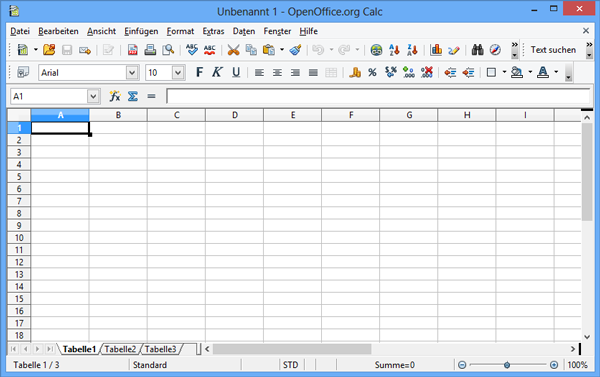
Website: www.openoffice.org/product/calc.html
Features:- Available on many operating system software.
- Automatic Decimals digits for general format in Calc
- 1 Million rows in a spreadsheet
- Insert drawing objects in Charts
- Ability to read and .xls, .xlsx,CSV and several other file formats.
- Supports for a large number of functions, as well as financial statistical functions.
Description: Open Office Calc is the spreadsheet part of the Open Office software package. Calc is similar to Microsoft Excel, with almost the same abilities. This software has the ability to opening and saving spreadsheets in Microsoft Excel’s file format. It provides a number of features not present in Excel. Calc’s solver component allows solving optimization problems where the optimum value of a particular spreadsheet cell has to be calculated based on constraints provided in other cells. By sharing a spreadsheet, other users can easily add their data to the spreadsheet. And finally, it is easy to learn for newcomers.
- Pyspread:
Original Author(s): Martin Manns
Stable release: 8th January 2017 (1.1)
Written In: Python
Operating system: Windows, Unix-like
Type: Spreadsheet

Website: manns.github.io/pyspread/
Features:- It can stream large files with a familiar API
- Support for both XLS And XLSX file formats
- Integration with JavaScript objects
- Cells can access all of the available Python modules.
- The cell grid can be three dimensional
- Unicode characters are supported.
- Released under the GPLv3 license.
Description: Pyspread is a non-traditional spreadsheet software powered by Python open source libraries. In This software, a cell can return any Python object, which allows calculations with vectors, matrices, fractions, arbitrary precision numbers and symbols. This software can be used to read and write both XLS and XLSX file formats. But the unfortunate part about Pyspread is its lack of import and export options. Although, currently it can only import and export CSV files. Finally, if you are looking for a Python based spreadsheet software, which can evaluate Python expressions then this is a good option to look into. But I Always highly recommended you to follow its development because Pyspread is work in progress.
- Calligra Sheets:
Developer(s): KDE
Release on: 20th December 2016 (Version 3.0.0.1)
Operating System: UNIX-like, Windows
Type: Spreadsheet

Website: www.calligra.org/sheets/
Features:- Use shapes to take notes or mind maps
- Loading and writing support for ODG, SVG,PNG, PDF
- Large range of pre-defined templates
- Layer docker for easy handling of complex documents including preview thumbnails.
- Advanced path editing tool and various drawing tools for creating path shapes including a draw path tool, a pencil tool.
- Powerful and comprehensive formula list.
- Work in a familiar environment.
Description: Calligra Sheets (formerly Kspread and Calligra Tables) is a fully featured calculation and spreadsheet application software that is part of Calligra Suite. This is an integrated graphic art and office suite developed by KDE. By using this software you can quickly create and calculate various business related spreadsheets. Such as, income, expenditure and employees working hours.
- Quattro Pro:
Original Author(s): Borland
Developer(s): Corel Corporation
Initial release: 1988
Stable release: X8 in 2016
Operating system: Microsoft Windows
Type: Spreadsheet
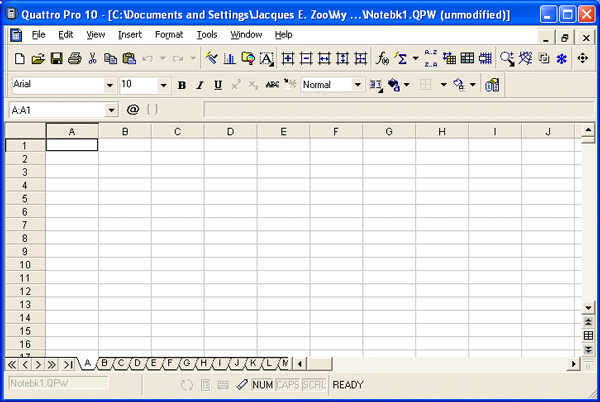
Website: www.corel.com
Features:- Accessing Quattro Pro documentation in ASCII text format
- Open files from other spreadsheet application including Excel.
- Customising keyboards, toolbars, and menus
- Modifying display and navigational features
- Quickly navigate different worksheets through tabs.
- Add graphs and charts into worksheets.
Description: Quattro Pro is a spreadsheet program developed by Borland but now sold by Corel. Quattro Pro allows you several choices for the workspace look and feel. It is a spreadsheet application used to process business and financial transactions of various kinds. This is the opportunities to the new users of the software who are defecting from another spreadsheet applications. It you carry its various tasks it organises each one notebook into worksheets. You can keep just one worksheet in a notebook or you can have a lot of worksheets in a notebook.
Last Words:-
If you like this article or have any issue related to this topic please comment below in the given comment box.
Thank You…!


































