Have you ever lost any important file from your computer? Almost every person goes through this situation of losing important files. Sometimes the files get missing from your computer. Sometimes someone else using your computer deletes the file by mistake.
EaseUS Data Recovery Wizard
All you could do after losing the file was to wonder if there comes a software which can be used to recover the files. EaseUS Data recovery wizard is a free data recovery software which is very user friendly. Now one can recover the files very easily without getting a penny out of their pockets.
EaseUS can recover any type of files very quickly. This software is very important for all type of people. A business man can recover important files such as account ledgers, certificates and any business related document through EaseUS Data Recovery Software.
A student can use this software to recover lecture notes, pictures and all sort of files. This software is very easy to install and use. It has a very simple and functional panel which is very self-explanatory, making the software user friendly. It can recover the files from the specific folder as well as it can scan the whole computer data.
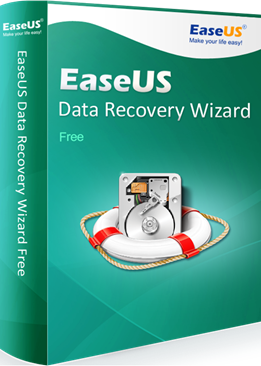
Photo recovery is also possible through EaseUS Recovery Wizard. Photos are very important in life. Your personal photos can make you remember a very beautiful memory. Sometimes these photos are deleted by mistake or through an error in managing the files. These photos can be recovered very easily through EaseUS Recovery Software. This software has a very good quality of import and export scan status.
Installation:
The software is very easy to install. It only takes some minutes to get installed. It is just a clicking process. It will not have any installation issues. It has different versions for Mac and Windows. It works perfectly on both systems.
Using the Wizard:
It does not contain any complex menu which confuses the user. It has a very simple and clean UI which is very easy to navigate. Through a simple menu icon, you can access everything that you need from this wizard whether you want to change the language or you need any sort of help. There are no complex settings for this software. One will never face any compatibility issues.
How to Search:
First you need to start from the “Home“. Here you will choose the specific type of file you are looking for. Whether it is a photo or a word document or any other type of file.
After that you need to choose the specific folder you want to scan for recovering the file.
There are two types of scanning options for convenience. First you need to do quick scan, which scans very quickly and shows the result in seconds. In most cases, the quick scan is able to search your desired file. If the quick scan is unable to search the required file, then you can use the deep scan. Deep scan takes time to give result but it searches every place in the folder.
During the scan, you can pause the scan at any moment and check if the desired file has been found or not. If the required file is found, you can stop the scan and save your time.
After finding the files, you can recover it easily.


































