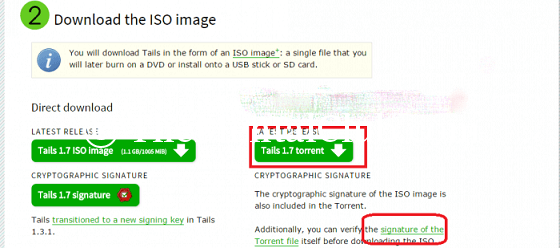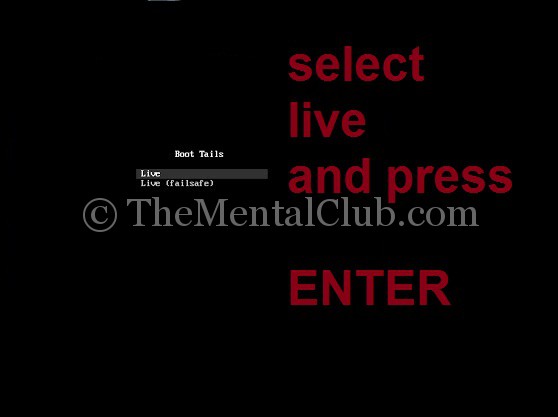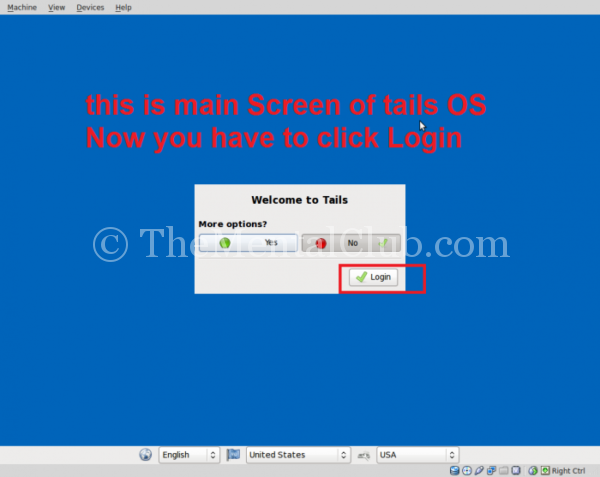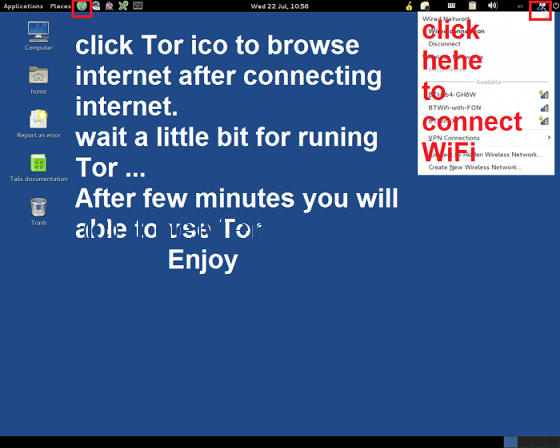How are you all? I hope all of you are fine, today I will discuss about security of the deep web. I will not discuss about what is deep web or what is dark web. Because many post come on this subject. I have liked the most of one brother’s “THE BLACK-WEB”: The mysterious darkness world of internet. Thank you brother. In spite of this, you can read massive web address collection of Dark web or Deep Web of NGN-BD and in Dark Web, you welcome: My journey to a Dark Web of Brother Ashif Iqbal. I hope you can enter in a massive sea of internet.
How to browse Deep web safely?
 I’ve told you before that I’m not any expert. How much I have known in several ways, I will share that with you. If any mistake is done, then forgive me, with this I will request to expert brother for giving a solution.
I’ve told you before that I’m not any expert. How much I have known in several ways, I will share that with you. If any mistake is done, then forgive me, with this I will request to expert brother for giving a solution.
In case of Deep Web browse all things are yours, the tuner is not responsible if you face in any damages.
Tails: This is a computer operating system which has been made to mainly keep in mind of anonymous interest Brows. Which you can use very easily from pen drive, CD. This is a live Oz so, if you shutdown PC, then it will be vanished. Later you can run with normal Oz.
Why is it better not to use Windows in case of Deep Web?
It is better not to use Windows. Because most of hackers make their hacking tool on the base of the windows. So, I will say to use Tails. That tool will not work on it. With this build browser on that which will give you maximum protection to browse internet anonymously.
Let’s see how and what you will do?
For this you have to download tails OX of ISO file. The file is so much big because it is a complete operating system, you can download the ISO file from the official site with free of cost. Torrent download is better for downloading because it is a verified ISO file.
1st step:
2nd step:
3rd step:
Now other software will need through which you can able to live boot your pen drive, which name is unetbootin. It is also a free software. After downloading you have to follow steps below.
4th step:
At the end of the download, opening unetbootin software see them Tails ISO file.
Now flash drive will be able to start booting. Wait till it is completed. If it is done, then restarting computer, select USB boot from boot option. You will see a screen like below.
After some time you will see a screen like below, select live option.
After that select log in from screen like in below.
Give some time to load. Yes, if it is done, then live operating system will be ready, now you have to connect internet like in below.
If you want, then you can access from any PC without any problem or destroying nothing, even they can’t understand anything.
All download links are in the YouTube Description box.or you can get it from Google.