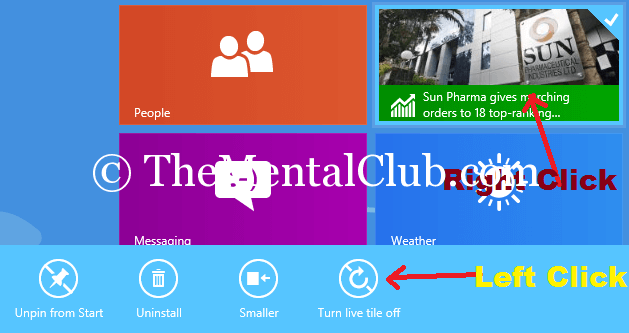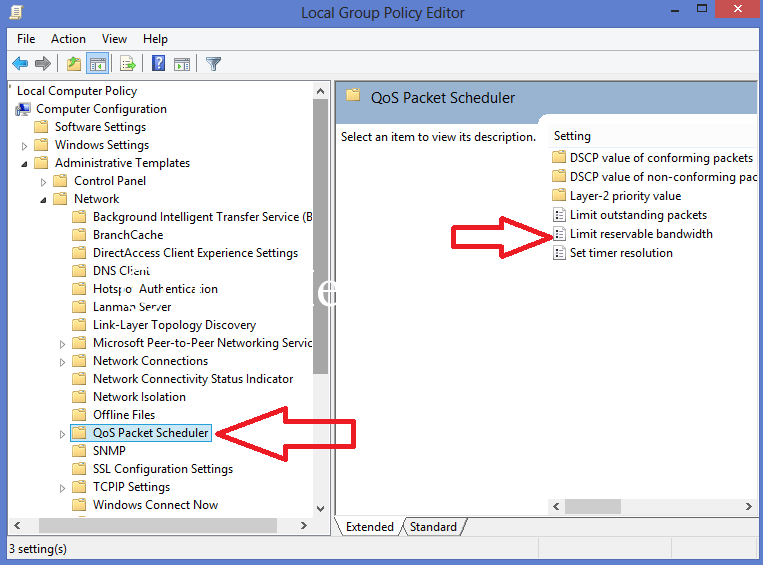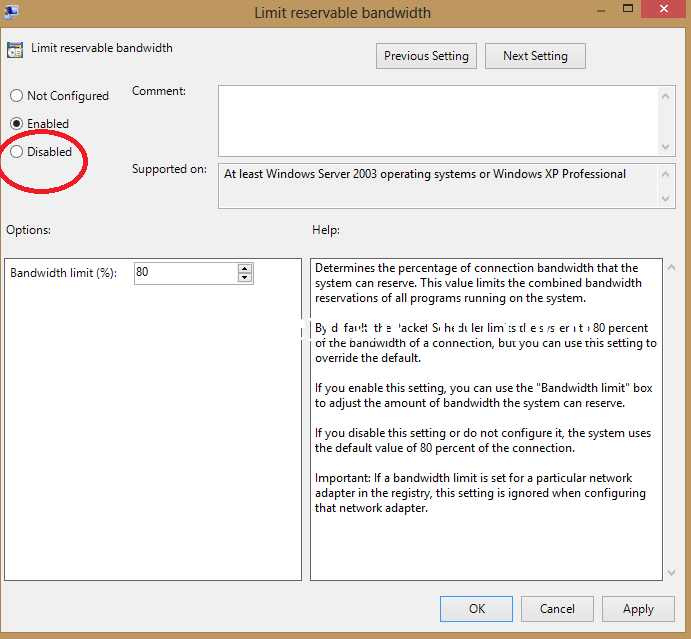Want to increase internet speed in Windows 8 or Windows 8.1 PC? Few steps to increase internet speed on Windows 8 or Windows 8.1. No software is required. Just, you have to change some settings. And it is very easy. Maximum time we generally use slow internet. And Windows 8 or Windows 8.1 operating system makes it slower. But you can increase internet speed up to 40%.
How to increase internet speed on Windows 8 or Windows 8.1
Now follow the steps below to increase the internet speed.
- Click on start button all apps will appear in front of you.
- Now you need to find all these apps which use the internet connection. (Which apps are changing the interface of its everyday, or which apps show “Turn Live Tile Off” message on right click)
- Just right click on the target apps and click on “Turn Live Tile Off” button – this will save your internet data consumption.
DU Speed Meter 6.20 Full Version – The ultimate internet speed tester
It will increase your internet speed up to 20%.
Come here, I’ll tell you another way to increase more speed. You can increase more 20% speed with this step.
Disable the reserve bandwidth and increase internet speed up to 20%
Every Windows has a default reserve bandwidth function. You can disable it.
How to disable reserve bandwidth in Windows 8 or Windows 8.1?
- At first, open run window (Press Windows Key + R, jointly to open the run window).
- Now type “gpedit.msc” without Quotation and click on “Ok” button.
- Under “Computer Configuratation” go to “Administratative Templates“, then go to “Network“, then go to the “QoS Pocket Scheduler” option.

- On the right side, double click on “Limit Reservable Bandwidth“
- Now disable the bandwidth and apply it.
Enjoy.
How to boost internet speed and computer speed?
Related Article:
How to save internet data consumption on your Smartphone?
Also Read: How to Control Internet Speed by using NetLimiter Pro
Thank you for reading.