These are Best 5 Free video editing software for making your YouTube videos more beautiful and these are very user-friendly and doesn’t have watermarks. Deferent people deferent needs, Some of the people needs a powerful interface, advanced color correction, shortcut key and some of the people needs a simple, user-friendly and easy to handle. Finally, in this article, I will show you some of the best YouTube video editors for you, detecting a best YouTube video editor are really difficult. In this list, most of the YouTube video editing software is available for your Windows or Mac operating system.
In this article, I have divided this article into 3 parts (i). Entry level (ii). Intermediate (iii) Advanced

Best YouTube Video Editors For Windows 2019
Entry level
1. Filmora
Filmora (Wondershare Filmora) is one of the best YouTube video editing software because of Filmora is most easy to use and very user-friendly. If you are a beginner then Filmora is the best choice for you. Filmora is an awesome video editing feature like the copy, pest, cut, blur, transaction, and animation. In this software, you can easily remove audio from your video and add background music and adjust video speed. After completion of editing, you can share your video directly to YouTube, Facebook, and export your videos of high-quality formats like WMV, MOV, AVI, MKV, MPEG, MP3 and many more. Filmora is available on Windows and Mac operating system.
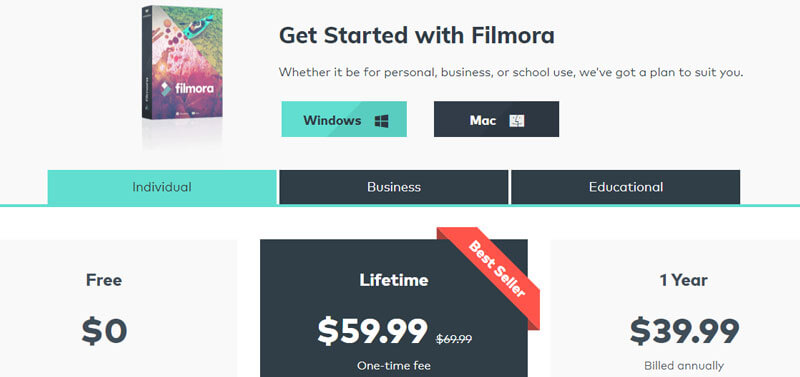
2. Shotcut [Free]
Shotcut is a free video editing software for a beginner who wants as simple, much customizable interface, Supports many audio and video formats, and works with 4K resolutions. Shotcut is an Open-Source Cross-Platform video editing software for Windows and Mac user.
After installation when you lunch Shotcut first time it looks like a simple media player. Under the view settings, you can selectively reveal interface windows as needed while keeping others hidden. It supports high-quality formats like WMV, MOV, AVI, MKV, MPEG, MTS, MP3 and many more.
Intermediate
3. PowerDirector
PowerDirector is a semi-powerful (Intermediate) video editing software if you have needed Intermediate video editing software then you use PowerDirector, it works only windows operating system and the cost of this software at around $56 after discount.
PowerDirector comes with new 360-degree video editing tools, Color tools, Motion tracking tool, HDR effects, Video collages, 4K video resolution supports multi-cam module, action cam. Motion tracking tool gives you a great advantages make your videos a special looks.
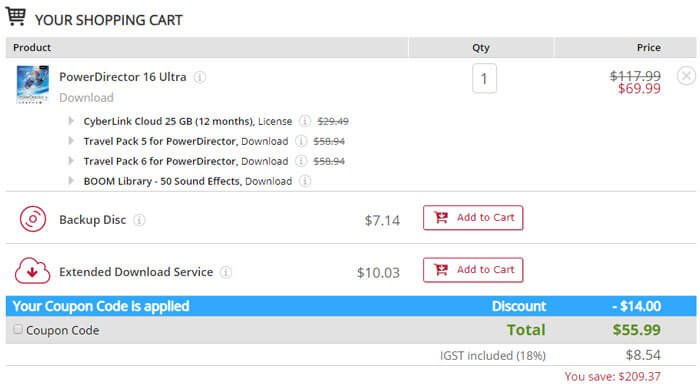
Advanced
4. DaVinci Resolve
DaVinci Resolve is a professional video editing Software for professionals if you have a powerful pc with 8 GB ram i7 processor and graphics card then you use DaVinci Resolve. It comes with Multicam editing, Supports up to Ultra-HD video, Precise control over color correction and grading but the bad things it dost not support 360-degree editing, No 4K support for the free version. DaVinci Colour correction tool works very well. DaVinci Resolve 15 Studio studio version cost is $299 but good things are DaVinci Resolve 15 is free of cost.
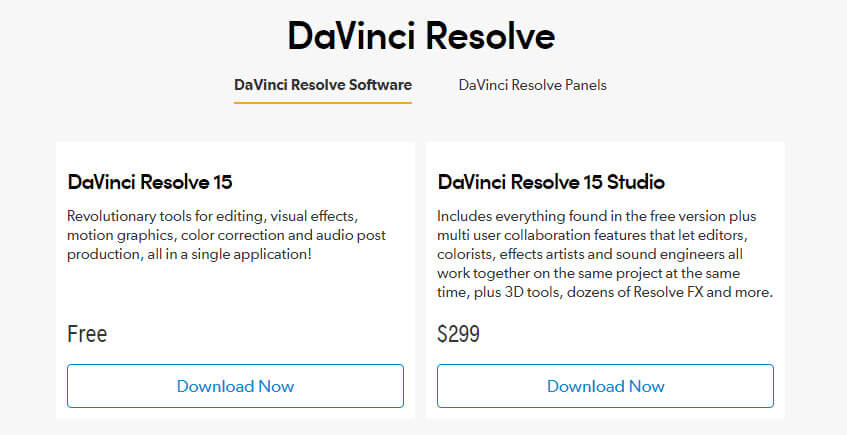
5. Adobe Premiere Pro
Adobe Premiere Pro is a professional video editing software for professionals from Adobe. Adobe Premiere Pro is a great video editor but this is very heavy, minimum requirements to run this software 8 GB ram i7 processor and graphics.
When it comes to features, Adobe Premiere Pro has all the advance feature you’ll ever need in a video editor. If you want to use Adobe Premiere Pro, then you need to learn it first.
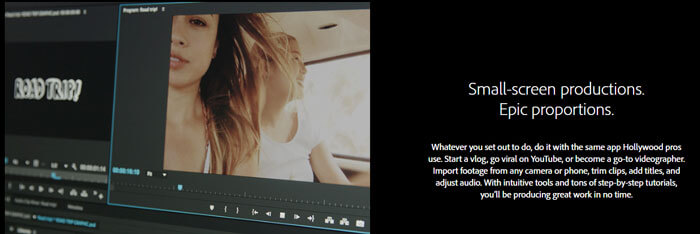



































Comments are closed.