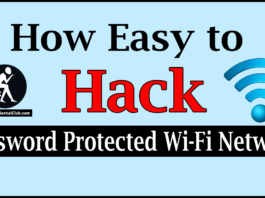How are you? I am fine. Today I will share you that how do you save the password from the hackers on the internet? Probably, we, the people now live in the era of password. In every cases, the password is required, such as computer passwords, mobile password, and ATM password. It is just like a fair of password. Though, the password is not a general thing. To visit in the world of the Internet, use the necessary passwords correctly. Otherwise, you have to face so many problems for a password.
How to manage stored password so you don’t get hacked by hackers?
To visit in the various sites in the internet, the password is very necessary. It is such a subject which is very necessary to keep in mind and it is also necessary to make the password strong.
All people are graced in the prudence of the modern hacker. They invented so many weapons for stealing the passwords. For example: There are so many ways, such as the making of Phishing site, key logger, and also applied others fraudulent practices. Moreover, so many fraudulent practices are applied by the hackers.
By applying so many programs, any hacker can break the 8 letters general passwords within 2 hours. If the password is tough and tricky, then probably the hacker will face difficulties to break the passwords.
According to the research of the Georgia Institute of Technology, 12 letter password is very necessary. Actually, the hackers break the 8 letter password within 2 hours by applying process, but to break the 12 letters, a hacker will take the time approximately 17,134 years. And I have read this in various books.
The process of keeping passwords from the hackers:
- Use Different Password: So many people use the same passwords in various places for keeping in mind. By the way, it is totally a foolish task. You never do this work that “I am the member of so many sites, so I can’t remember the various passwords, so I keep the same passwords in various sites”. You never do this kind of work. You use the different passwords in different places. For example: you use the password for thementalclub.com and the same password you do not use in the other site. For example, in Facebook, the 75% users use the same password in the Facebook which they use in their Email. According to the Bitdefender, the same condition is in the Amazon and PayPal. So, for keeping the password secure, you obviously use the different passwords.
2. Change the Password after some days: You definitely do not use the same garments above 3 or 4 days. In that case, why do you use the same password days after days? You should always change the password at least after 1 month.
3. Stay Away from using the Common Password: If you use the password which is in the dictionary, then it is not good for you. You use that password which means you do not that. You ensure yourself that you use the secure password. 1234 or 678 or your name is never a secure password. To find out these, the hackers do not get the time more than 1 seconds.
4. Refrain from using the password generator: For making good password, use password generator. I have never support it, because you don’t know that the password generator is sending your passwords to the hackers. For example: “My name is Agniva” convert it into the “avinga si eman ym”. As a result, the hackers do not understand it.
5. Share the Password: You never share your passwords. If anybody wants to know the password, then you refrain from it.
6. The process of keeping the password in mind: Suppose, you make a password. Now, do you keep in mind? In this case, you can use this. The software is keep Us Password safe. You may think about that I do not use the software for making the software, but why do I use the software for remembering the password? Because, this software is the review of the PC magazine. Click here to download it: http://softlayer.dl.sourceforge.net/project/keepass/KeePass%202.x/2.13/KeePass-2.13-Setup.exe.
For making the password, one thing is always kept in mind. The letters in the English word is 26 and with the button on the computer, the total letters in computer keyboard is 95. And if possible it, then add some symbols. For example: “@Y;V%w$/%5/-”. If you make this type of passwords, then it is never possible to break this kind of password.


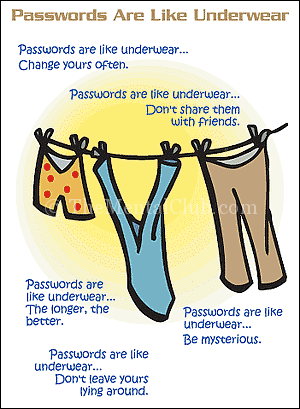
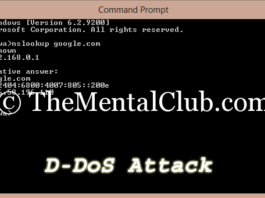


![How to Hack Any Computer By Android? [Root] How to Hack Any Computer By Android [Root]](https://thementalclub.com/wp-content/uploads/2017/09/How-to-Hack-Any-Computer-By-Android-Root-265x198.png)