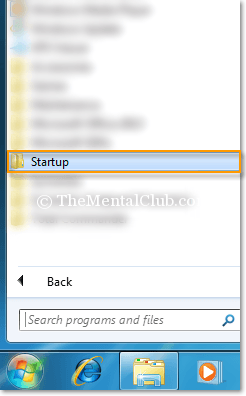Run a Program with Windows Start-Up: Hi Friends. Do you want to run a program at the time of windows start-up? you are at the right place. just follow this complete article and learn how to do that.
Related Question: How to add programs in windows start-up folder? How can I run a program with windows start-up? How to start a program automatically when windows start? How to run programs automatically when windows start? How to run a software automatically at the time of windows start-up.
How to Run a Program with Windows Start-Up?
Let us start:
What is start-up program?
Start-up programs are those programs which start/run with windows.
How can I add a program in start-up folder?
Every windows computer has a default start-up folder. So, you have to open the start-up folder first.
How to open windows start-up folder?
If you are using Windows XP/Vista/7 then you will find the start-up folder in start menu. But, if you are using Windows 8 or Windows 8.1 then follow the step: I am using Windows 8.
At first open “Run” (Press Windows + R to open Run)
Type: shell: startup in the run box and click on “OK” button.
The long lost “Startup” folder appears. Now, you may put all the shortcuts of the programs you want automatically started into the folder.
How can I put a shortcut on a program?
Just “Right Click” on a blank area of start-up folder then click on “New” then “Shortcut” then click on “Browse” button and locate your target program and finish it.
Watch How to run a program with windows start-up
Problem? Watch the video tutorial now.
Thank you…