Do you want to have excellent results on social media? Then, we recommend that you focus on content marketing and visual. This means that if you’re going to get your message across, you will need to equip yourself with effective tools such as online video apps. But what does it mean to make videos online? It means editing videos easily by adding music, images, logos and texts, which you can then post on Facebook, Instagram and so forth.
To create videos of this kind, just use the applications and online tools you can use on your smartphone or computer. Here is our list of the top 5 apps for making online videos.
Video Editing Software For Smartphone & PC
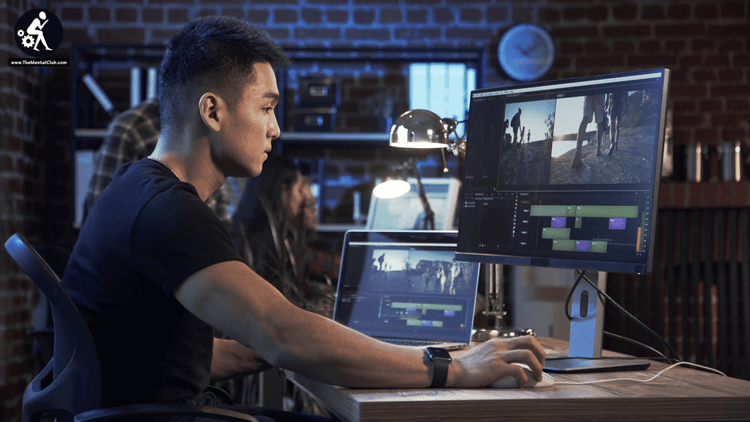
[su_button url=”https://www.flexclip.com” target=”blank” style=”flat” background=”#6772f1″ size=”5″ radius=”0″ icon=”icon: check” text_shadow=”0px 0px 0px #0aaaaa” rel=”nofollow”]FlexClip (Chrome)[/su_button]
FlexClip is a free online tool that will quickly arrive among the top for its intrinsic quality in editing video, movies and slideshows. FlexClip consists of a very intuitive, tabbed interface, which therefore facilitates your video trimming, splitting and editing.
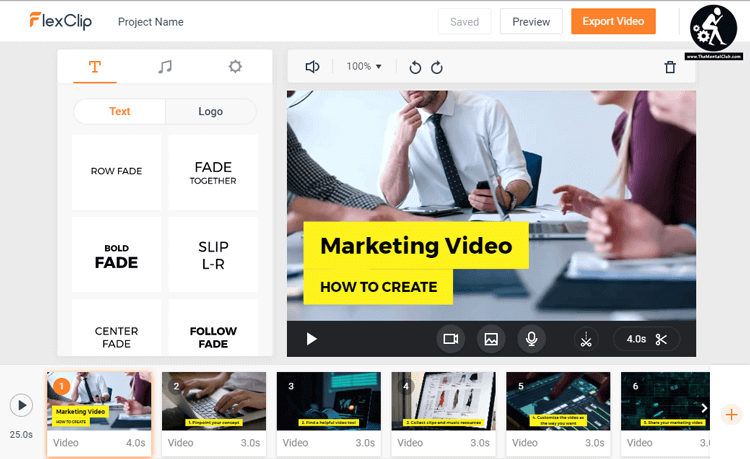
You can have everything under control, including choosing the photo or video from your gallery, cropping it however you want or combine it with other clips, adding background music, narrating the story using a voiceover and inserting texts for the captions and so on. Once you are done, the video can be saved directly on the desktop or left in your account privately. The most important point is that FlexClip is free to use and enables you to create videos up to 1080p.
[su_button url=”https://play.google.com/store/apps/details?id=com.quvideo.xiaoying” target=”blank” style=”flat” background=”#6772f1″ size=”5″ radius=”0″ icon=”icon: check” text_shadow=”0px 0px 0px #0aaaaa” rel=”nofollow”]VivaVideo (Android, IOS)[/su_button]
VivaVideo is considered by many to be one of the best free video editors available for Android & IOS. It is a simple and easy-to-use interface application that allows you to do a series of basic operations to edit a video.
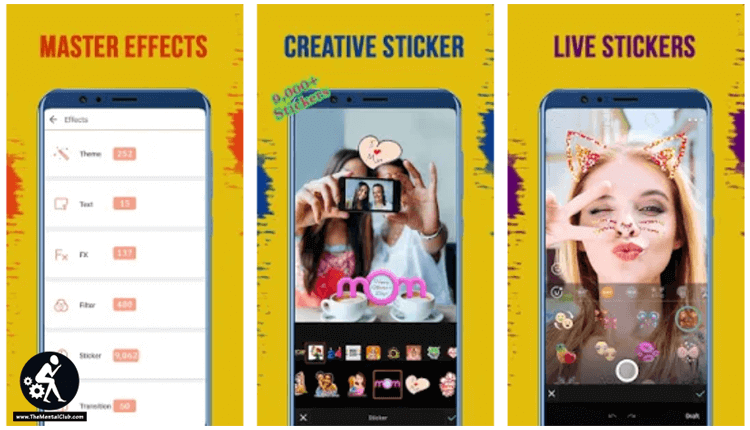
You will find that VivaVideo has several functions such as themes, filters, videos, titles, and even transitions. You can use the various capture modes such as slow & fast motion, video with music or FX. Besides, VivaVideo also has various animated stickers, music, and live music dubbing. The free version allows you to try out the application, to which you must then add the internal purchase in order to remove the watermark and export videos longer than 5 minutes.
[su_button url=”https://play.google.com/store/apps/details?id=com.wondershare.filmorago” target=”blank” style=”flat” background=”#6772f1″ size=”5″ radius=”0″ icon=”icon: check” text_shadow=”0px 0px 0px #0aaaaa” rel=”nofollow”]FolmoraGo (Android, IOS)[/su_button]
Filmorago is a video maker created by Wondershare, useful for those who are still beginners with video editing and have little time available to learn how to use more complex software. This app allows us to create videos in just a few taps. We can edit our videos, adding themes, effects and transitions, simply by following a convenient wizard.
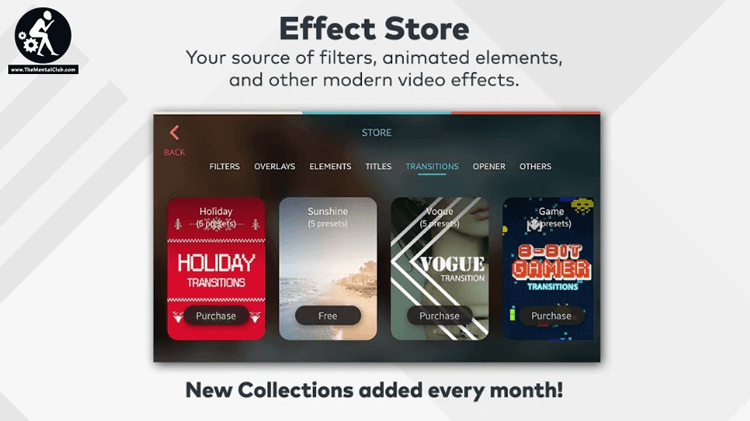
Besides, the acceleration and slowing of the video playback speed, text overlay of different colors and the font, photographic and animation elements, and much more functions can be used to access from Filmorago. After our editing, we could save the result on the device or share it on social networks directly using FilmoraGo. And you will find that the exported video inserts the logo at the end of the movie that can be eliminated by purchasing the pro version for a few dollars.
[su_button url=”https://play.google.com/store/apps/details?id=com.magisto” target=”blank” style=”flat” background=”#6772f1″ size=”5″ radius=”0″ icon=”icon: check” text_shadow=”0px 0px 0px #0aaaaa” rel=”nofollow”]Magisto (Chrome, IOS)[/su_button]
Magisto is a dedicated application with those who do not have much experience in video and immediately want to get a good result. Because Magisto uses an internal algorithm to understand which are the best shots and videos, and how to put them together, trying to assemble everything coordinated with the music and present you a ready-made and ready-to-load product that will make you look like a real video maker.
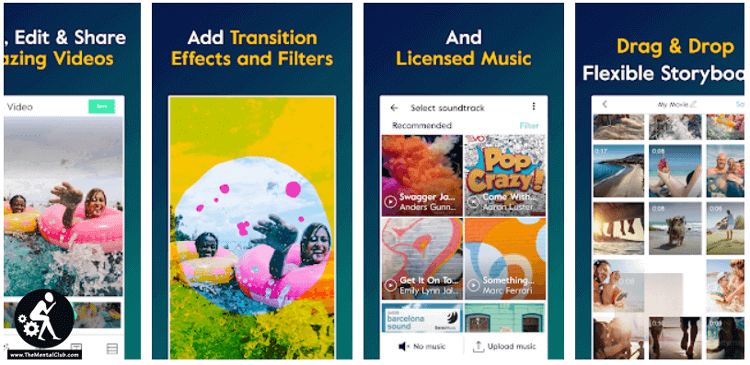
We will only have to upload multimedia content like photos and videos of at least 45 seconds, to be exported successfully. It is unquestionably simple but not customizable: once the video is created you cannot make changes, at least in the free version of the mobile app.
[su_button url=”https://www.apple.com/in/imovie/” target=”blank” style=”flat” background=”#6772f1″ size=”5″ radius=”0″ icon=”icon: check” text_shadow=”0px 0px 0px #0aaaaa” rel=”nofollow”]iMovie (MacOS, IOS)[/su_button]
iMovie is practically an impossible app not to consider and that obviously has an integration with the iOS system superior to the others, considering that it is always developed by Apple. Creating a reportage is as well possible as creating a short movie or trailer, with effects such as slow motion and lapse, picture-in-picture option or a split screen.

Fourteen trailer templates, eight themes, and ten video filters are also part of the app’s features. Particularly noteworthy is the ability to switch between different devices when editing. So you can start editing on the iPhone or iPad, then switch to the Mac and watch your own movie in the iMovie Theater later. With 64-bit architecture and 4K support, videos at 1080p HD resolution are no problem either.



































Comments are closed.